8i | 9i | 10g | 11g | 12c | 13c | 18c | 19c | 21c | 23c | Misc | PL/SQL | SQL | RAC | WebLogic | Linux
Home » Articles » Linux » Here
Ubuntu 6.10 Installation
This article provides a pictorial guide for performing a default installation of Ubuntu 6.10.
Boot from the CD. At the boot screen, press the "Enter" key or wait for the timeout.
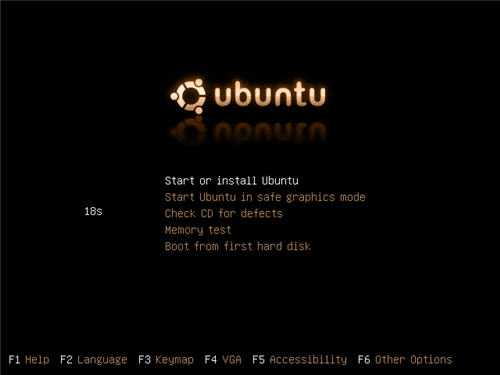
Wait for the progress bar on the startup screen to complete.

You are then presented with a working desktop. Since this distribution is both a live CD and an installation CD, you can choose to run Ubuntu from the CD, or install it on your hard drive. To install it, double-click the "Install" icon.
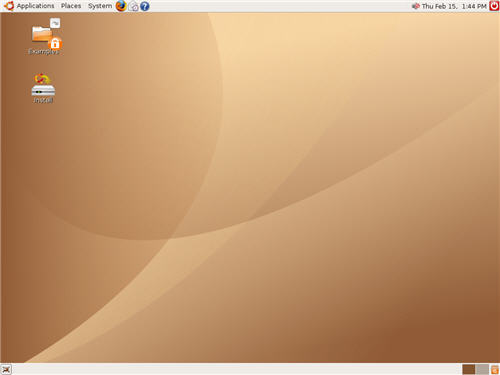
Select the appropriate language, then click the "Forward" button.
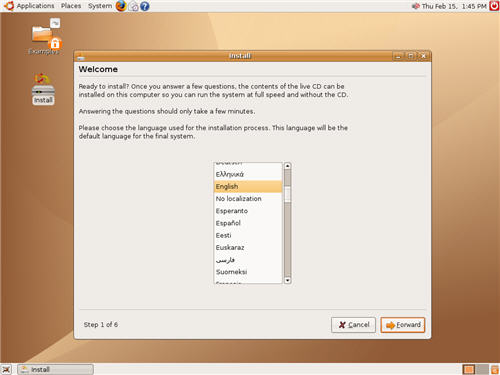
Select the relevant region setting, then click the "Forward" button.
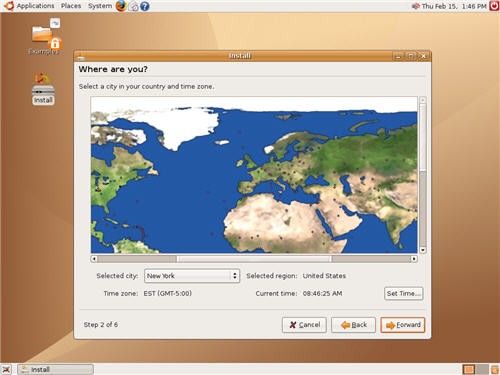
Select the appropriate keyboard, then click the "Forward" button.
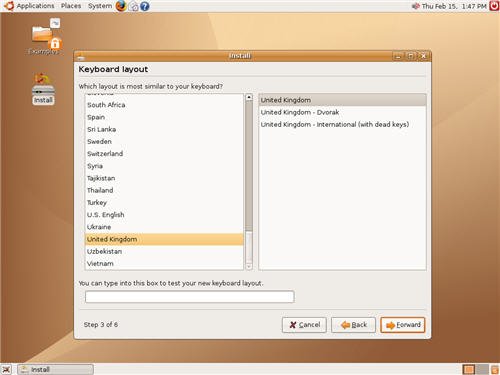
Enter your login details and click the "Forward" button.
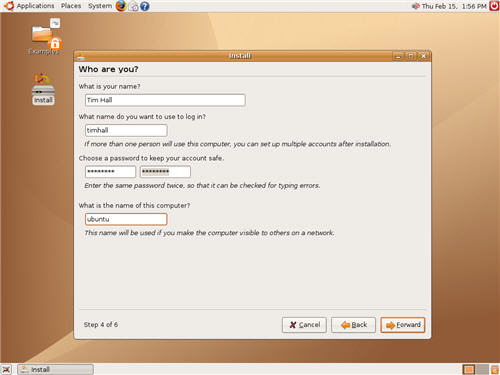
Accept the default partitioning scheme by clicking the "Forward" button.
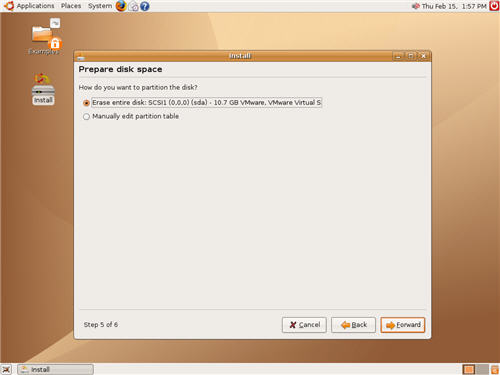
Start the installation by clicking the "Install" button.
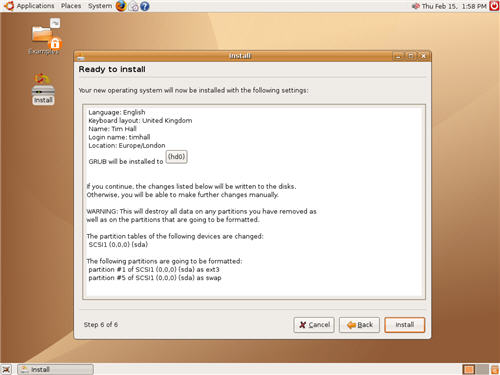
Wait while the installation completes..
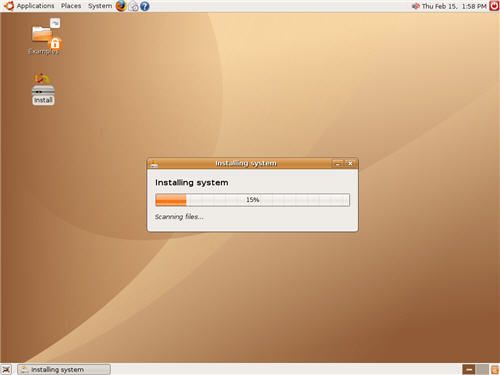
Click the "Restart button" when the installation completes.
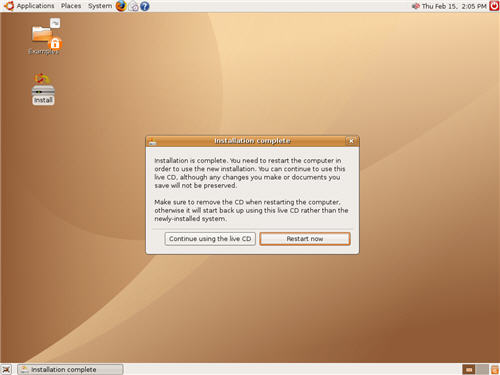
Once the system reboots, login.

You are then presented with the desktop.
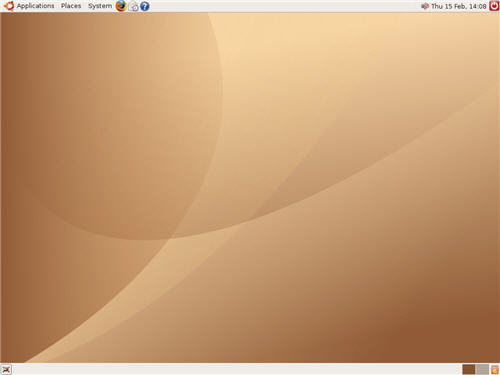
For more information see:
Hope this helps. Regards Tim...