8i | 9i | 10g | 11g | 12c | 13c | 18c | 19c | 21c | 23c | Misc | PL/SQL | SQL | RAC | WebLogic | Linux
Amazon Web Services (AWS) : Relational Database Services (RDS) for MySQL
This article describes the creation of a database using Amazon Web Services (AWS) Relational Database Services (RDS) for MySQL, a Database as a Service (DBaaS) offering.
Related articles.
- Amazon Web Services (AWS) : Relational Database Services (RDS) for MySQL
- A Cure for Virtual Insanity: A Vendor-Neutral Introduction to Virtualization Without the Hype
Create a New MySQL Service
Select the RDS option from the service catalog.
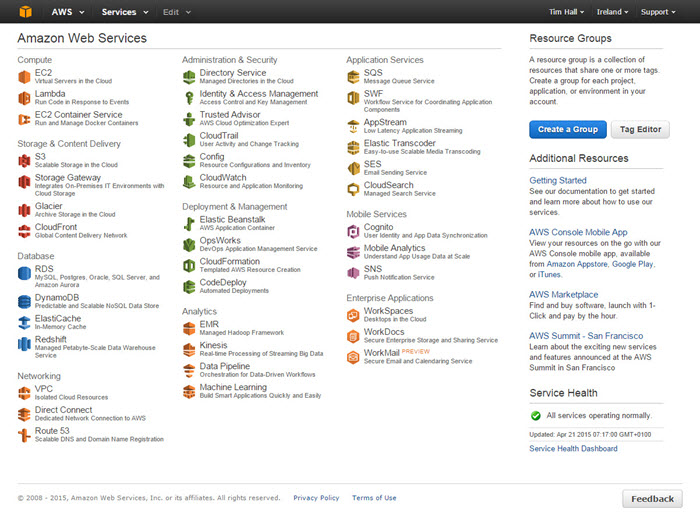
Select the "MySQL" option by clicking the "MySQL" tab and clicking the "Select" button next to it.
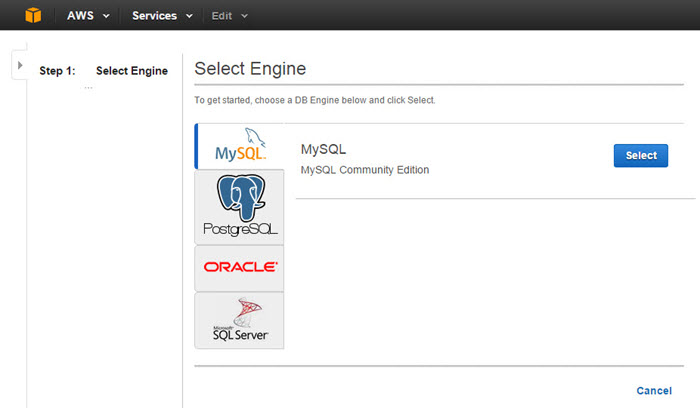
Select the high-availability state of the service. In this case I'm using the non-production option. When you've made your choice, click the "Next Step" button.
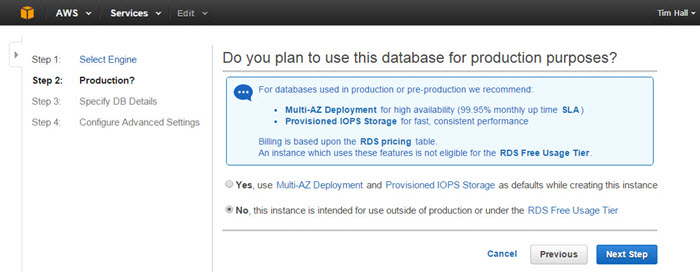
Enter the database details. Once you are happy with the settings click the "Next Step" button.
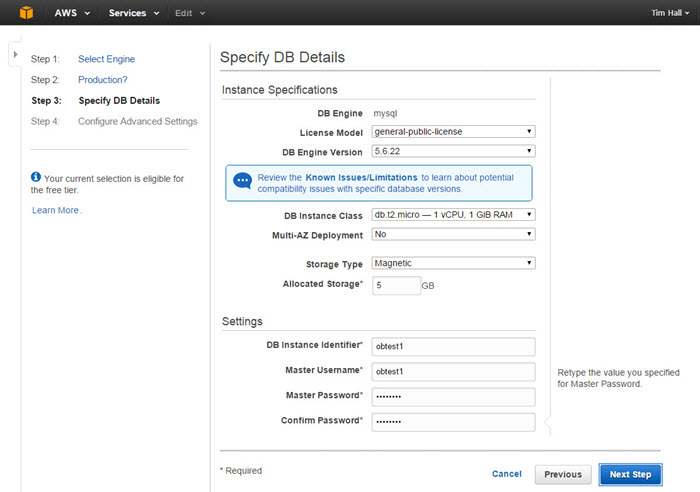
Enter the advanced settings, making sure the backup and maintenance settings are correct for your service. Once you are happy with the settings click the "Launch DB Instance" button.
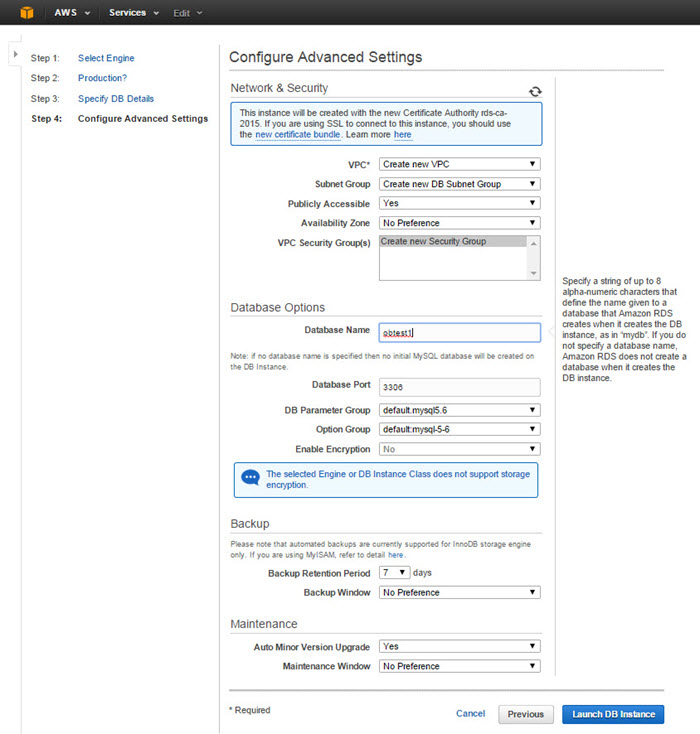
Click the "View Your DB Instances" button to see the status of your service.
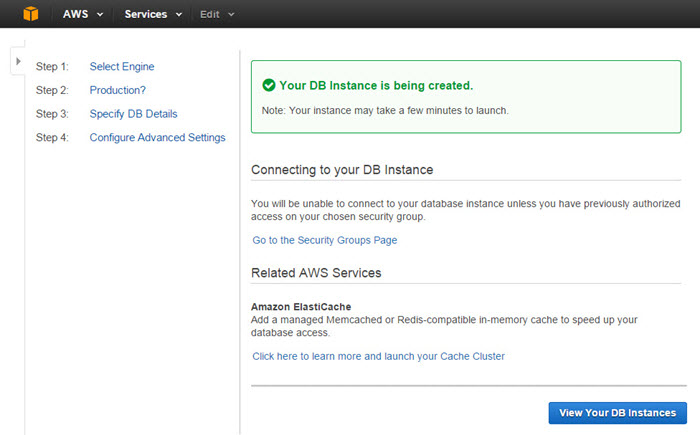
The resulting page shows the status of your services. Once the status is "available", you can connect to the service. If you want to see the monitoring information for the specific service, click the checkbox next to the service and click the "Show Monitoring" button.
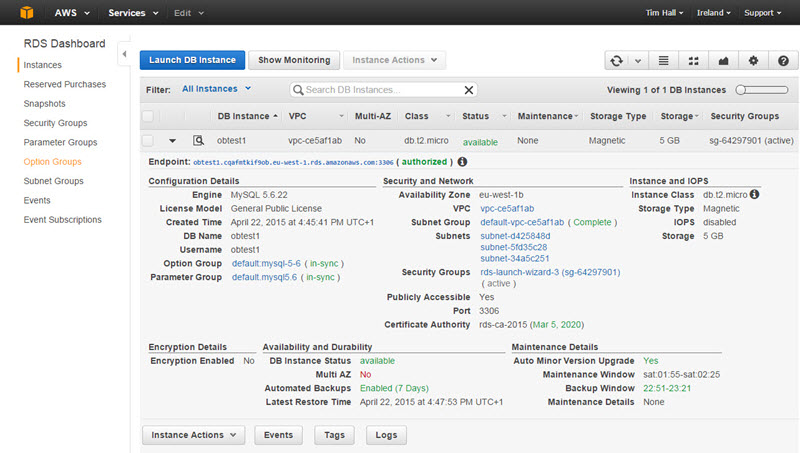
The following picture shows the monitoring graphs.
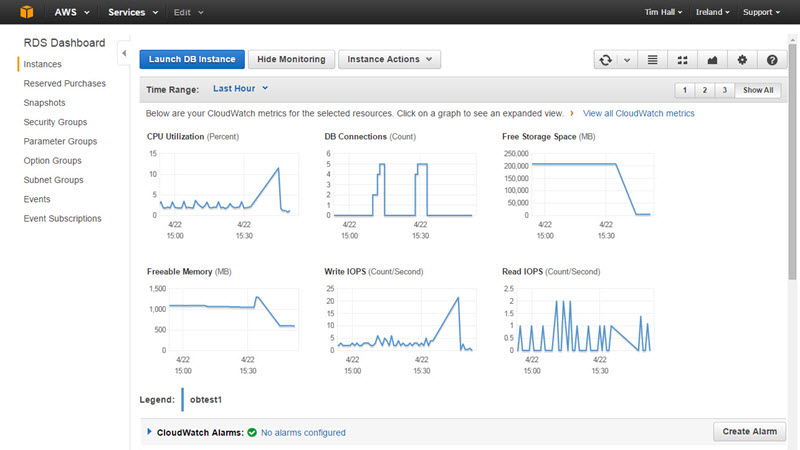
Connecting to the Service
Open MySQL Workbench and create a new connection using the endpoint information from the "Instances" page and the credentials you used while setting up the service.
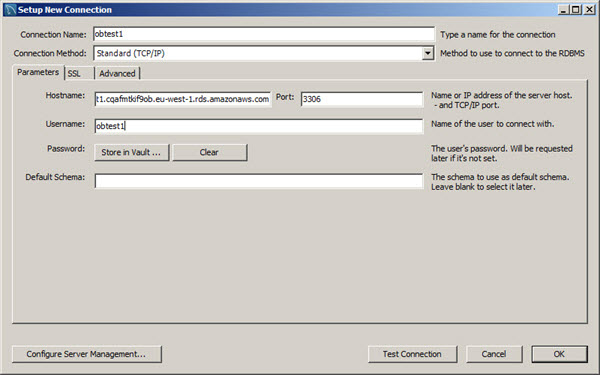
You will be logged into the console just like any other MySQL instance. To create a new schema, click the new schema button on the toolbar.
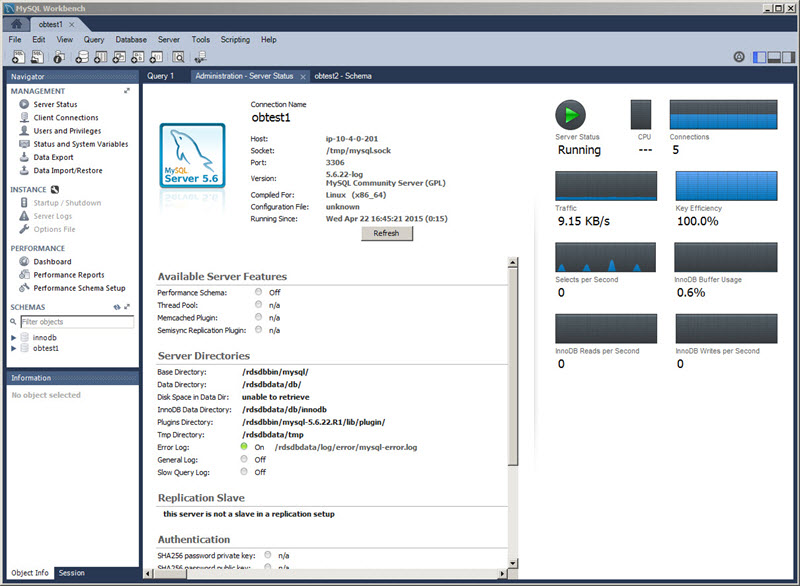
Enter the details for the new schema and click the "Apply" button.
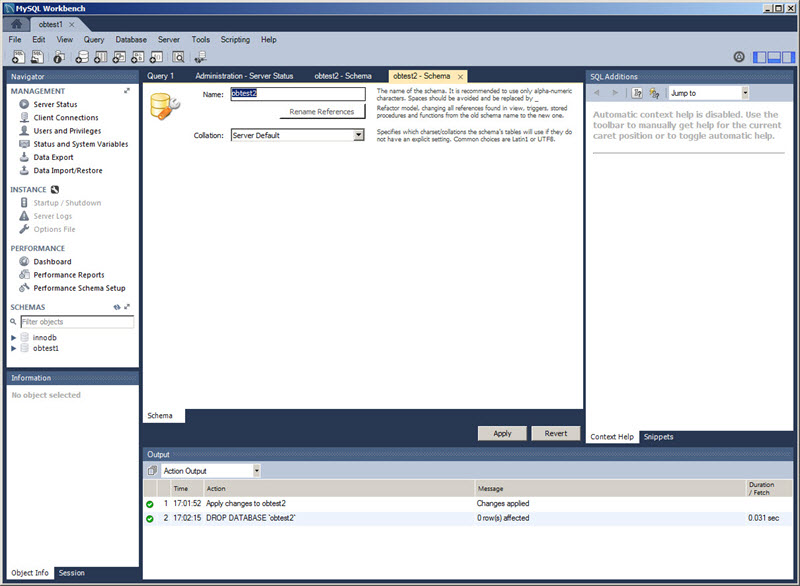
Review the SQL and click the "Apply" button.
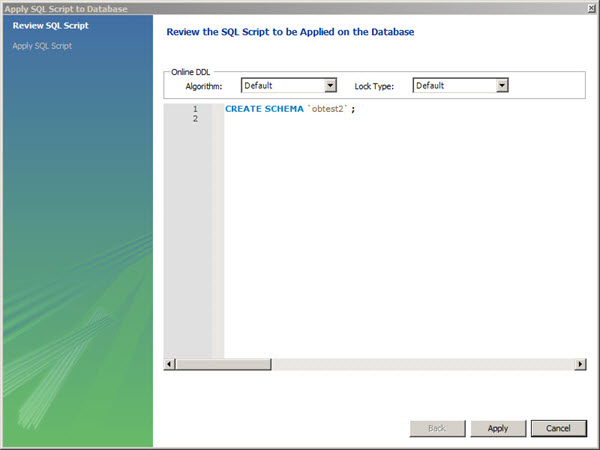
Click the "Finish" button.
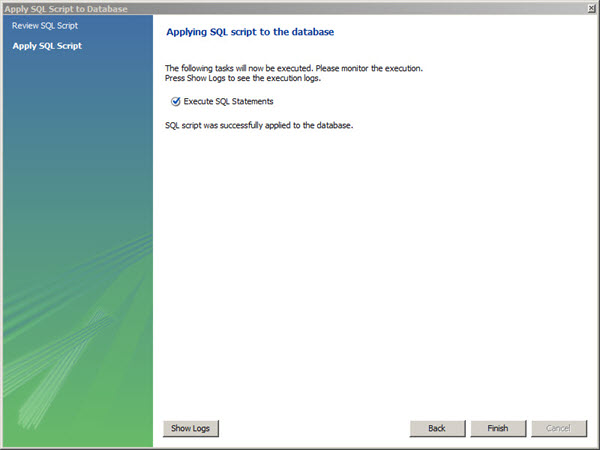
The new schema is now listed in the console.
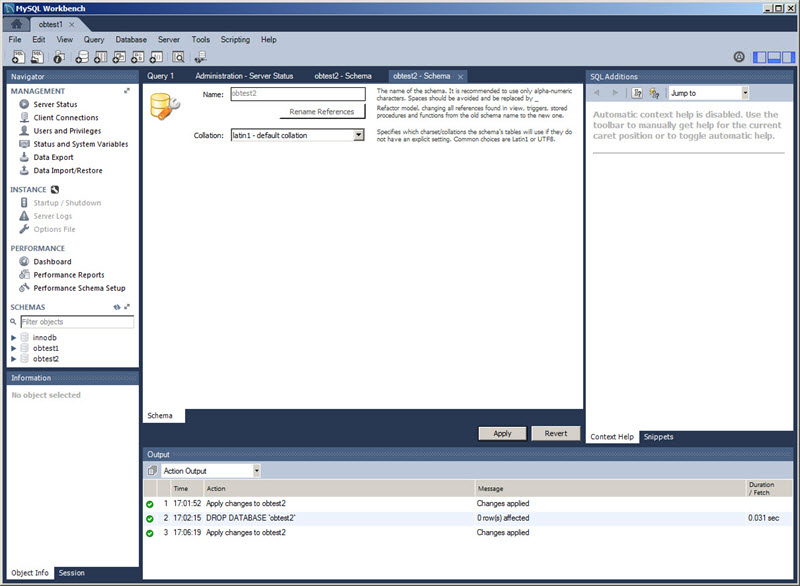
For more information see:
- Amazon Wes Services (AWS)
- Amazon Web Services (AWS) : Relational Database Services (RDS) for MySQL
- A Cure for Virtual Insanity: A Vendor-Neutral Introduction to Virtualization Without the Hype
- AWS RDS: Appendix: Common DBA Tasks for MySQL
Hope this helps. Regards Tim...