8i | 9i | 10g | 11g | 12c | 13c | 18c | 19c | 21c | 23c | Misc | PL/SQL | SQL | RAC | WebLogic | Linux
Enterprise Manager Database Express in Database 12c Release 1
Introduction
Key things to remember about Enterprise Manager Database Express.
- EM DB Express is not Cloud Control or Grid Control!
- EM DB Express is not a replacement for the DB Control from 11g, as it has significantly less functionality.
- A DBA will not be able to administer the database using just EM DB Express.
If your organisation uses Cloud Control, which it should, you will probably never use EM Database Express. If on the other hand you are playing around with the database and want a pretty interface to perform some tasks, the EM Database Express might be your answer.
Configuration
If you've done the sort of database installations described here, you've probably already got EM Database Express configured. Unlike the DB Control, it runs from inside the database using the XML DB infrastructure, so there are no additional parts to install or executables to start.
To get up and running, you just need to check the HTTPS port is set for the XML DB.
SQL> SELECT DBMS_XDB_CONFIG.gethttpport FROM dual;
GETHTTPPORT
-----------
0
SQL> SELECT DBMS_XDB_CONFIG.gethttpsport FROM dual;
GETHTTPSPORT
------------
5500
SQL> EXEC DBMS_XDB_CONFIG.sethttpsport(5500);
PL/SQL procedure successfully completed.
SQL>
Once that is done, EM Database Express is accessible using the following type of URL.
https://<hostname>:<port>/em/ Example: https://ol6-121.localdomain:5500/em/
Enter your database login details and click the "Login" button.
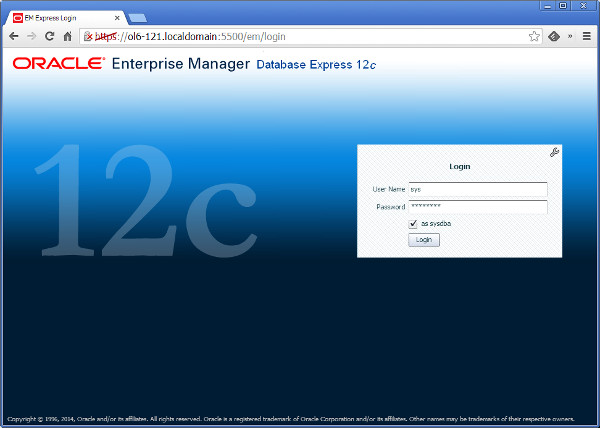
You are presented with the home page for the database.
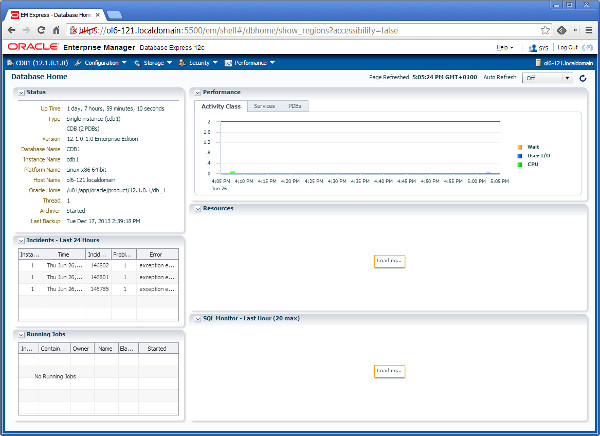
Multitenant Configuration
For pluggable databases the configuration is a little different.
-- In the root container. conn sys/SysPassword1@//localhost:1521/cdb1 as sysdba exec dbms_xdb_config.sethttpsport(0); exec dbms_xdb_config.setglobalportenabled(TRUE); -- In each pluggable database. conn sys/SysPassword1@//localhost:1521/pdb1 as sysdba exec dbms_xdb_config.sethttpsport(5500);
Usage
The menu structure for DB Express is quite simple.
Configuration - Initialization Parameters - Memory - Database Feature Usage - Current Database Properties Storage - Undo Management - Redo Log Groups - Archive Logs - Control Files Security - Users - Roles Performance - Performance Hub - SQL Tuning Advisor
You will notice, there is very little in the way of administration screens. This is not a tool a DBA will use to administer the database.
Most of the screens are self explanatory. The only really interesting screen is the Performance Hub, which actually looks nicer than the Cloud Control equivalent.
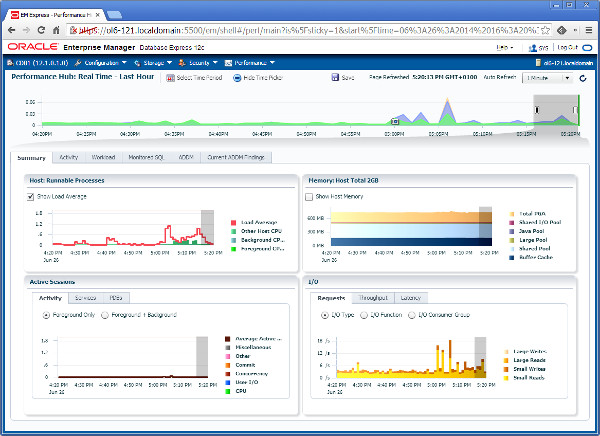
What About the Missing Bits
As mentioned previously, you will quickly realise DB Express is not a replacement for the 11g DB Control. How do you perform the tasks that are not supported by DB Express?
- Cloud Control : Your company should be using Cloud Control. If you are not, you are making a big mistake.
- SQL Developer : SQL Developer has matured significantly over recent versions. It now includes a number of administration features.
- SQL*Plus : Even with Cloud Control, I still find myself using SQL*Plus all the time.
For more information see:
Hope this helps. Regards Tim...