8i | 9i | 10g | 11g | 12c | 13c | 18c | 19c | 21c | 23c | Misc | PL/SQL | SQL | RAC | WebLogic | Linux
Multitenant : PDB Archive Files for Unplug and Plugin in Oracle Database 12c Release 2 (12.2)
In Oracle 12.1 a pluggable database could be unplugged to a ".xml" file, which describes the contents of the pluggable database. To move the PDB, you needed to manually move the ".xml" file and all the relevant database files. In addition to this functionality, Oracle 12.2 allows a PDB to be unplugged to a ".pdb" archive file. The resulting archive file contains the ".xml" file describing the PDB as well as all the datafiles associated with the PDB. This can simplify the transfer of the files between servers and reduce the chances of human error.
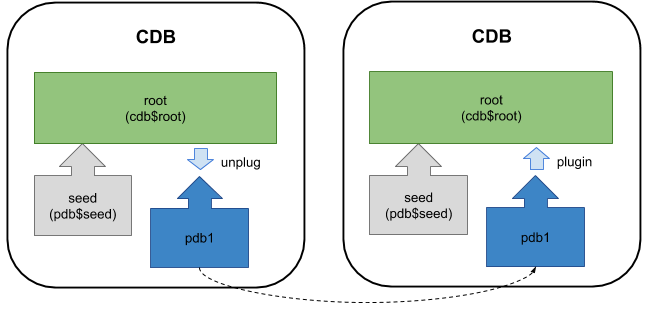
This article includes the unplug/plugin functionality available from Oracle 12.1. This was first described in the 12.1 article here.
This article assumes you are using Oracle Managed Files (OMF). If you aren't, you will need add the file name conversion information, as explained here.
- Unplug PDB to ".pdb" Archive File
- Plugin PDB from ".pdb" Archive File
- Unplug PDB to ".xml" File
- Plugin PDB from ".xml" File
- Considerations
Related articles.
- Multitenant : PDB Archive Files
- Multitenant : All Articles
- Multitenant : Create and Configure a Pluggable Database (PDB) in Oracle Database 12c (12.1 and 12.2)
- Multitenant : Transparent Data Encryption (TDE) in Pluggable Databases (PDBs) in Oracle Database 12c Release 1 (12.1)
Unplug PDB to ".pdb" Archive File
Before attempting to unplug a PDB, you must make sure it is closed. To unplug the database use the ALTER PLUGGABLE DATABASE command with the UNPLUG INTO clause to specify the location of the ".pdb" archive file.
export ORAENV_ASK=NO export ORACLE_SID=cdb3 . oraenv export ORAENV_ASK=YES sqlplus / as sysdba ALTER PLUGGABLE DATABASE pdb5 CLOSE; ALTER PLUGGABLE DATABASE pdb5 UNPLUG INTO '/u01/pdb5.pdb';
You see the archive file not now present.
HOST ls -al /u01/pdb5.pdb -rw-r--r--. 1 oracle oinstall 161702502 Jan 7 21:01 /u01/pdb5.pdb SQL>
You can delete the PDB and drop the datafile, as they are all present in the archive file.
DROP PLUGGABLE DATABASE pdb5 INCLUDING DATAFILES; SELECT name, open_mode FROM v$pdbs ORDER BY name; NAME OPEN_MODE ------------------------------ ---------- PDB$SEED READ ONLY SQL>
Plugin PDB from ".pdb" Archive File
Plugging in a PDB into the CDB is similar to creating a new PDB. First check the PBD is compatible with the CDB by calling the DBMS_PDB.CHECK_PLUG_COMPATIBILITY function, passing in the archive file and the name of the PDB you want to create using it.
SET SERVEROUTPUT ON
DECLARE
l_result BOOLEAN;
BEGIN
l_result := DBMS_PDB.check_plug_compatibility(
pdb_descr_file => '/u01/pdb5.pdb',
pdb_name => 'pdb5');
IF l_result THEN
DBMS_OUTPUT.PUT_LINE('compatible');
ELSE
DBMS_OUTPUT.PUT_LINE('incompatible');
END IF;
END;
/
compatible
PL/SQL procedure successfully completed.
SQL>
If the PDB is not compatible, violations are listed in the PDB_PLUG_IN_VIOLATIONS view. If the PDB is compatible, create a new PDB using it as the source. If we were creating it with a new name we might do something like this.
CREATE PLUGGABLE DATABASE pdb5 USING '/u01/pdb5.pdb'; ALTER PLUGGABLE DATABASE pdb5 OPEN READ WRITE; SELECT name, open_mode FROM v$pdbs ORDER BY name; NAME OPEN_MODE ------------------------------ ---------- PDB$SEED READ ONLY PDB5 READ WRITE SQL>
Unplug PDB to ".xml" File
Before attempting to unplug a PDB, you must make sure it is closed. To unplug the database use the ALTER PLUGGABLE DATABASE command with the UNPLUG INTO clause to specify the location of the XML metadata file.
export ORAENV_ASK=NO export ORACLE_SID=cdb3 . oraenv export ORAENV_ASK=YES sqlplus / as sysdba ALTER PLUGGABLE DATABASE pdb5 CLOSE; ALTER PLUGGABLE DATABASE pdb5 UNPLUG INTO '/u01/pdb5.xml';
The pluggable database is still present, but you shouldn't open it until the metadata file and all the datafiles are copied somewhere safe.
COLUMN name FORMAT A30 SELECT name, open_mode FROM v$pdbs ORDER BY name; NAME OPEN_MODE ------------------------------ ---------- PDB$SEED READ ONLY PDB5 MOUNTED SQL>
You can delete the PDB, choosing to keep the files on the file system.
DROP PLUGGABLE DATABASE pdb5 KEEP DATAFILES; SELECT name, open_mode FROM v$pdbs ORDER BY name; NAME OPEN_MODE ------------------------------ ---------- PDB$SEED READ ONLY SQL>
Plugin PDB from ".xml" File
First check the PBD is compatible with the CDB by calling the DBMS_PDB.CHECK_PLUG_COMPATIBILITY function, passing in the XML metadata file and the name of the PDB you want to create using it.
SET SERVEROUTPUT ON
DECLARE
l_result BOOLEAN;
BEGIN
l_result := DBMS_PDB.check_plug_compatibility(
pdb_descr_file => '/u01/pdb5.xml',
pdb_name => 'pdb5');
IF l_result THEN
DBMS_OUTPUT.PUT_LINE('compatible');
ELSE
DBMS_OUTPUT.PUT_LINE('incompatible');
END IF;
END;
/
compatible
PL/SQL procedure successfully completed.
SQL>
If the PDB is not compatible, violations are listed in the PDB_PLUG_IN_VIOLATIONS view. If the PDB is compatible, create a new PDB using it as the source. If we were creating it with a new name we might do something like this.
CREATE PLUGGABLE DATABASE pdb2 USING '/u01/pdb5.xml'
FILE_NAME_CONVERT=('/u02/app/oracle/oradata/cdb3/pdb5/','/u02/app/oracle/oradata/cdb3/pdb2/');
Instead, we want to plug the database back into the same container, so we don't need to copy the files or recreate the temp file, so we can do the following.
CREATE PLUGGABLE DATABASE pdb5 USING '/u01/pdb5.xml' NOCOPY TEMPFILE REUSE; ALTER PLUGGABLE DATABASE pdb5 OPEN READ WRITE; SELECT name, open_mode FROM v$pdbs ORDER BY name; NAME OPEN_MODE ------------------------------ ---------- PDB$SEED READ ONLY PDB5 READ WRITE SQL>
Considerations
- Having a single file to transport between servers is a lot simpler as you can't accidentally forget to transfer one or more files.
- Using a zipped version of the database can reduce the total amount of network traffic involved in moving the database.
- Zipping the datafiles of a large database can take a lot of time and CPU. If this is a problem, you may want to avoid this PDB archive method.
- Even in Oracle 12.1 it was possible to unplug a PDB to an archive using the DBCA. Having this functionality available directly from the database just simplifies things.
- If you are using Transparent Data Encryption (TDE) you will need to manage the encryption keys, which is described here.
For more information see:
- Unplugging a PDB from a CDB
- Multitenant : PDB Archive Files
- Multitenant : All Articles
- Multitenant : Create and Configure a Pluggable Database (PDB) in Oracle Database 12c (12.1 and 12.2)
- Multitenant : Transparent Data Encryption (TDE) in Pluggable Databases (PDBs) in Oracle Database 12c Release 1 (12.1)
Hope this helps. Regards Tim...