8i | 9i | 10g | 11g | 12c | 13c | 18c | 19c | 21c | 23c | Misc | PL/SQL | SQL | RAC | WebLogic | Linux
Oracle Cloud : Database as a Service (DBaaS) - Patch Service
One of the main benefits of DBaaS is it should simplify day-to-day maintenance using automation and tooling. This article provides a run through of patching a DBaaS service on the Oracle Cloud.
Related articles.
Navigate to Service
Log into your Oracle Cloud and navigate to the Oracle Database Cloud Service console. Click on the service you want to patch.
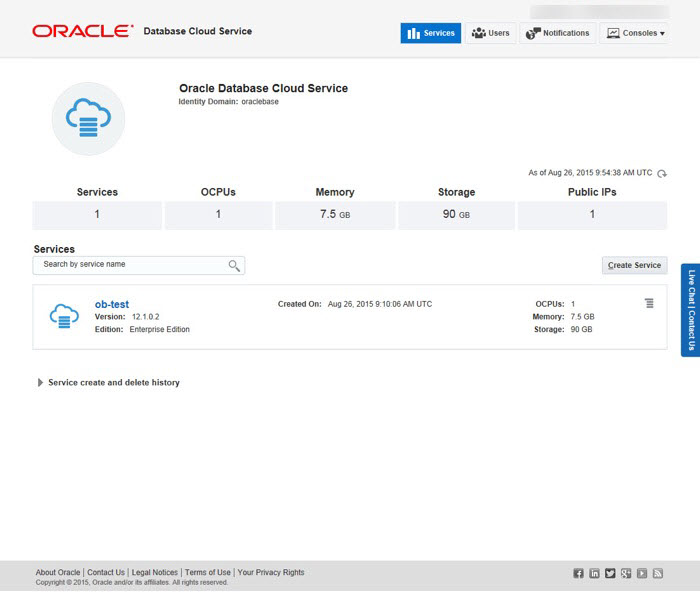
Click on the "Administration" panel on the left side of the screen.
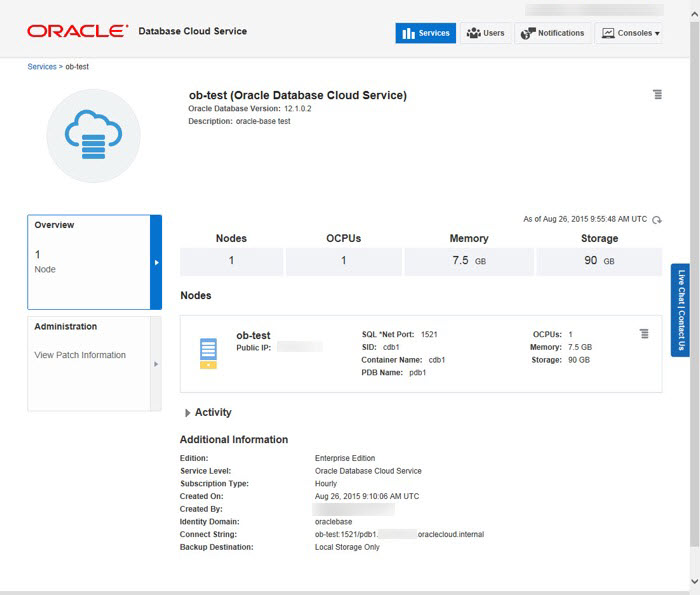
The administration screen lists the available patches.
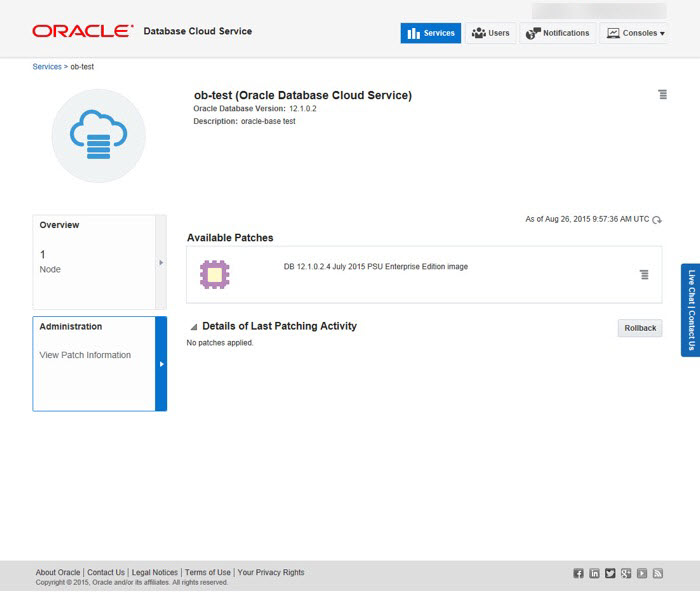
Precheck
Click on the hamburger and select the "Precheck" option.
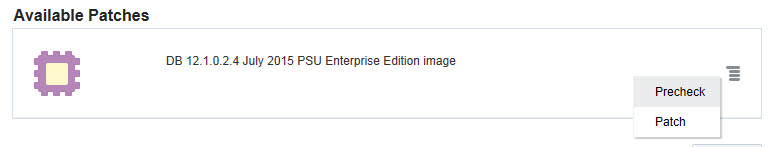
A message shows precheck request has been submitted.
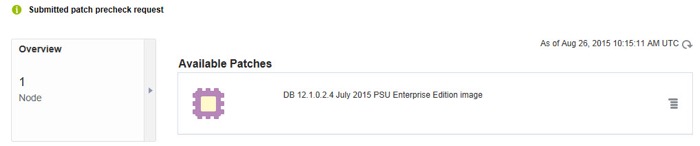
Refreshing the page shows the status of the precheck.
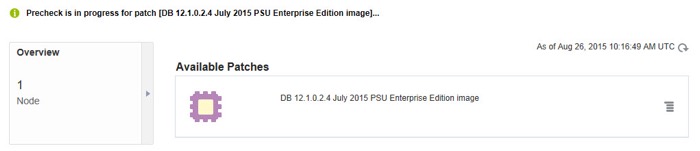
Once the precheck is complete, the status message will tell you if the precheck has failed or succeeded.
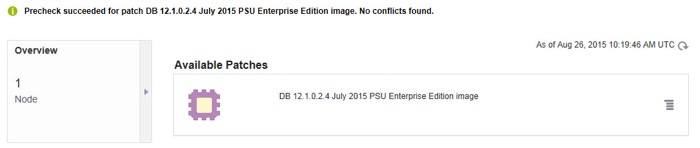
Patch
Provided the precheck was successful, click on the hamburger and select the "Patch" option.
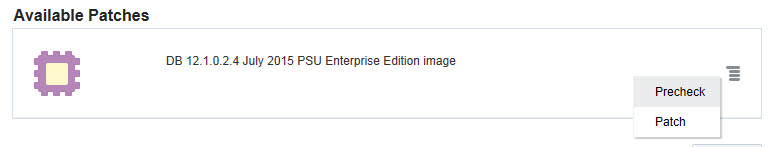
Click the "Patch" button the on the "Patch Service" dialog.
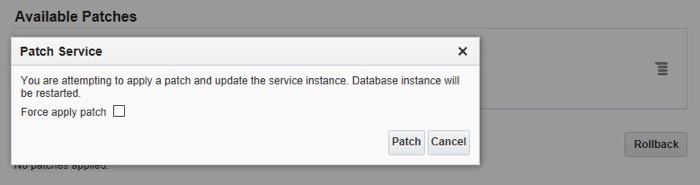
A message shows patch request has been submitted.

Refreshing the page shows the status of the patch.
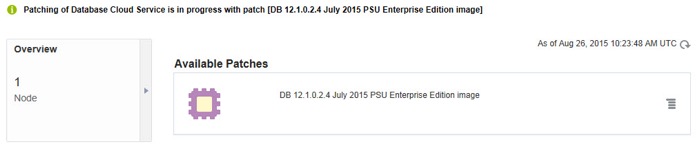
Once complete, the latest patch activity is displayed in the navigation panel, and in the "Details of Last Patching Activity" section.
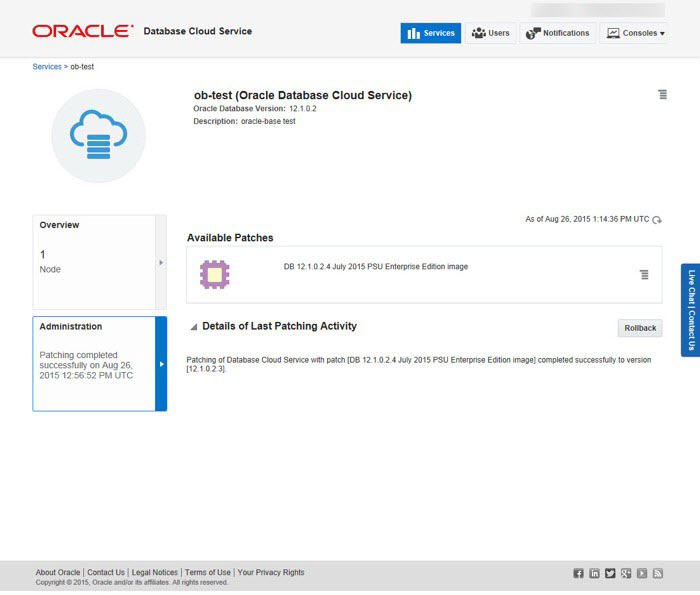
For more information see:
- Using Oracle Database Cloud - Database as a Service
- Patching Database as a Service
- Oracle Cloud : Database as a Service (DBaaS) - Create Service
Hope this helps. Regards Tim...