8i | 9i | 10g | 11g | 12c | 13c | 18c | 19c | 21c | 23c | Misc | PL/SQL | SQL | RAC | WebLogic | Linux
Oracle Cloud Infrastructure (OCI) : Create a Compartment
This article shows how to create a compartment, a container for a group of related resources, under Oracle Cloud Infrastructure (OCI).
The screens change a little with each quarterly release of Oracle Cloud. Even so, the screen shots in this article will give you a good idea of what is involved.
Related articles.
- Oracle Cloud Infrastructure (OCI) : Create a Virtual Cloud Network (VCN)
- Oracle Cloud Infrastructure (OCI) : Create a Database VM
- Oracle Cloud : Autonomous Transaction Processing (ATP) - Create Service
- Oracle Cloud : Autonomous Data Warehouse (ADW) - Create Service
- Cloud Articles
Considerations
Some things to consider before you create your first compartment.
- A compartment is a container for grouping together related resources.
- You can alter the compartment description and tags at any point, but the compartment name is fixed, so pick a name wisely. If you change your mind, the only option is to delete it, and you will see below why that may not be possible.
- Resources like virtual cloud networks, compute instances and databases are created in a compartment. Once created, they can't be moved to a new compartment.
Create a Compartment
Log into the Oracle Cloud.
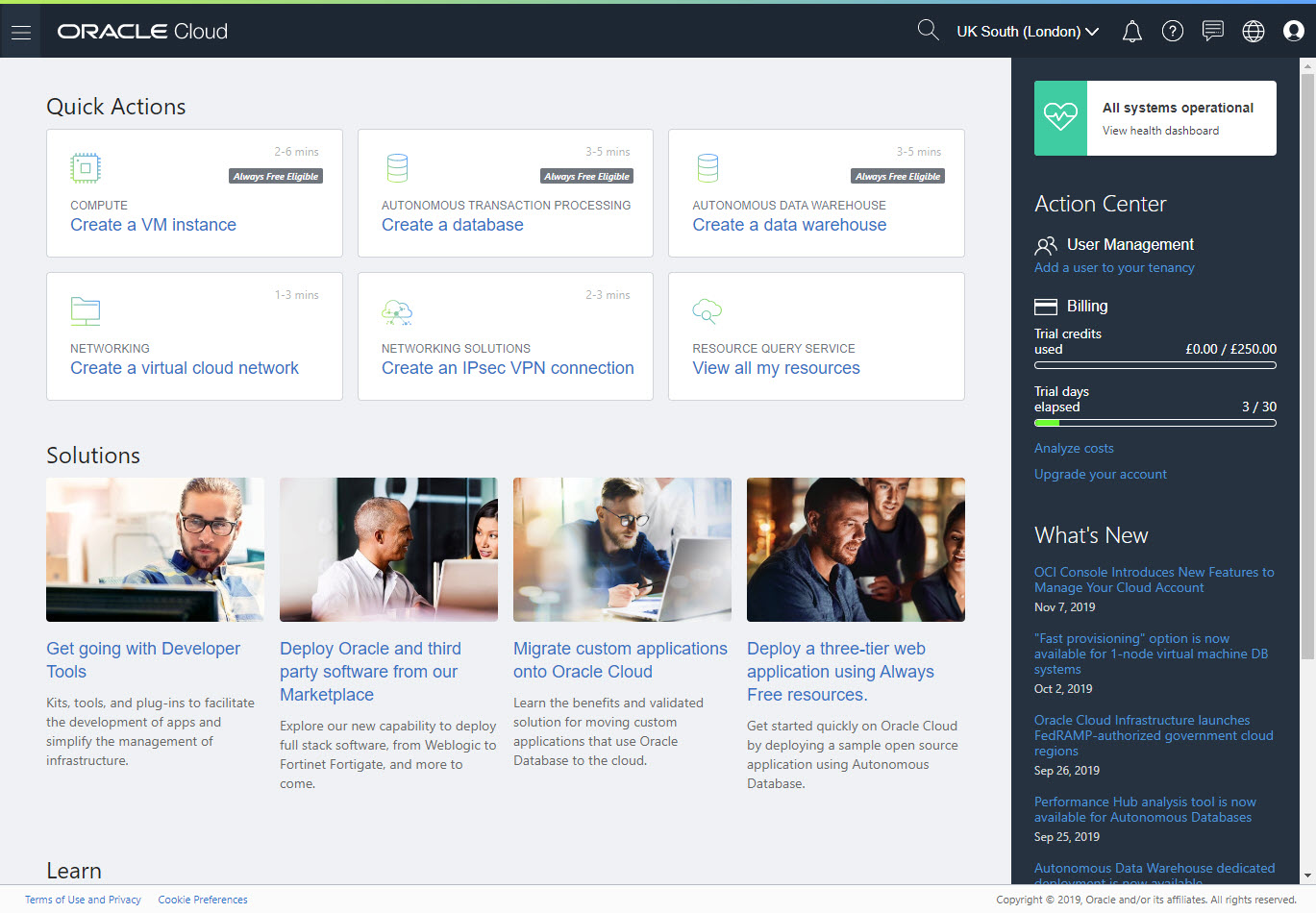
Use the top-left hamburger menu to select the "Identity > Compartments" option.
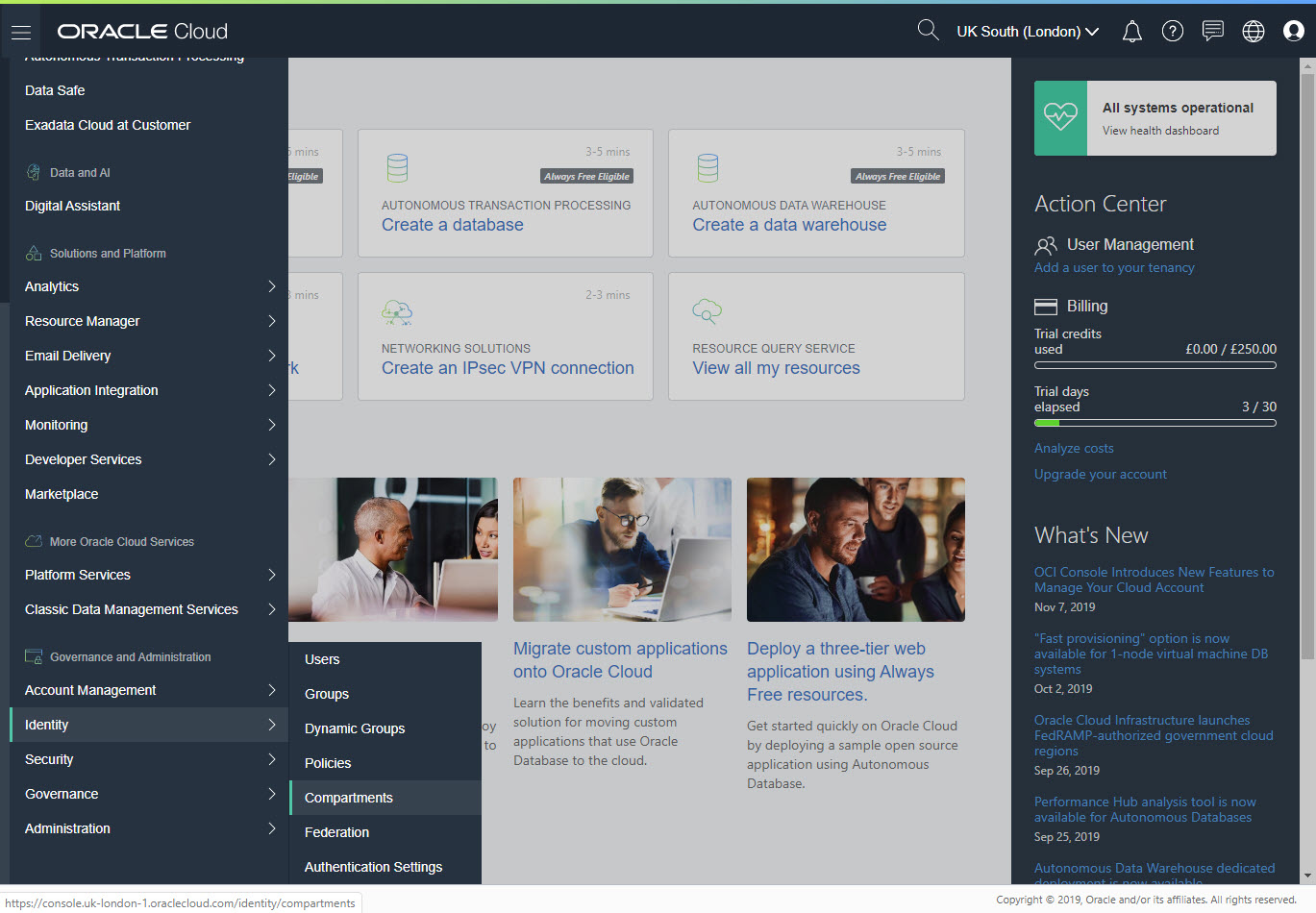
Click the "Create Compartment" button.
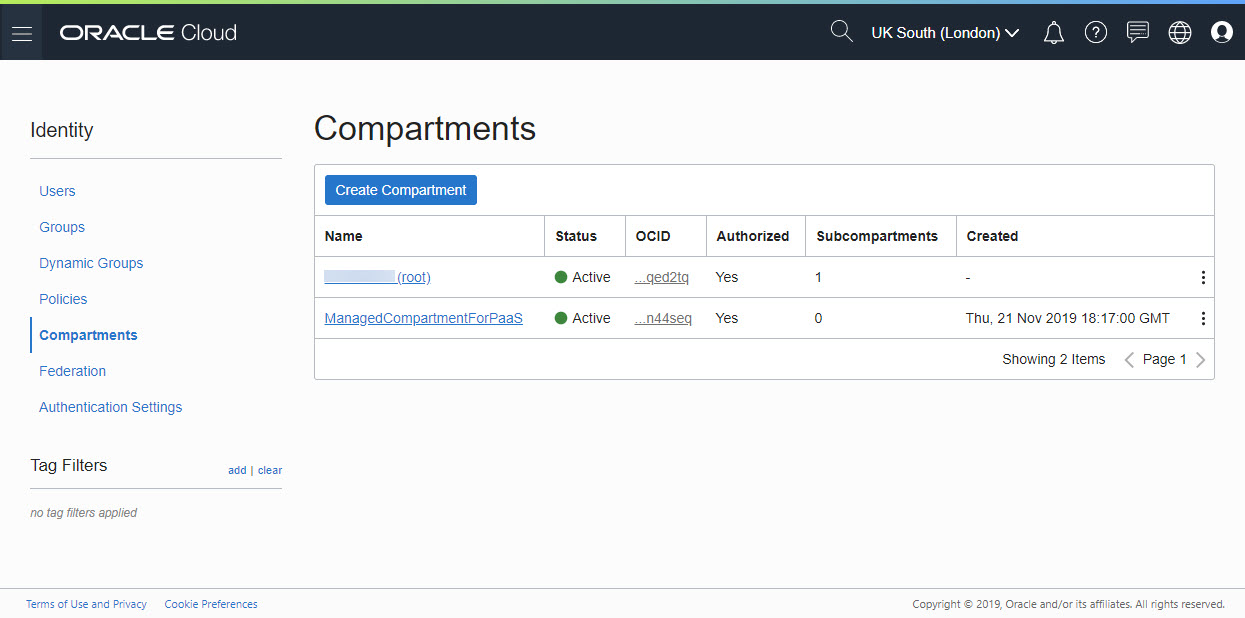
Enter the compartment name and description. If you want to make it a child of an existing compartment, select the relevant parent compartment, otherwise accept the default root container. Click the "Create Compartment" button.
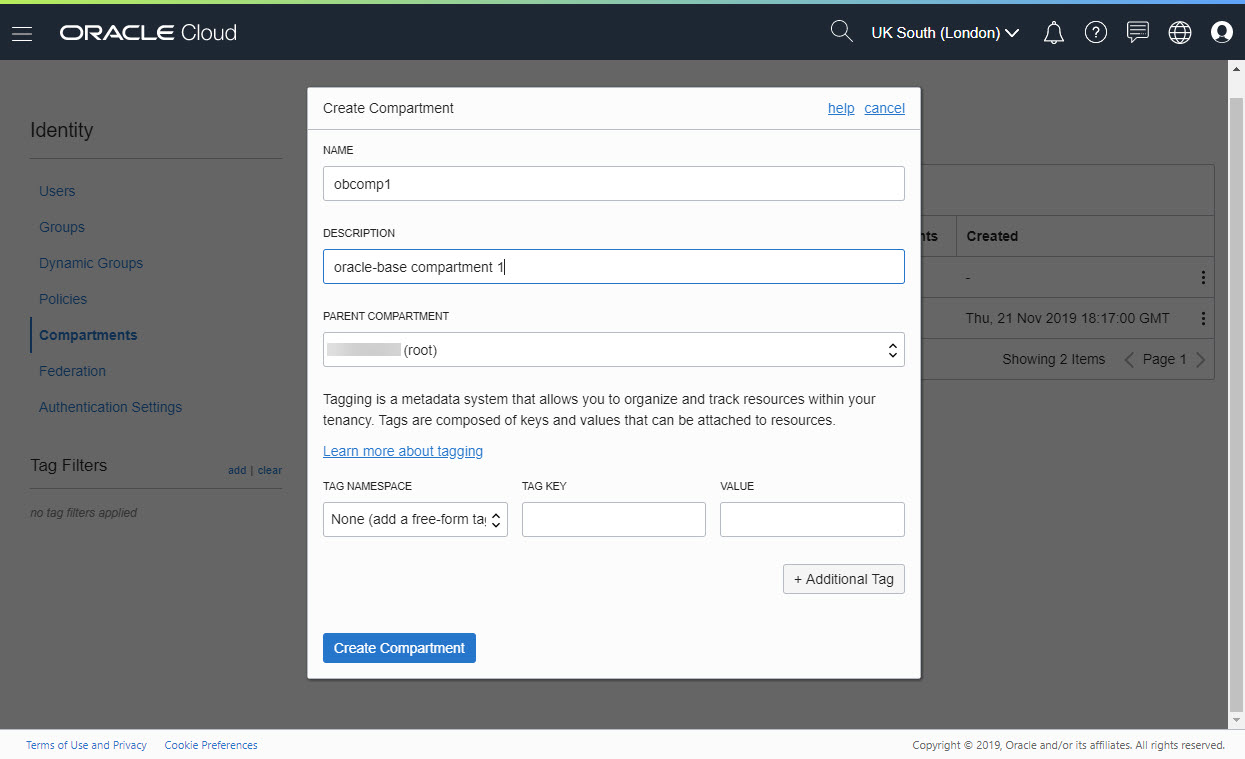
The new compartment is now listed on the compartments dashboard.
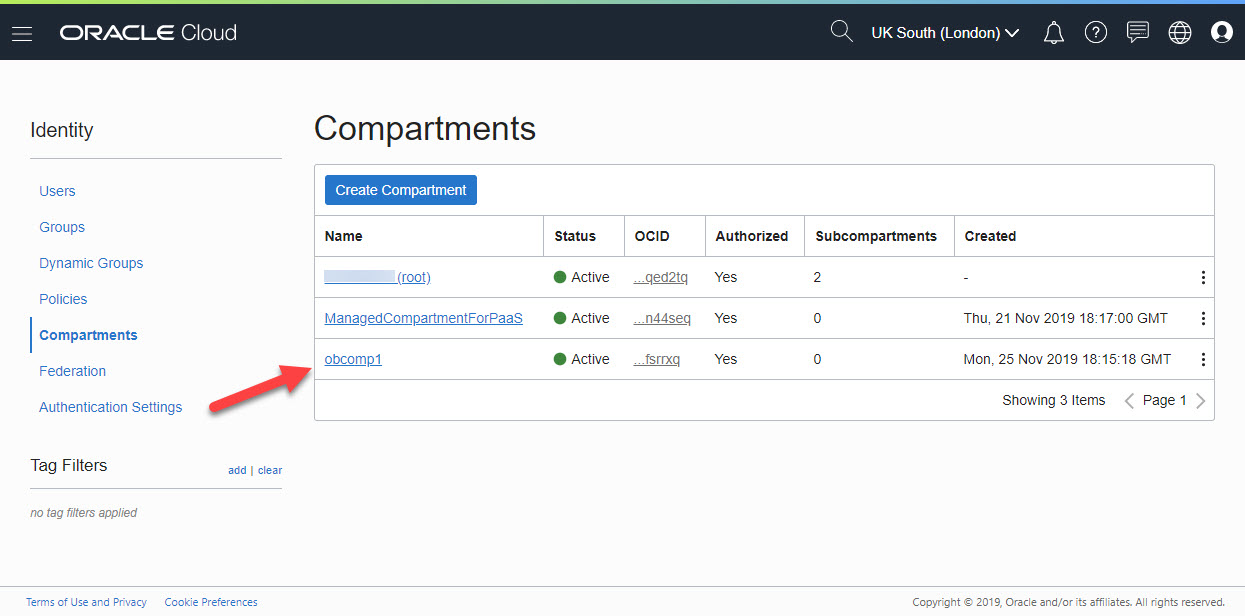
You can now create resources in the compartment.
For more information see:
- Oracle Cloud Infrastructure (OCI) : Create a Virtual Cloud Network (VCN)
- Oracle Cloud Infrastructure (OCI) : Create a Database VM
- Oracle Cloud : Autonomous Transaction Processing (ATP) - Create Service
- Oracle Cloud : Autonomous Data Warehouse (ADW) - Create Service
- Cloud Articles
Hope this helps. Regards Tim...