8i | 9i | 10g | 11g | 12c | 13c | 18c | 19c | 21c | 23c | Misc | PL/SQL | SQL | RAC | WebLogic | Linux
Oracle Cloud Infrastructure (OCI) : Create a Vault and Key
This article shows how to create a vault and key under Oracle Cloud Infrastructure (OCI).
The screens change a little with each quarterly release of Oracle Cloud. Even so, the screen shots in this article will give you a good idea of what is involved.
Related articles.
Assumptions
This article assumes you've already defined a compartment. You can see how to do that here.
Create Vault and Key
Log into the Oracle Cloud.
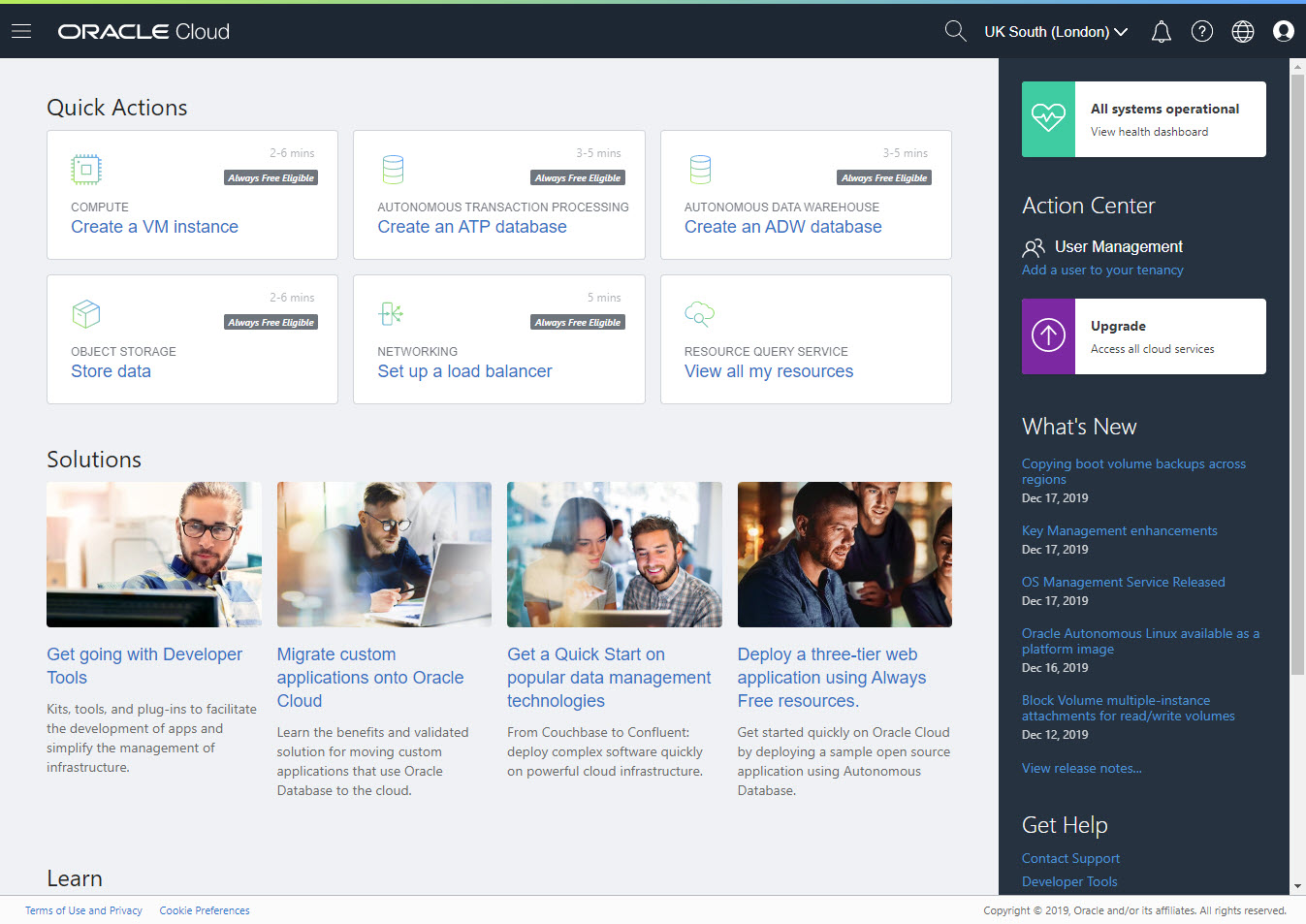
Use the top-left menu to select the "Security > Key Management" option.
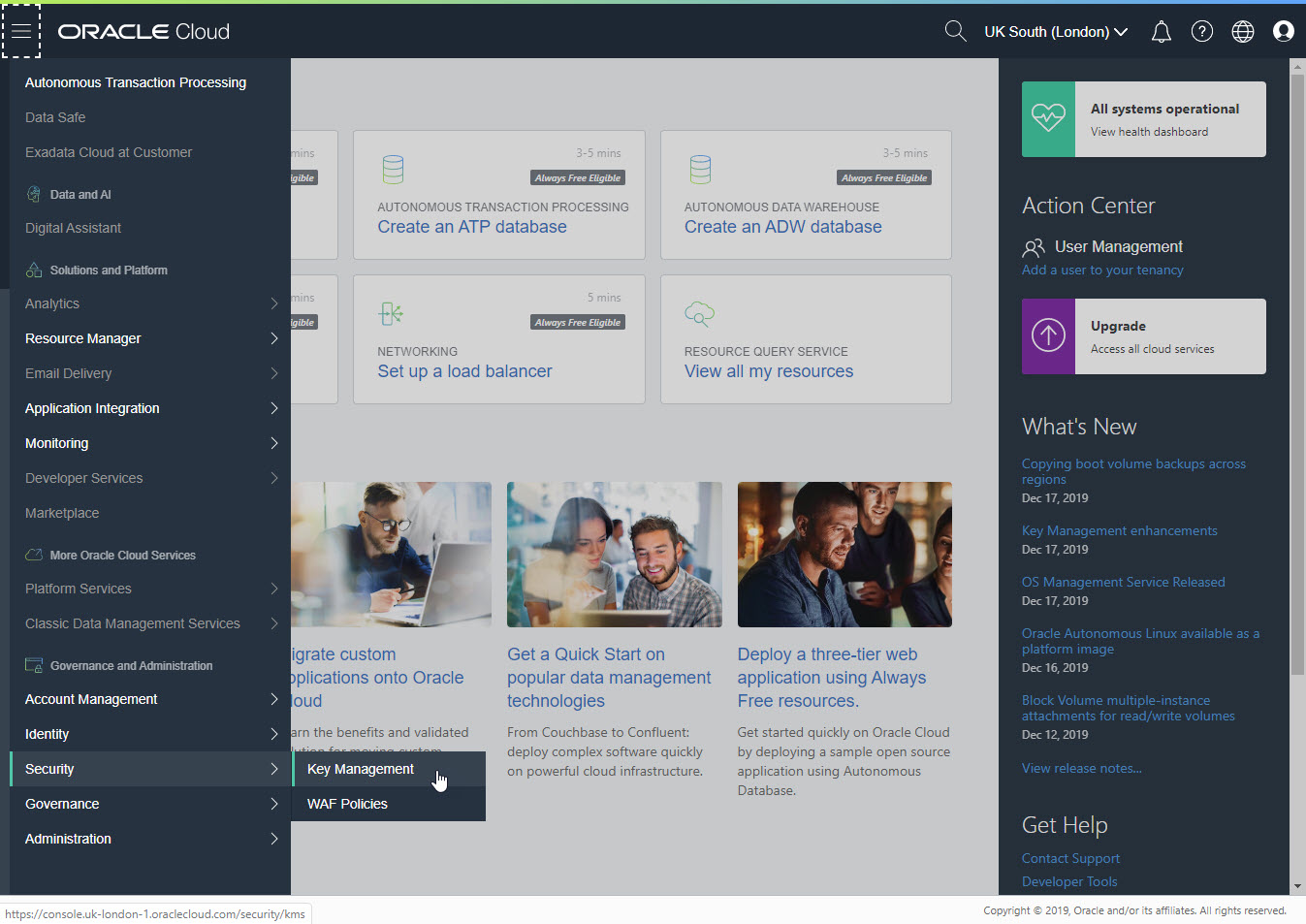
Select the compartment of interest and click the "Create Vault" button on the key management dashboard.
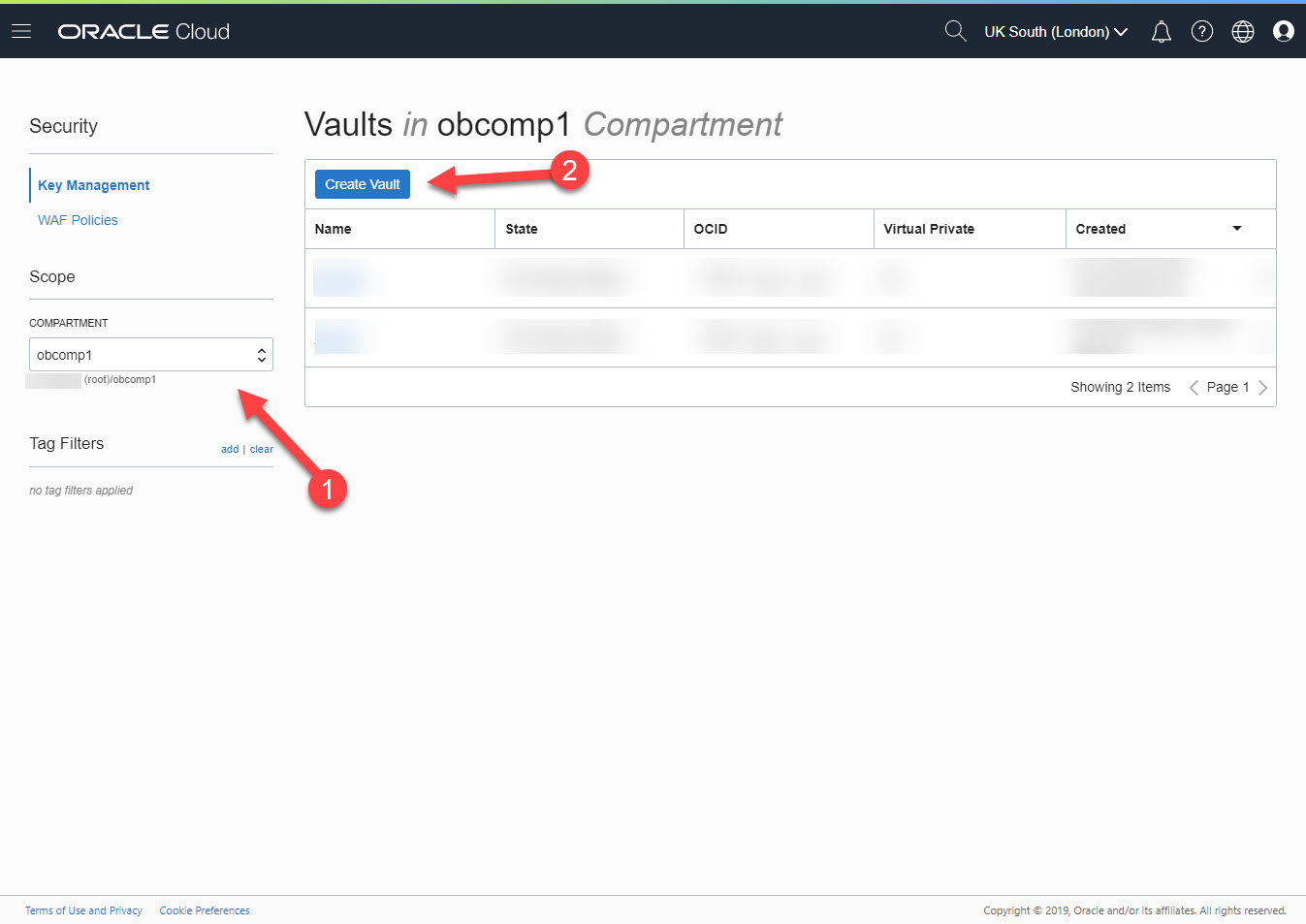
Enter the name of the vault and click the "Create Vault" button.
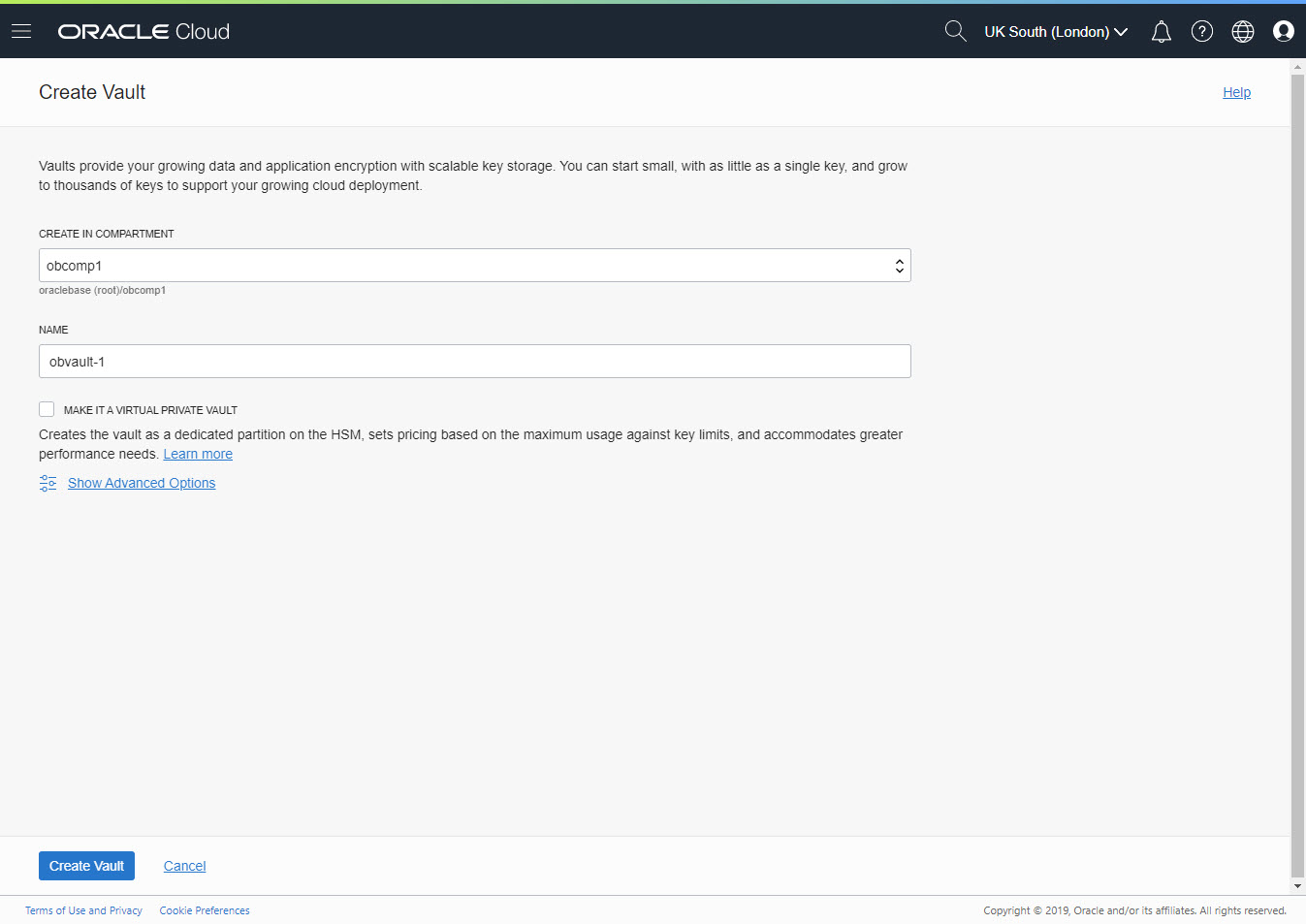
Wait for the vault to be provisioned.
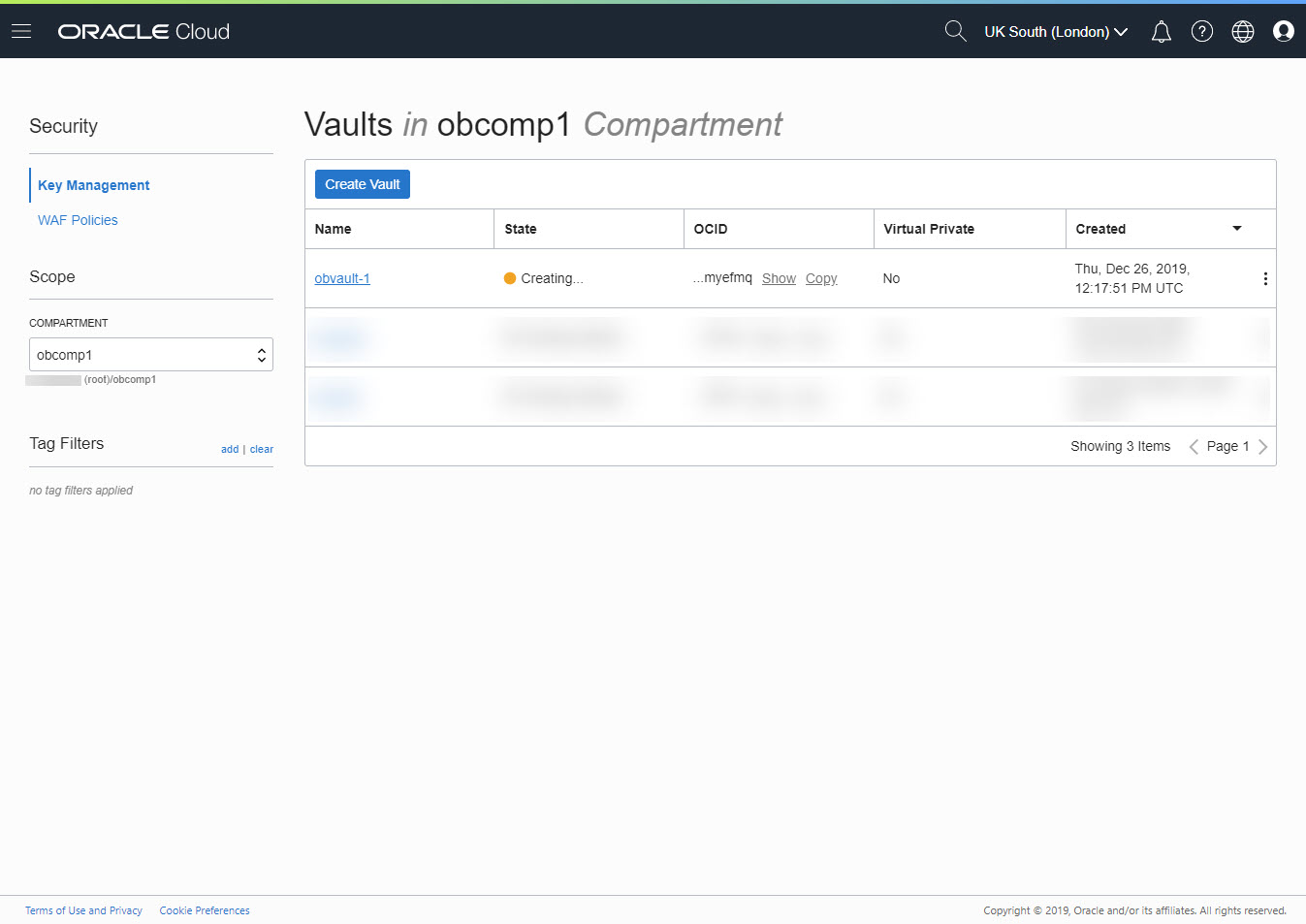
Once the vault has been provisioned, drill into it by clicking the vault name.
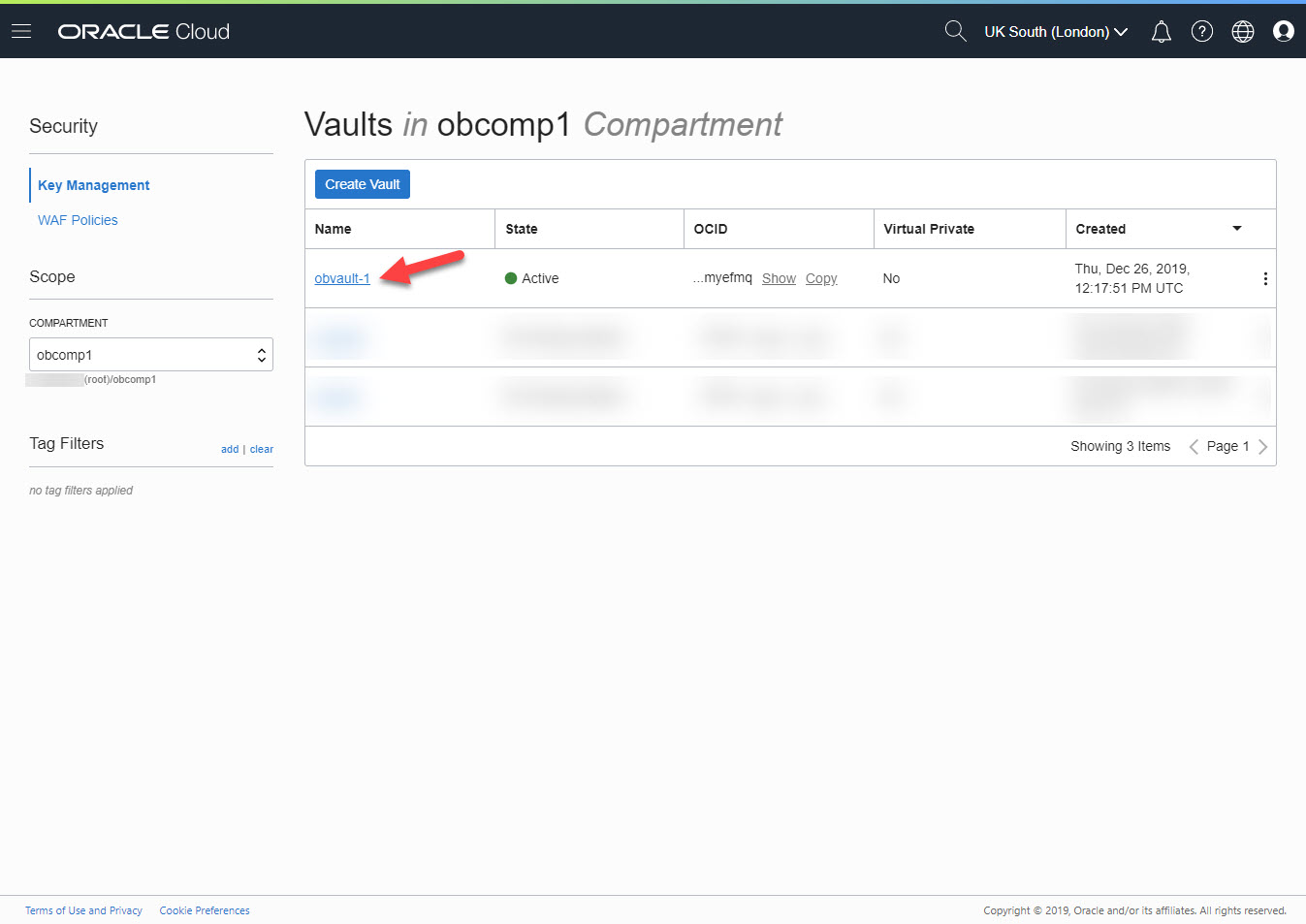
Click the "Create Key" button.
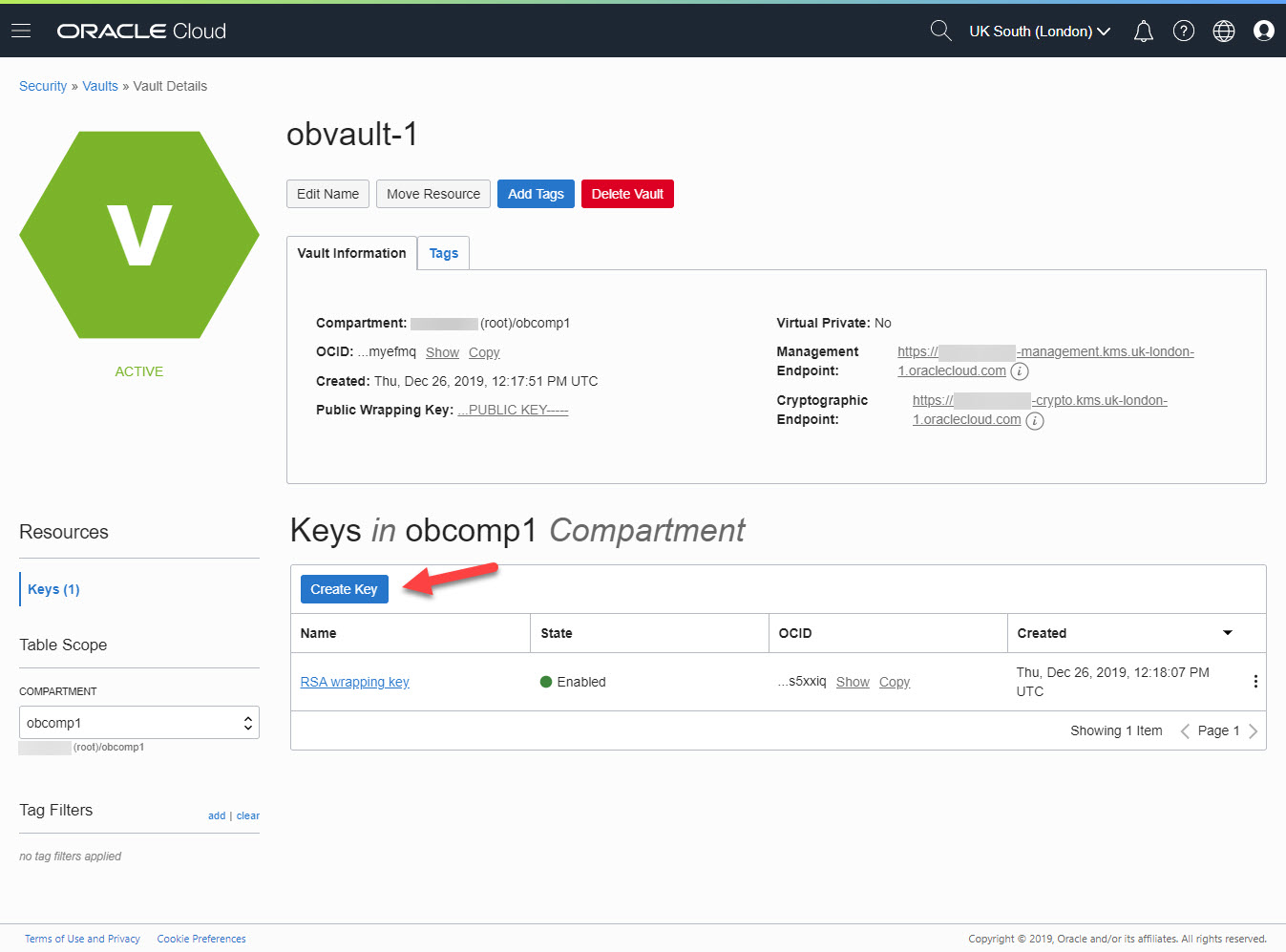
Enter the name of the key and pick the algorithm and length of the key. Click the "Create Key" button.
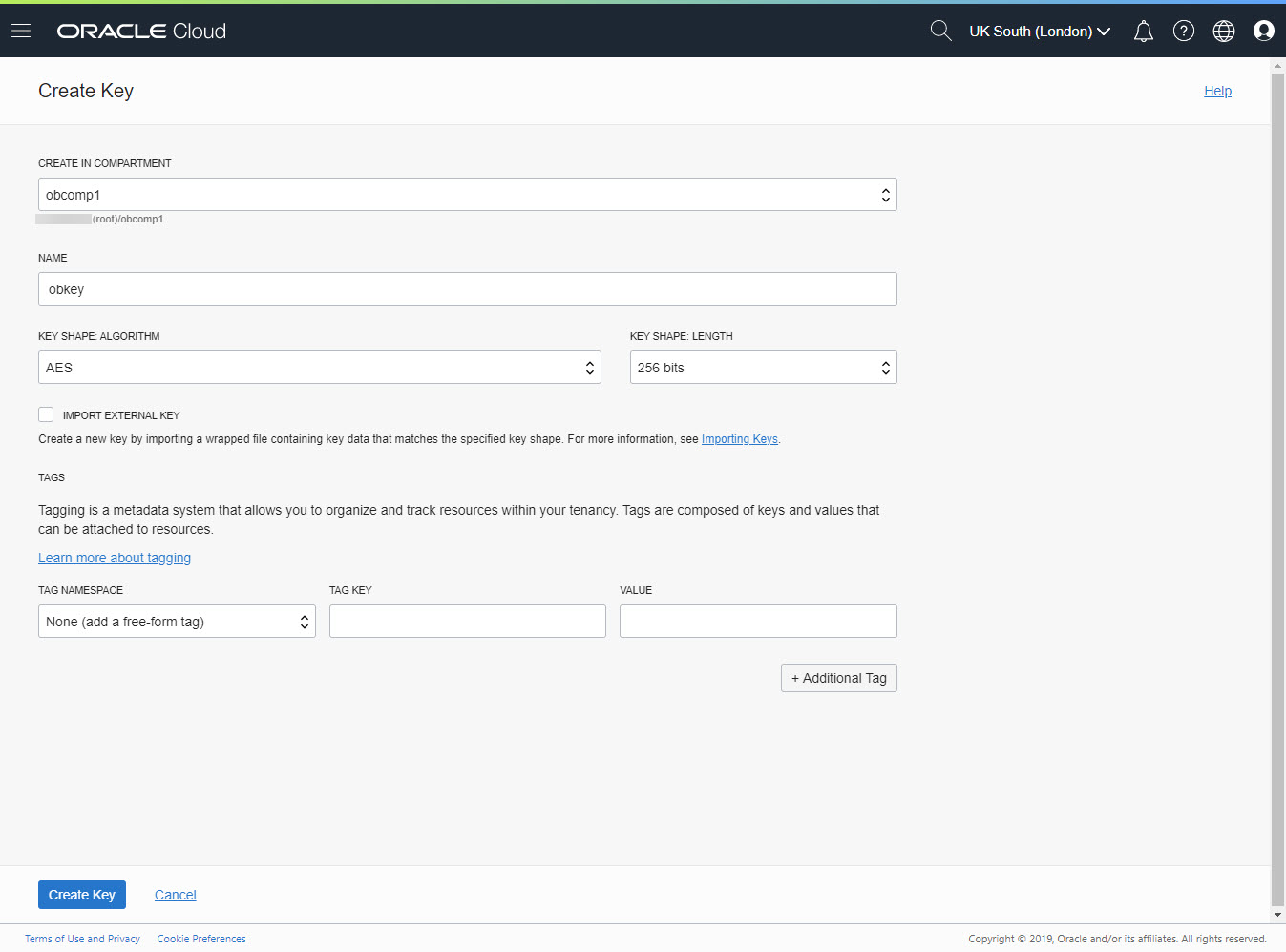
The key will be created quickly.
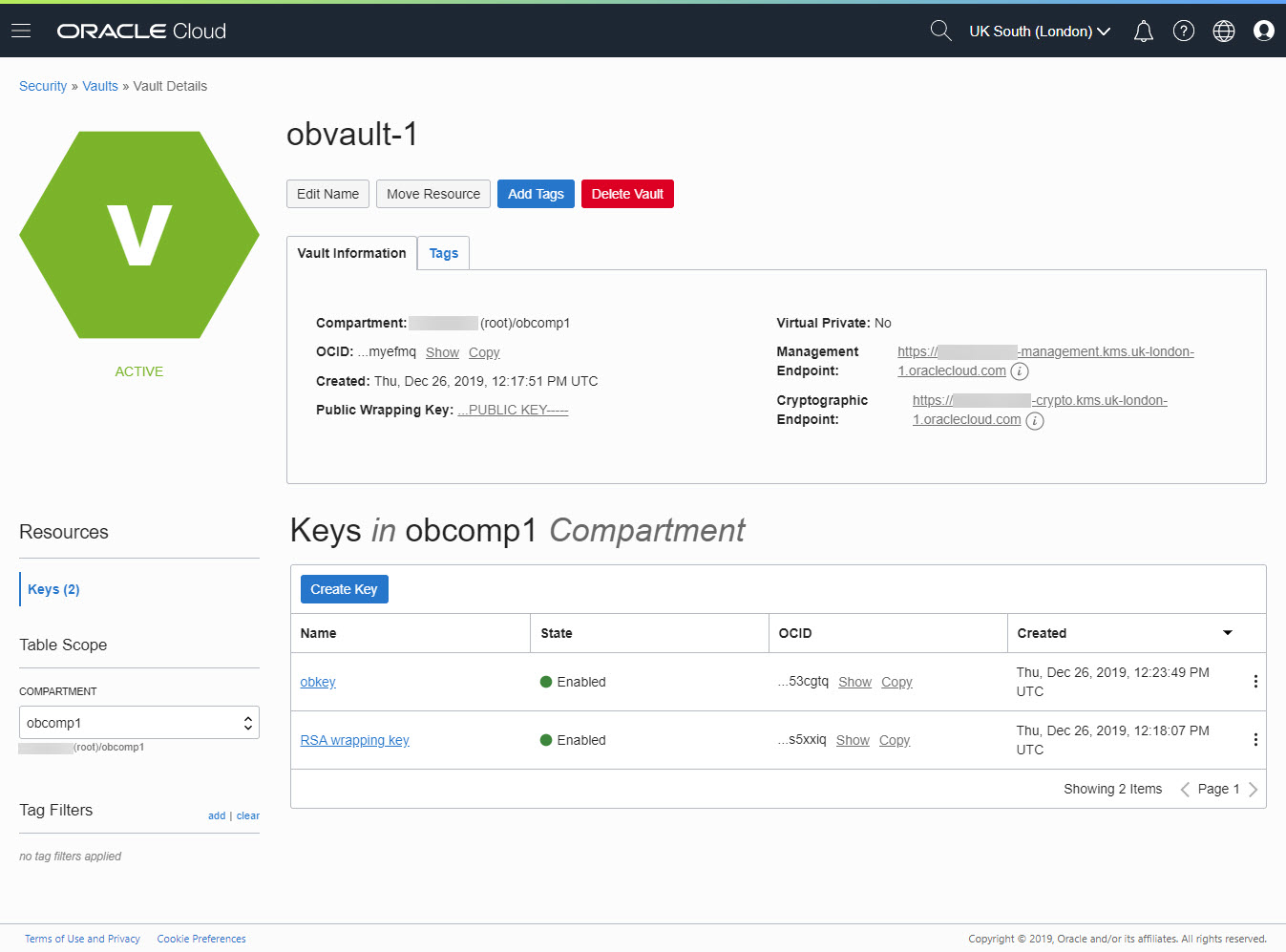
For more information see:
- Managing Vaults : To create a new vault
- Managing Keys : To create a new key
- Oracle Cloud Infrastructure (OCI) : Create a Compartment
- Cloud Articles
Hope this helps. Regards Tim...