8i | 9i | 10g | 11g | 12c | 13c | 18c | 19c | 21c | 23c | Misc | PL/SQL | SQL | RAC | WebLogic | Linux
Oracle Cloud Infrastructure (OCI) : Create a Virtual Cloud Network (VCN)
Oracle Cloud Infrastructure (OCI) allows you to define your own data centre network topology inside the Oracle Cloud using a Virtual Cloud Network (VCN).
The screens change a little with each quarterly release of Oracle Cloud. Even so, the screen shots in this article will give you a good idea of what is involved.
Related articles.
- Oracle Cloud Infrastructure (OCI) : Create a Compartment
- Oracle Cloud Infrastructure (OCI) : Create a Database VM
- Oracle Cloud : Autonomous Transaction Processing (ATP) - Create Service
- Oracle Cloud : Autonomous Data Warehouse (ADW) - Create Service
- Cloud Articles
Background
A Virtual Cloud Network is made up of the following components.
- Subnets
- Route Tables
- Internet Gateways
- Dynamic Routing Gateways (DRG)
- Security Lists
- DHCP Options
- Local Peering Gaateways
- Service Gateways
This can sound a little confusing if you are not familiar with networking, but you can use defaults for most things, so you don't need to be a networking expert to try it out.
Create a Virtual Cloud Network (VCN)
Log into the Oracle Cloud.
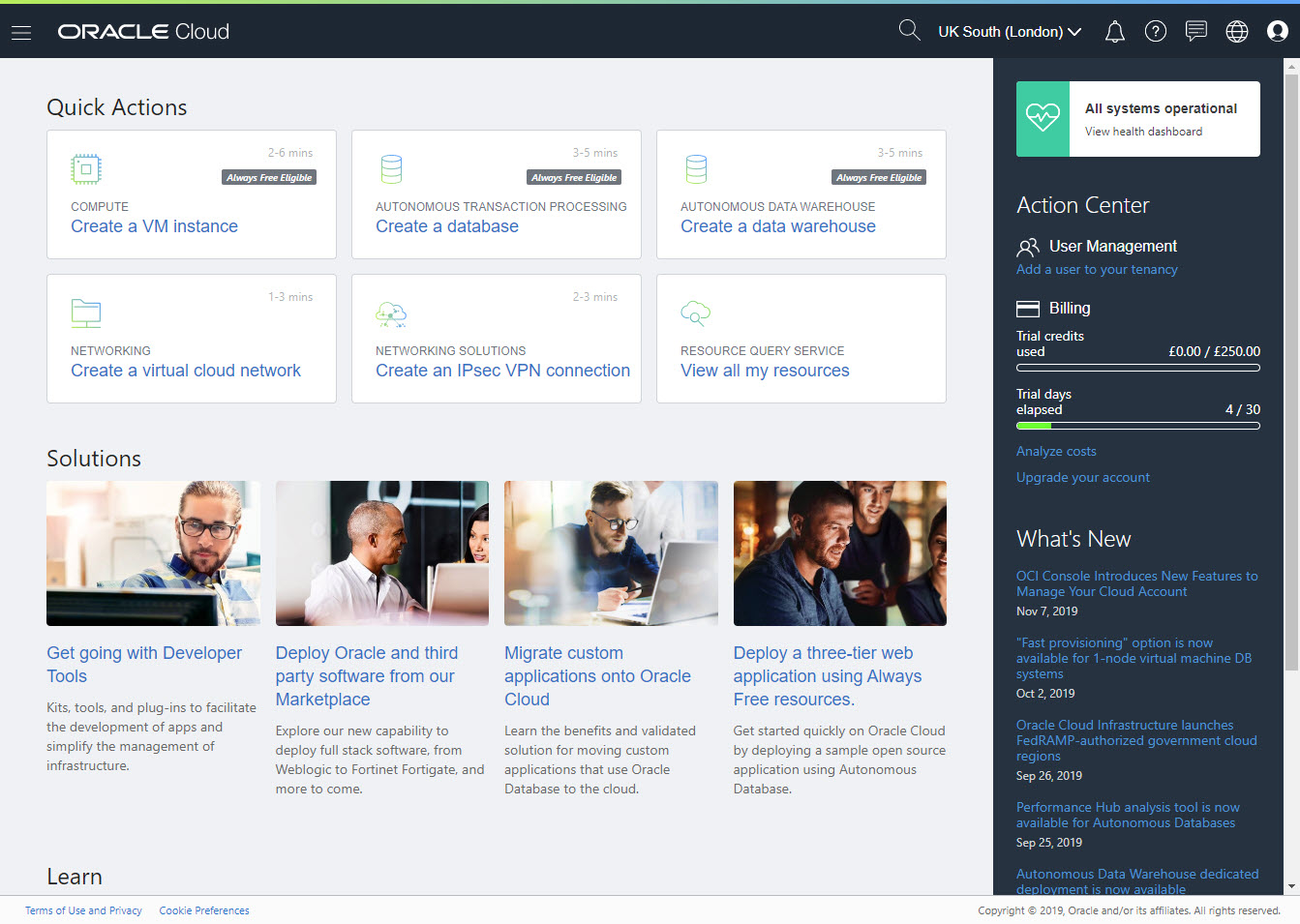
Use the top-left menu to select the "Networking > Virtual Cloud Networks" option.
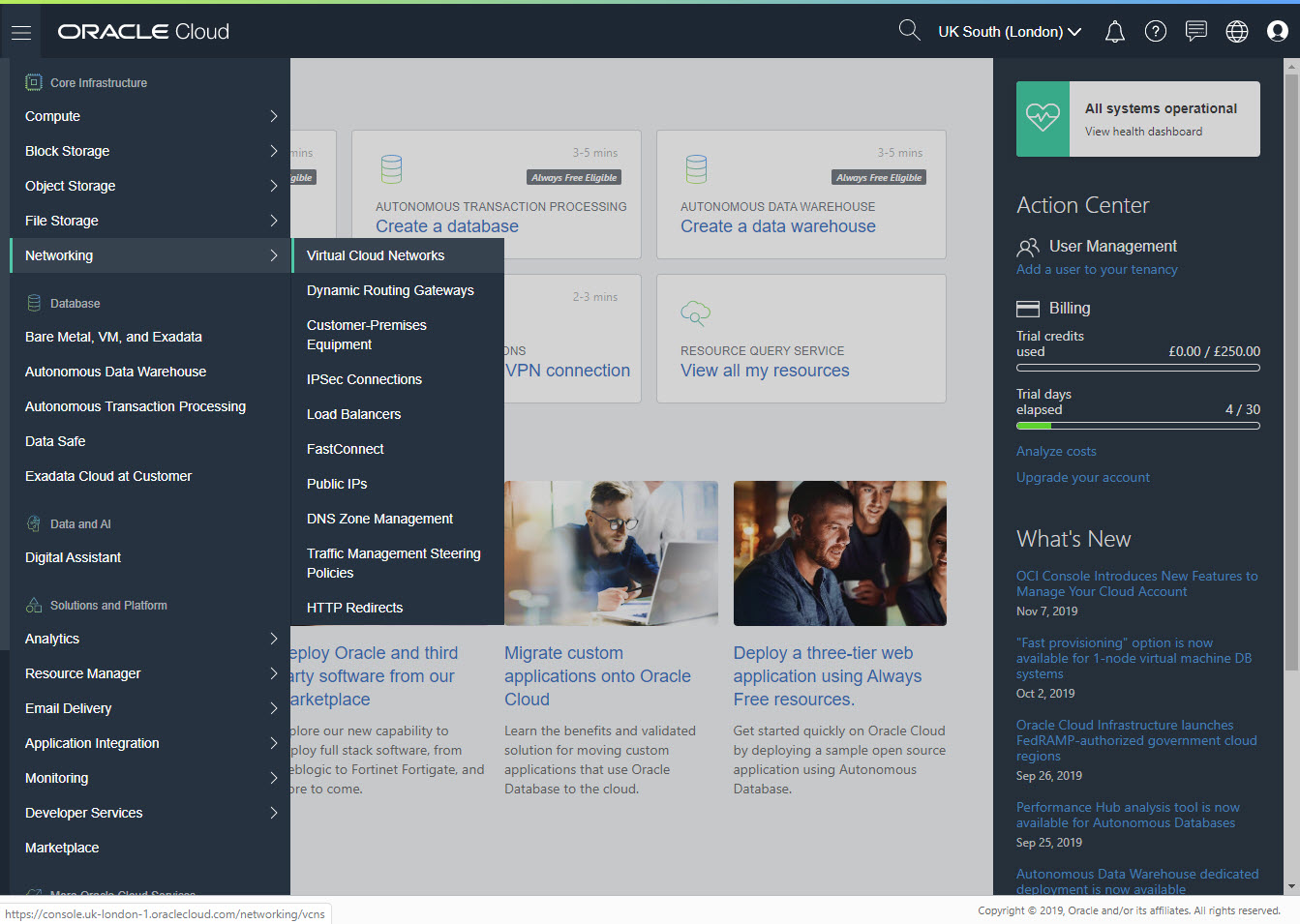
Select the compartment you want to create the network in, or you can do this in the following screen. Click on the "Create Virtual Cloud Network" button.
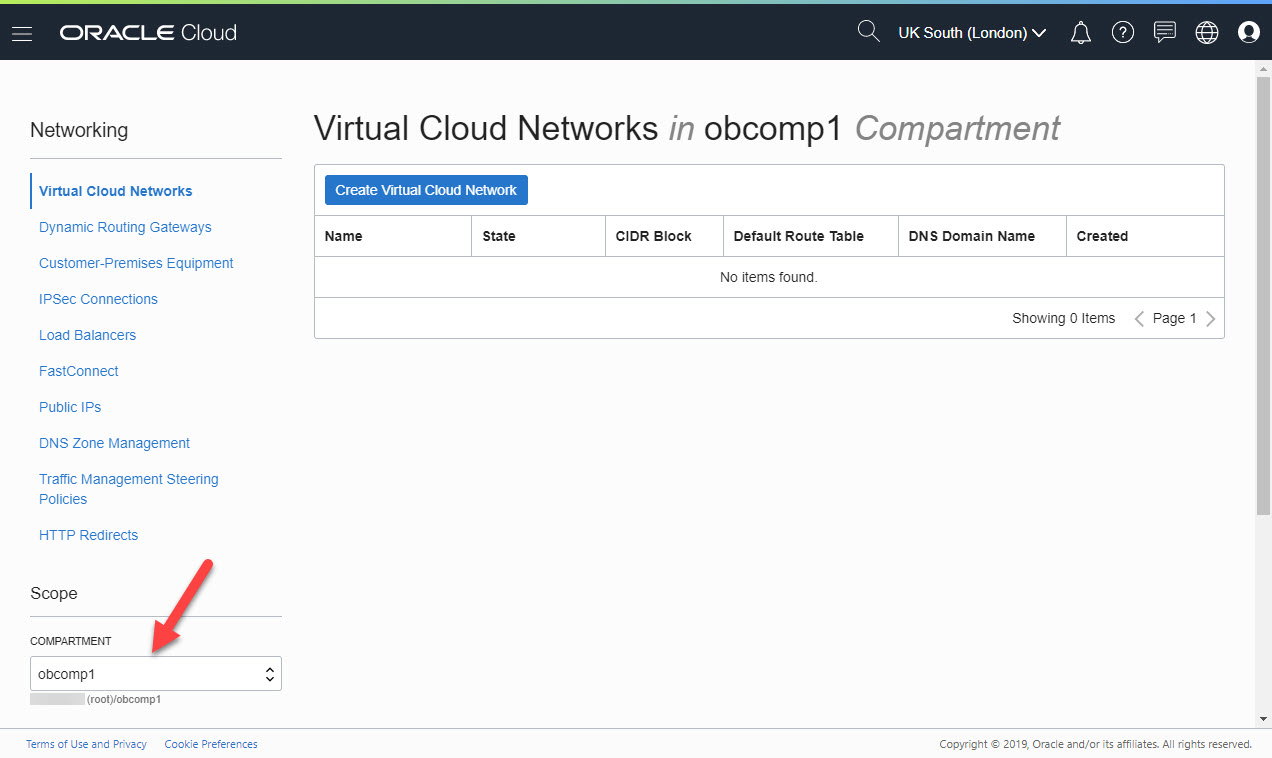
If you didn't do it on the previous screen, select the compartment you want to create the VCN in, give it a name and select the "CREATE VIRTUAL CLOUD NETWORK PLUS RELATED RESOURCES" option.
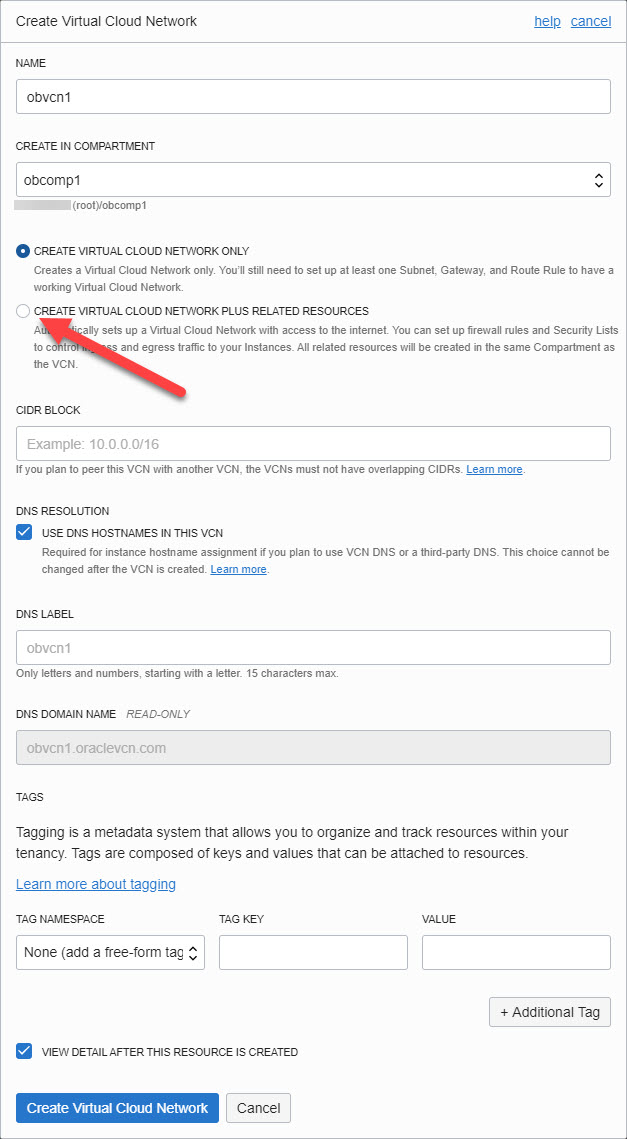
The contents of the popup will change, listing the default configuration that will be created. You will need to scroll down and click the "Create Virtual Cloud Network" button.
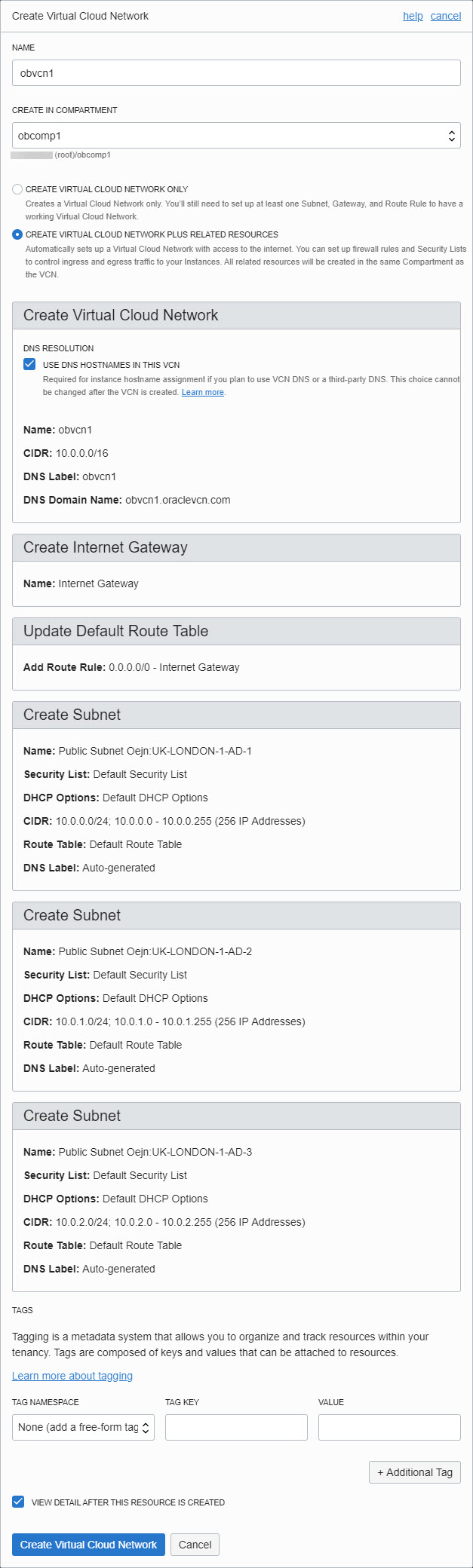
Close the summary screen.
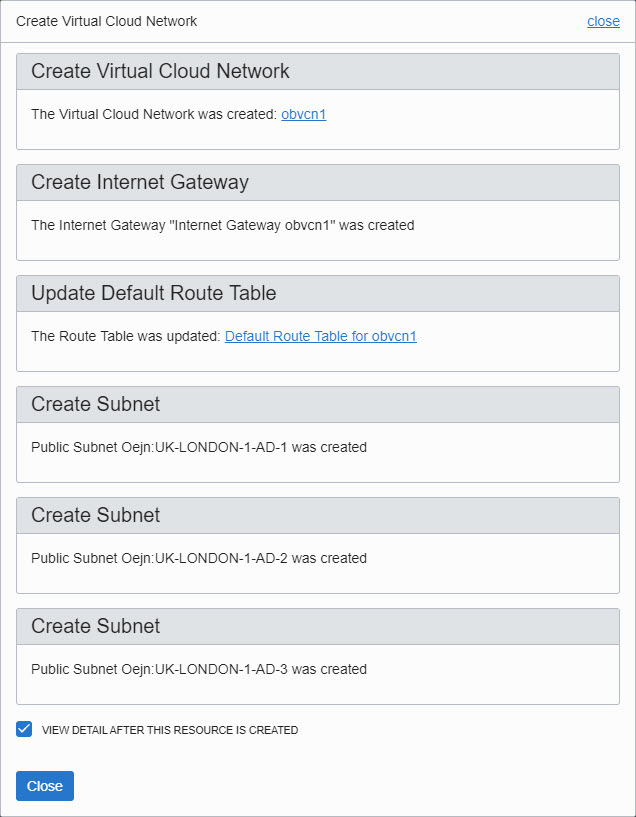
You are directed straight to the Virtual Cloud Network Details page. Notice the network components that have been created for you by default.
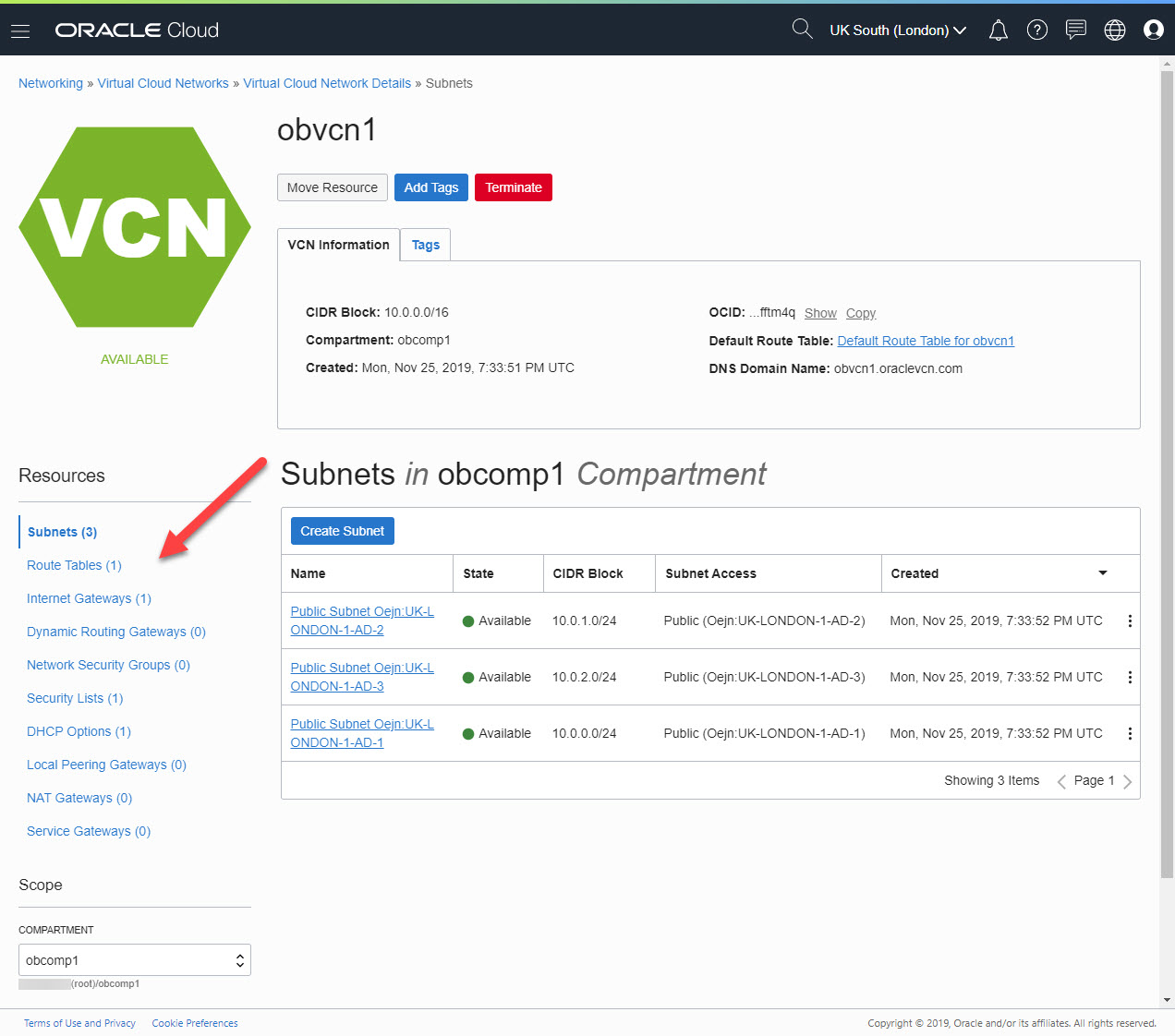
From the Virtual Cloud Networks page you now have a VCN in your compartment.
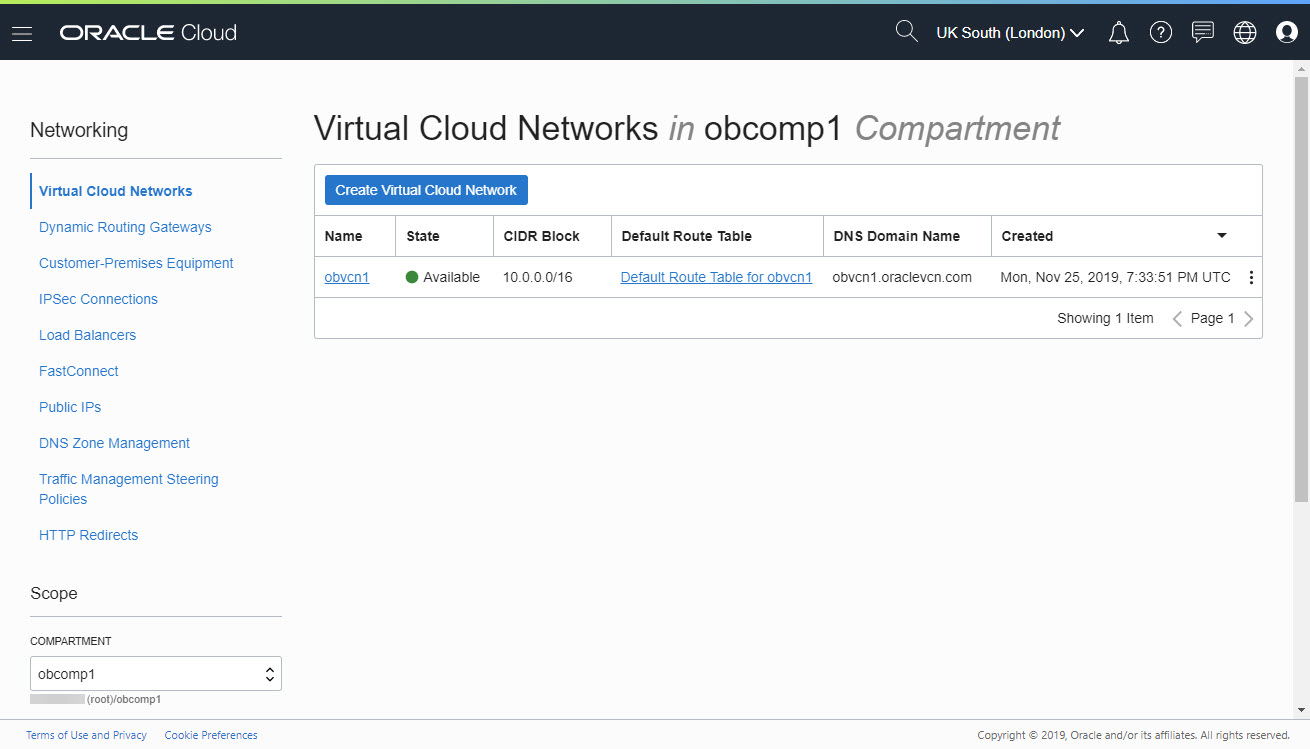
You can configure these components further, as described in the documentation, or start building components in this VCN.
For more information see:
- Overview of Networking
- Oracle Cloud Infrastructure (OCI) : Create a Compartment
- Oracle Cloud Infrastructure (OCI) : Create a Database VM
- Oracle Cloud : Autonomous Transaction Processing (ATP) - Create Service
- Oracle Cloud : Autonomous Data Warehouse (ADW) - Create Service
- Cloud Articles
Hope this helps. Regards Tim...