 By the time you read this, you are probably auto-magically running on WordPress 4.2.4. 🙂
By the time you read this, you are probably auto-magically running on WordPress 4.2.4. 🙂
It’s a security release. You can read about the changes here.
Have a good time sitting back and doing nothing while it takes care of itself! 🙂
Cheers
Tim…
Oracle related rants (and lots of off-topic stuff)…
 By the time you read this, you are probably auto-magically running on WordPress 4.2.4. 🙂
By the time you read this, you are probably auto-magically running on WordPress 4.2.4. 🙂
It’s a security release. You can read about the changes here.
Have a good time sitting back and doing nothing while it takes care of itself! 🙂
Cheers
Tim…
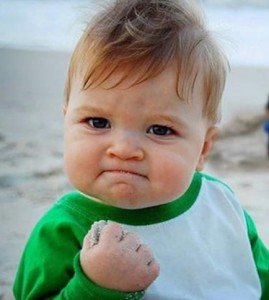 When I say “voodoo” in this context, I’m really talking about bullshit explanations for things based on guesswork, rather than reasoned argument built using facts and investigation.
When I say “voodoo” in this context, I’m really talking about bullshit explanations for things based on guesswork, rather than reasoned argument built using facts and investigation.
It’s really easy for voodoo explanations to proliferate when people are starved of facts. There are several ways this can happen, but a couple of them that spring to mind and really piss me off are:
For so long I.T. has had a poor reputation where user engagement is concerned and it *always* generates more problems for us than it actually does for the users. Get with the flippin’ program!
Cheers
Tim…
PS. Can you tell I’m pissed off about something? 🙂

I read a post this morning and it hit a raw nerve or two.
As followers of the blog will know, I use KeePass for all my work and personal passwords. I’ve come across a number of sites that prevent pasting passwords for “security reasons” and it drives me nuts. Fortunately, most of the them can’t prevent the auto-type feature, so at least that’s something…
This attitude goes beyond websites though. The policy at my current employer is all passwords should be strong and unique, but you are not allowed to use a password manager. Why? Because if someone installs a key-logger on your PC and gets the credentials for the password manager, they will have access to all your passwords. WTF? I think this attitude is moronic. I am not capable of remembering hundreds of unique, strong passwords. Using patterns is predictable, so that is also a fail.
I have seen the way some of my colleagues (past and present) deal with passwords and it is farcical.
For someone to step in and say we can’t use a tool that generates random, strong, completely unpredictable passwords and stores them in an encrypted format makes my blood boil.
Flippin’ morons!
Cheers
Tim…
 Technology is scary for a lot of people, but the biggest problem I see out there is denial (It’s not just a river in Africa! 🙂 ).
Technology is scary for a lot of people, but the biggest problem I see out there is denial (It’s not just a river in Africa! 🙂 ).
For people who are new to technology, the biggest problem I see is they refuse to actually read what is on the screen. I’m not talking about those stupid End User License Agreement (EULA) screens that nobody reads. I’m talking about basic instructions. If a screen says,
“Enter your username and password, then click the Login button.”
I don’t think that should be a taxing problem for anyone, but for the less computer literate, if something doesn’t go *exactly* as they expect, they go into total melt down. People just have to take a deep breath and read what is in front of them.
The situation is not always much different for many techies when they are faced with learning new skills. All those lessons you learned in your core skill-set seem to go out of the window. Things like:
Instead, people throw their toys out of the pram and decide the product/feature is rubbish and give up.
This is exactly what happened to me when I started playing with the Multitenant option. I was in total denial for ages. When I finally made the decision to sit down and figure it out it wasn’t so bad. It was just different to what I was used to.
(Shameless use of the title of Connor McDonald’s blog, which is in itself credited to D. Blocher.)
Learning stuff is all about time. The optimizer fairy didn’t visit Jonathan Lewis one day and tell him “the secret”. If you don’t spend the time, or you give up at the first hurdle, you are never going to get anywhere. You will probably start to make excuses. I’m too old. It’s too complicated. I’ve always been rubbish at learning new stuff. I don’t have time. My company doesn’t support me. We won’t use it for another 3 years, so I’ll leave it until later. The list is endless.
Next time you are sitting in front of the TV watching some trash, ask yourself what those “smart kids” are doing at the moment?
I don’t care what you do with your life. Your choices are no more or less valid than mine. Just don’t fool yourself. Be honest. If you wanted to learn it you would. The fact you haven’t means you really can’t be bothered. 🙂
Cheers
Tim…
WordPress 4.2.3 has been released.
has been released.
It contains fixes for some pretty nasty stuff. Usually, the updates have to be manually triggered for a day or so before the auto-update feature picks them up. I was on the blog this morning and there were no “manually triggered auto-updates” available, so it looks like this one has been pushed straight out, which probably makes sense.
By the time you’ve read this you are probably up to date already, but if not, get on your blog and give it a nudge. 🙂
You can see the changelog here.
Cheers
Tim…
 The title of this post is taken from tweet I saw a few weeks ago and it keeps coming back to haunt me, so I thought I would comment on it.
The title of this post is taken from tweet I saw a few weeks ago and it keeps coming back to haunt me, so I thought I would comment on it.
Let me start by saying I don’t have any context as to why the tweeter thought people were showing Azure so much love. From my perspective, I kind-of like Azure and I think it is what my employer will end up using, but I’m not a crazed fan-boy about it. 🙂
Also, I fully understand a move to the cloud is not the right thing for everyone, so this post is focused on those people who do want/need to move to the cloud. Just because it is not right for you, it doesn’t mean it’s not right for everyone. So when I’m talking about running services on the cloud, it is not a recommendation. I’m not telling you you’ve got to. I’m speaking about cloud services to try to explain why someone might say something like the title of this post. I’m hoping this paragraph will stem the hate-comments that invariably come when you mention the cloud. 🙂
The Azure interface it pretty neat. It’s clean and reasonably intuitive. I’m a casual user, so I can’t say how I would feel about it if I were managing hundreds or thousands of resources, but from my brief time with it, I like it.
I don’t dislike the AWS interface, but it does feel a bit more cluttered and ugly than the Azure interface. I guess that could be enough to put off some people maybe.
Coming from the Oracle world, we tend to think of UNIX/Linux as being the centre of the universe, but if I think back to the companies I’ve worked for over the years, the majority of their kit has been Windows-based, with the exception of the bits I work on. 🙂 Since most corporate desktops are still Windows-based, Outlook, Office and Active Directory tend to rule the roost. If you are thinking of moving those services on to the cloud, Azure seems the “obvious choice”. Am I saying they are the best products and Azure is the best place to run them? No. What I’m saying is it will be seen as the “obvious choice” for many people wanting to move to the cloud.
The same goes with SQL Server. I happen to like the AWS RDS for SQL Server implementation, but I’m guessing a lot of SQL Server folks will get a warmer and fuzzier feeling about running SQL Server on Azure. Lots of decisions in IT are based on gut instinct or personal bias of the buyers, not necessarily fact. I can see how someone will “feel happier” there.
Once the Oracle Cloud becomes generally available, we may see a similar issue there. People may feel happier about running Oracle products on the Oracle Cloud than on AWS or Azure. Time will tell.
This is where cloud really turns stuff on its head. If I want to run a Linux VM, I can do that on AWS, Azure, Oracle Cloud, VMware vCloud Air etc. From my perspective, if the VM stays up and gives me the performance I paid for, do I really care about what’s under the hood? You can be snobbish about hypervisors, but do I care if Oracle are using less hardware to service the same number of VMs as Azure? No. Where infrastructure as a service (IaaS) is concerned, it is all about the price:performance ratio. As I’ve heard many times, it’s a race for the bottom.
Call me naive, but I really don’t care what is happening under the hood of a cloud service, provided I get what I pay for. I think this is an important factor in how someone like Microsoft can go from zero to hero of the cloud world. If they provide the right services at the right price, people will come.
Q: Why do people show Azure so much love?
A: Because it does what it is meant to do. It provides the services certain companies want at a price they are willing to pay. What’s not to love?
Q: So it’s the best cloud provider right?
A: That depends on your judging criteria. No one cloud provider is “the best”. For some people Azure will be the best option. For others it might be the worst.
Cheers
Tim…
 I’ve just bought myself a Dell U3415W 34-Inch IPS LCD Monitor for use with the laptop. It’s quite an extravagant purchase, but it’s pretty amazing. Having 3440×1440 resolution on a single screen feels much more useful than sitting a couple of smaller monitors next to each other. It feels almost like having 3-4 screens in one.
I’ve just bought myself a Dell U3415W 34-Inch IPS LCD Monitor for use with the laptop. It’s quite an extravagant purchase, but it’s pretty amazing. Having 3440×1440 resolution on a single screen feels much more useful than sitting a couple of smaller monitors next to each other. It feels almost like having 3-4 screens in one.
I bought it to replace the Asus PB298Q 29 inch Widescreen AH-IPS Multimedia Monitor I got about 7 months ago. The resolution of 2560×1080 is pretty darn decent, but I don’t like having a depth of 1080. When you are using a wider screen, the limited height feels really restrictive for some reason.
Currently I have both screens plugged into the laptop, but I can’t see it staying that way. I’ve really had no reason to look at the MacBook or ASUS screen yet. I’ll see how I feel over the next few days. If I’m happy to let it go I’ll probably take the ASUS screen to work and use it there. It’s better than either of my work monitors. 🙂
Ditching the second screen will also free up some room on my desk, which is looking a little crazy at the moment… 🙁
Cheers
Tim…
 After my recent rants about Oracle changing URLs and breaking stuff, I’ve actually done some changes myself. 🙂
After my recent rants about Oracle changing URLs and breaking stuff, I’ve actually done some changes myself. 🙂
From time to time change is forced on internet content producers. This might be because of platform changes, or changes in the way search engines behave. The important thing is how you handle that change.
Followers of the blog will know I recently made my website responsive. That happened in part because Google recently announced they would downgrade the rankings of sites that weren’t “mobile friendly” and “responsive”. The search ranking were only meant to affect mobile searches. What they didn’t say, but many people including myself believe, is that these rankings actually affect normal desktop-based searches as well. When this Google announcement was made, I noticed a drop in my hit rate. Once I changed the site to be responsive, the hit rate went up again somewhat. When I recently corrected about 100 of the remaining non-responsive articles, the hit rate went up again. It could be conincidence, but it certainly seems there was a bleed-over of this ranking change into the desktop side of things, which represents over 95% of my traffic. Those changes affected content, but not the URLs to the content.
Since I’m revisiting almost every article to fix broken links to Oracle docs, I thought I would take the opportunity to do some additional site maintenance, specifically in the following two areas.
So how do you manage this change without pissing off “the internet”?
The answer is rewrites and redirects done in real web pages, Apache config or “.htaccess” files. Essentially, you are supporting the old URL and redirecting the browser to the new URL, using a 301 redirect, so all search engines know the content has moved location and can be re-indexed in that new location. Over time, all the links from Google will go directly to the new URL.
So that means you can remove the redirects after a while right? NO! People will have links from their website to the old URLs forever. People will have bookmarks in their browsers forever. If you are going to change a URL, the old URL must be maintained forever.
Over the years I’ve made lots of structural changes to the site.
If we look at a really old article, probably about 15 years old, we will see the history of these changes in the following URLs.
So all those structural changes over the last 15 years should have resulted in zero broken links, zero pissed off content producers who link to my content and zero uninformed search engines.
Now I’m not perfect, so if anyone finds something that is broken, I will fix it, assuming it’s not your bad typing or copy/pasting. 🙂
Cheers
Tim…
PS. Any structural changes, regardless of how well you do your 301 redirects, can result in lower search rankings, so it should not be done on a whim if you really care about hitting that top spot on Google. This is my hobby, so I will do whatever I want. 🙂
 On Friday I took a day off work to pop over to do my 3rd talk at Birmingham City University (BCU). This one was rather unfamiliar territory for me, because it was directed at the staff and was focussed on student employability…
On Friday I took a day off work to pop over to do my 3rd talk at Birmingham City University (BCU). This one was rather unfamiliar territory for me, because it was directed at the staff and was focussed on student employability…
During a previous discussion with Stuart Hutchison from BCU, he suggested I take the “Community” session I presented at the UKOUG Next Gen event, add in some information about graduate recruitment and Bob’s your uncle. Sounds fine, but what do I know about graduate employment? It’s 20+ years since I left university…
Luckily, the online community came to the rescue. I sent a bunch of emails out to friends, small companies and huge corporate types. Over the years I’ve built up a network of contacts all over the world who were happy to help me out directly, or put me in touch with people in their organisation that could. I’ve already sent out thank you emails, but I’d just like to take the opportunity to say a big thank you once again to everyone that helped me out!
As the session started, people introduced themselves and it became apparent that everyone in the room (except me) was in some way linked to student employment and career development. Needless to say, I suddenly felt completely out of my depth, incredibly nervous and needed a change of underwear! 🙂 I introduced myself and made it very clear I was definitely not an expert in this subject, then proceeded to present the information I had gathered. It was meant to be about 60 minutes, but there was a lot of audience participation, so it ended up being more like 90 minutes. Despite my initial nerves, it went really well and was really good fun.
After the session I chatted with Professor Nick Morton, the Associate Dean (Student Experience) at BCU, and he was keen to get me involved in some of the other stuff they are doing, which also sounds like fun. After that I spent quite a long time chatting with Stuart. I will of course keep doing the technical stuff with his students.
I guess some of you may be wondering about my motivation for doing this stuff, especially the non-technical presentations. This isn’t a career move. I’m not being paid to do this. It’s good to try something different and stretch yourself. I’m not suggesting that technical presentations are easy, because they are not, but doing things like this take you out of your comfort zone and teach you a lot about the craft of presenting. I definitely feel this is making me a better presenter, which is a great confidence builder.
Cheers
Tim…