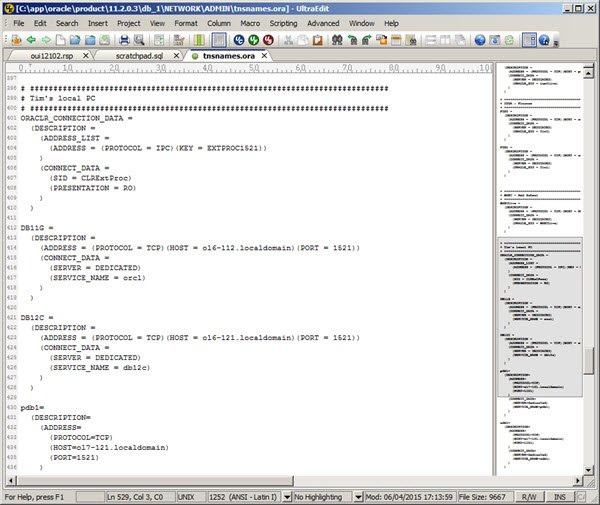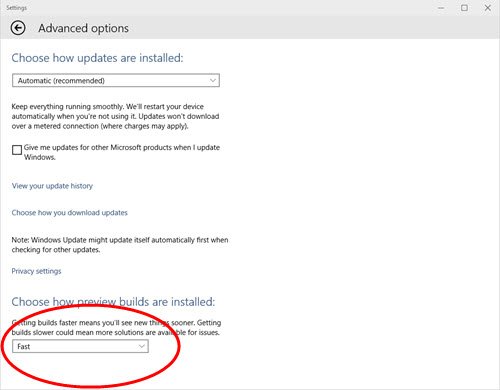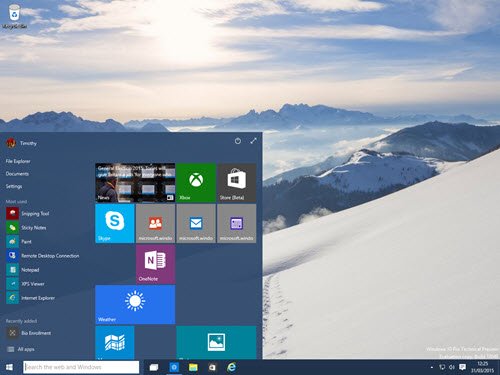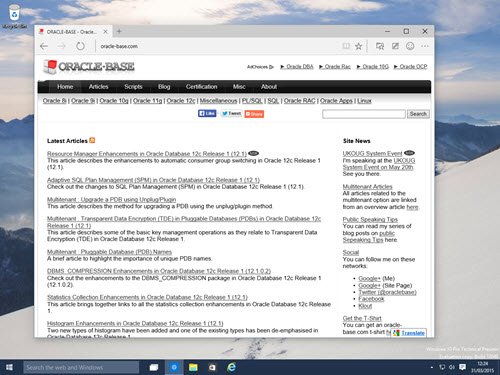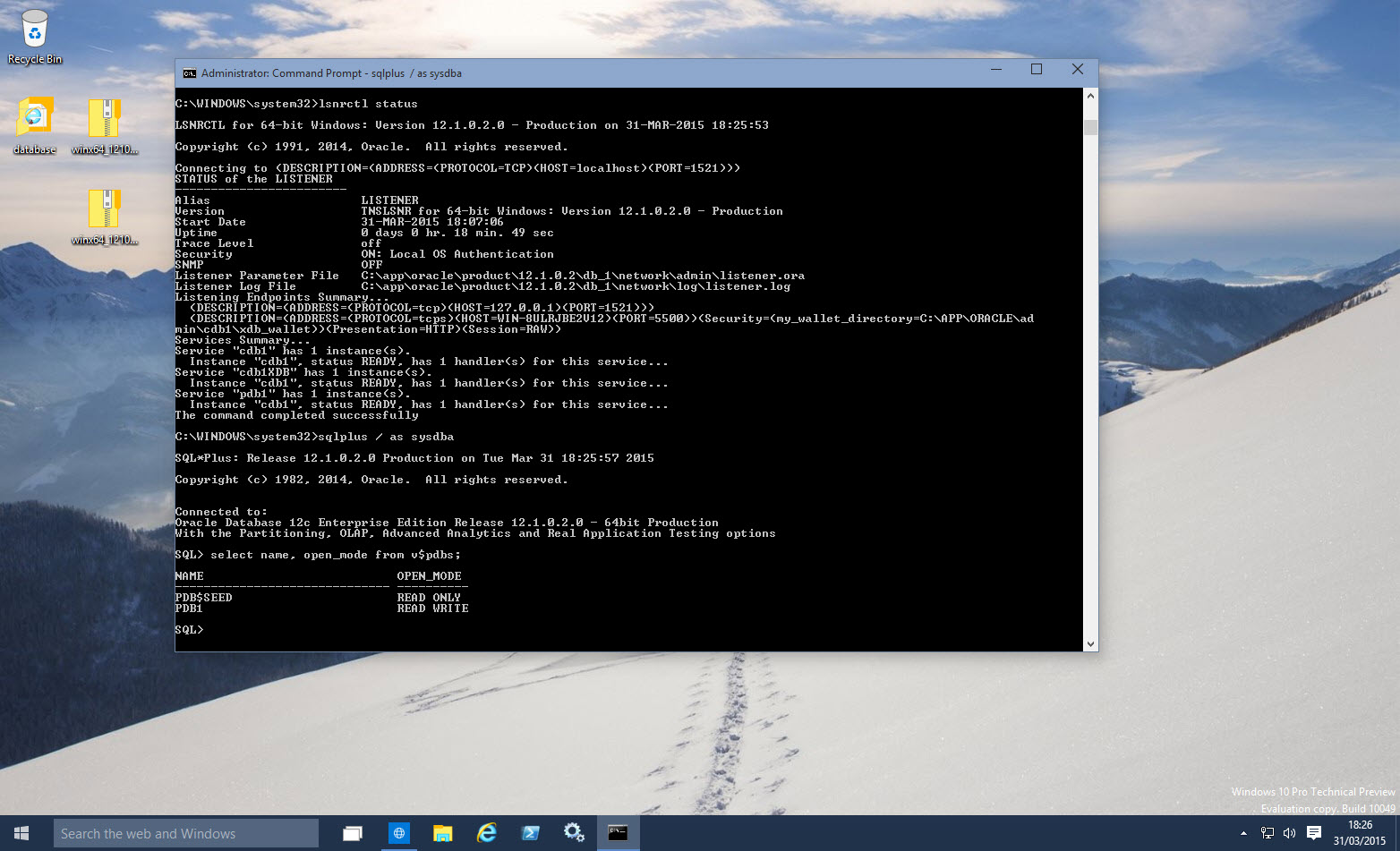I decided I wanted to play with the newly released Spartan browser on Windows 10. Spartan comes with Windows 10 (build 10049), which does not have an ISO download available at the moment. So instead, I downloaded the x64 ISO image of Windows 10 (build 10041) and installed it on VirtualBox.
To get build 10049 you have to switch the Windows Update settings from “Slow” to “Fast”, which gives you access to the latests builds as soon as they are available.
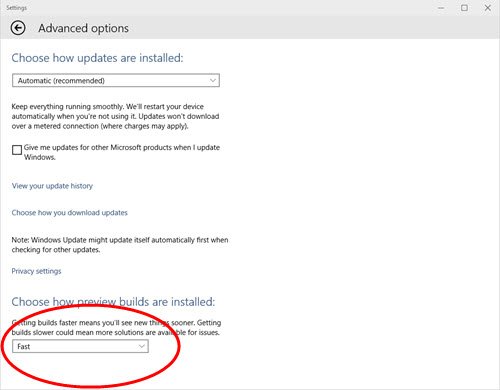
That done, Windows Update will then download build 10049, which is pretty much a full OS download again. Once rebooted, the OS auto-installs for ages, with a few reboots, but when it is done you are left with the latest Windows 10 build.
It boots to the desktop and feels quite similar to Windows 8.1. If you are interested in the latest start menu, here it is.
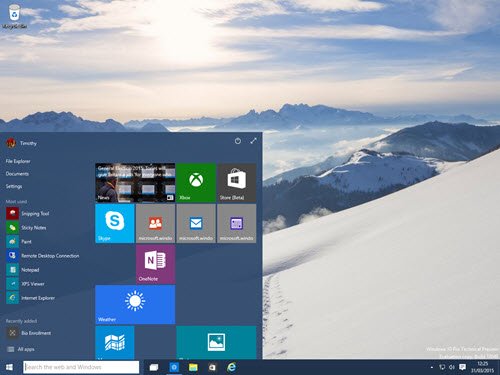
If I’m honest, I’ve never seen the Windows 8.1 start menu live. The Windows 8 menu was so bad I installed Classic Shell on the Windows 8 machines for my family. I’ve never removed it since the 8.1 upgrade. As a result, I don’t really know if this Windows 10 start menu is new or like the 8.1 menu. I would probably stick with this menu myself, knowing that Classic Shell is always available if it pisses me off. 🙂
Most importantly, THIS IS SPARTA(N)!
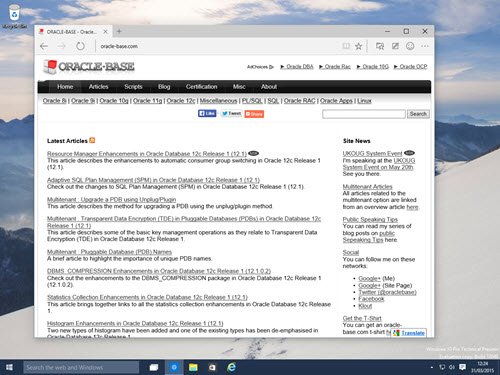
Not surprisingly, it’s a just a browser and any site that sticks reasonably close to the standards will work fine.
So that was the fun bit. Now I’ve got to look at what this is going to break. I’m guessing Oracle Forms isn’t going to like it. 🙂
Cheers
Tim…
PS. Alex – By “and junk” I was not implying it is junk. Este Uimitor!
Update: Installed Oracle Database 12c on Windows 10 without any problems. Happy days!
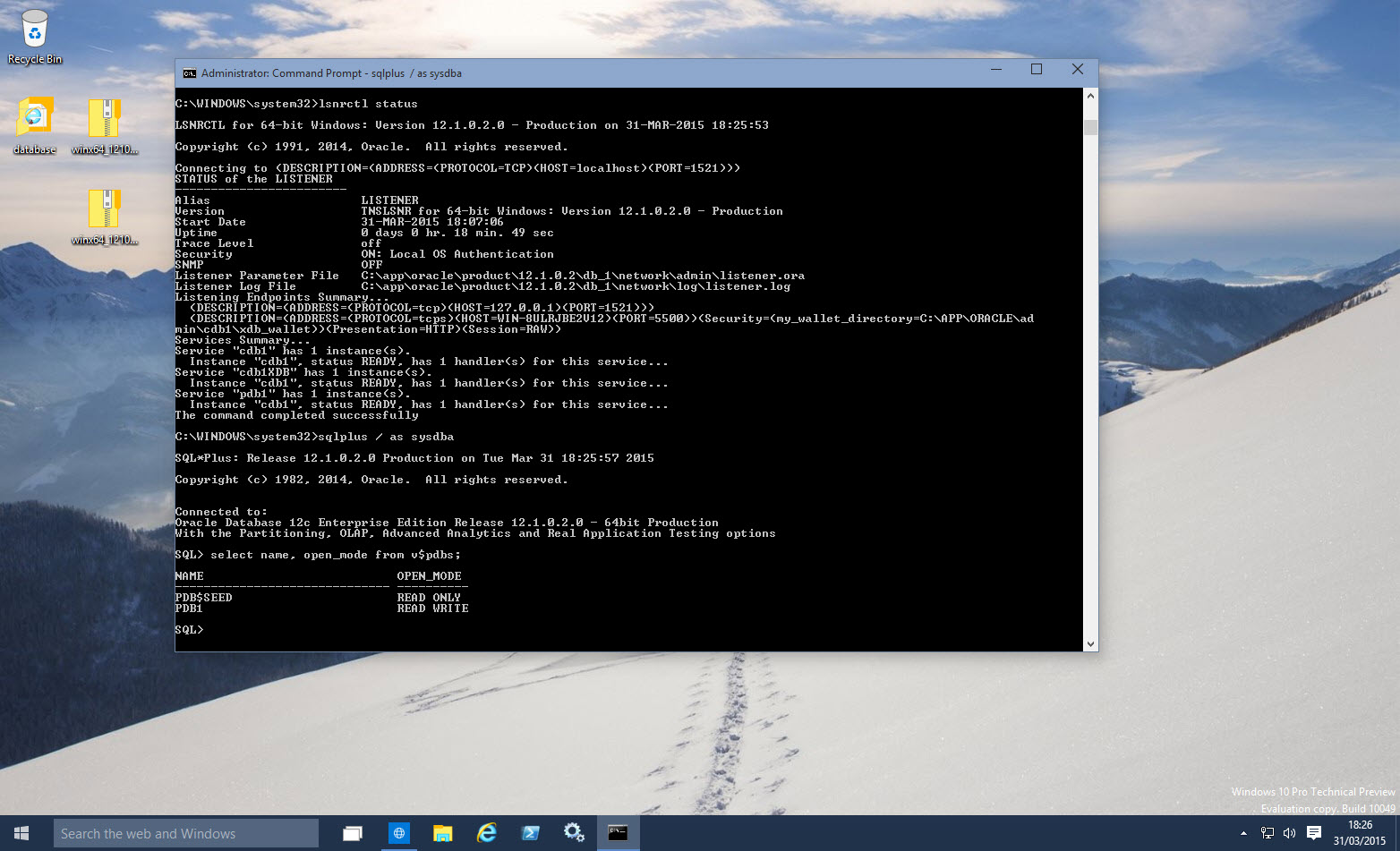
 Another day, another WordPress release. I woke up this morning to see WordPress 4.2.2 has arrived. It’s common after a big release to get a bunch of quick fixes, so I expect to see a number of these over the next few weeks.
Another day, another WordPress release. I woke up this morning to see WordPress 4.2.2 has arrived. It’s common after a big release to get a bunch of quick fixes, so I expect to see a number of these over the next few weeks. I completely missing the fact that
I completely missing the fact that  Overnight I got an auto-upgrade to WordPress 4.1.3 maintenance release and a notice telling me
Overnight I got an auto-upgrade to WordPress 4.1.3 maintenance release and a notice telling me