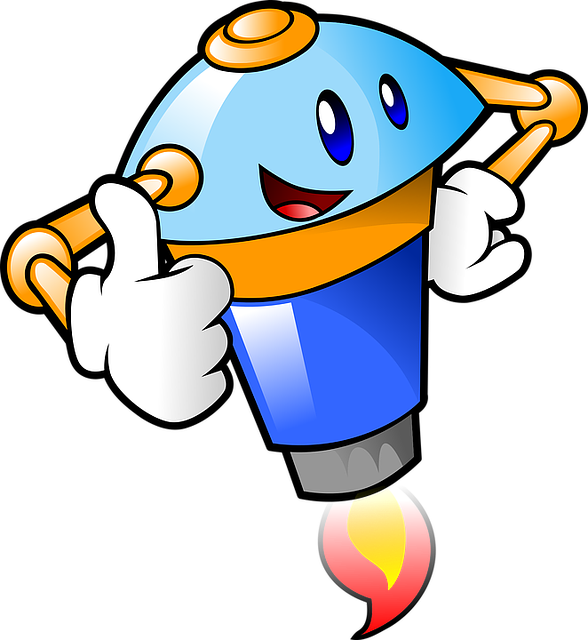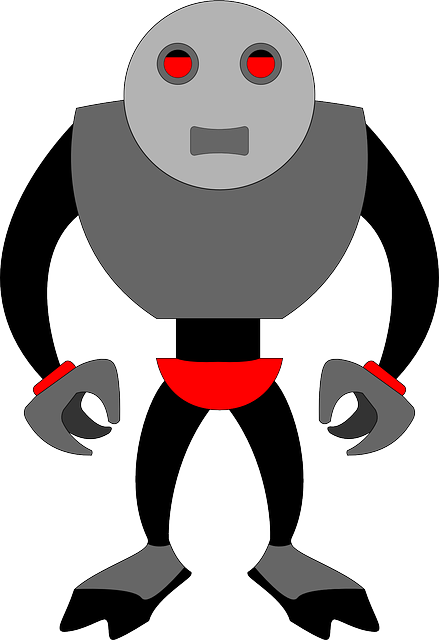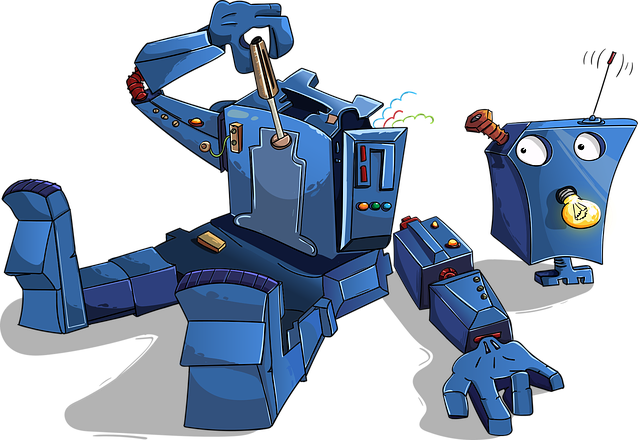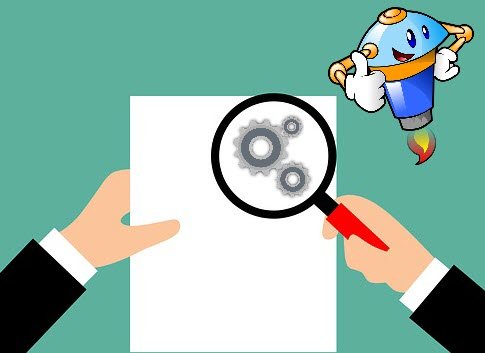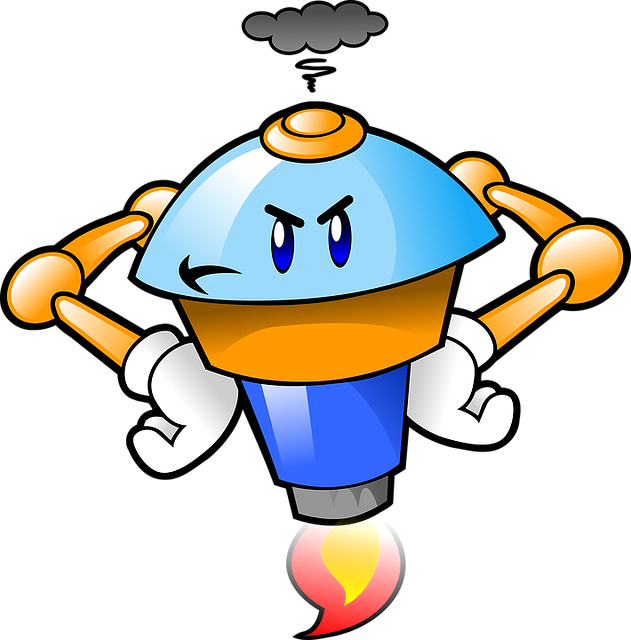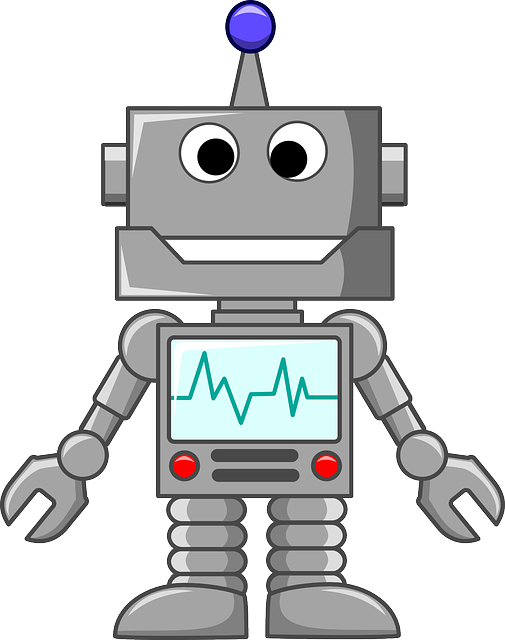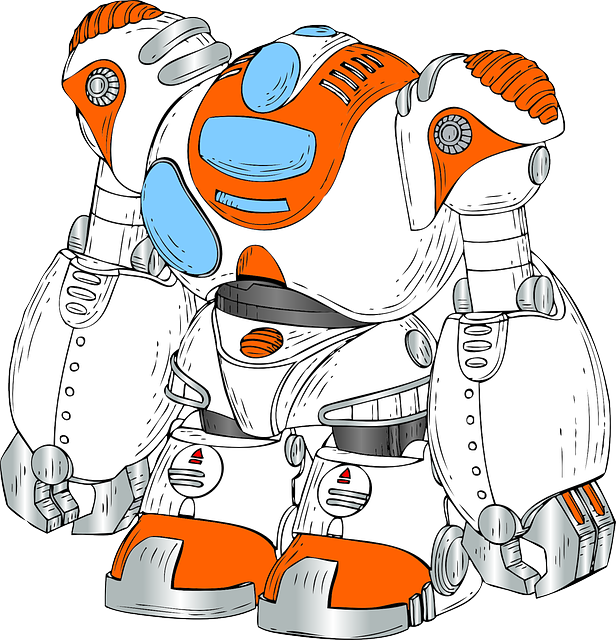
I’ve already made this point in a previous post, but I thought it was worth mentioning in a little more detail.
One of the neat things about automation is it gives you the ability to quickly build/replace test environments, so you know you have a consistent starting point. This is especially important for automated testing (unit, integration etc.), but it also applies to your learning experience.
I’m currently learning about a bunch of Oracle 18c new features. Some of those features are limited to engineered systems and Oracle Database Cloud Services. Not to worry, there is a little hack that gets you round some of those restrictions for testing purposes.
alter system set "_exadata_feature_on"=true scope=spfile;
shutdown immediate;
startup;
In some cases I’m enabling extended data types. I’m also building additional test instances, and multiple test users, each requiring different levels of privileges.
So I finish learning about feature X and I move on to learning about feature Y. What am I bringing along with me for the ride? What problems will I run into, or not run into, as a result of the hacks I put in place for the previous test? I have no way of knowing.
This is where automation comes in really useful. You can quickly burn and build your test environment and start with a clean slate. This can also be really useful to check your understanding, by rerunning your tests on clean kit. Did you really remember to write down everything you did? 🙂
It’s kind-of obvious I know, but it’s really surprising how often I’m rebuilding my testing kit these days. I’m literally talking multiple times a day just when I’m messing about with stuff. Earlier in the week someone asked me a question about RAC builds and I did the following in a 3 hour period, while I was doing other stuff. 🙂
- Oracle 18c RAC build on a Windows 10 host.
- Oracle 12.2 RAC build on a Windows 10 host.
- Oracle 18c RAC build on an Oracle Linux 7.6 host.
- Oracle 18c RAC build on a macOS Mojave host.
There’s no way I could have contemplated that without automation.
When you are learning new stuff, the last thing you need to worry about is being thrown off target by crap left over from previous tests, so just start again with a clean slate!
Check out the rest of the series here.
Cheers
Tim…
PS. I know sometimes you can learn interesting stuff by making mistakes, like finding out that feature X and feature Y are incompatible, but I think you should approach those sort of tests in a controlled and conscious manner. Learning the basics first is far more important in my opinion.