8i | 9i | 10g | 11g | 12c | 13c | 18c | 19c | 21c | 23c | Misc | PL/SQL | SQL | RAC | WebLogic | Linux
Service-Level Access Control Lists (ACLs) - Database Service Firewall in Oracle Database 12c Release 2 (12.2)
Service-Level Access Control Lists (ACLs) allow you to control access to specific services, including those associated with individual pluggable databases (PDBs). This functionality is part of the Database Service Firewall, which isn't specifically a multitenant feature, but it is useful for controlling access to PDBs.
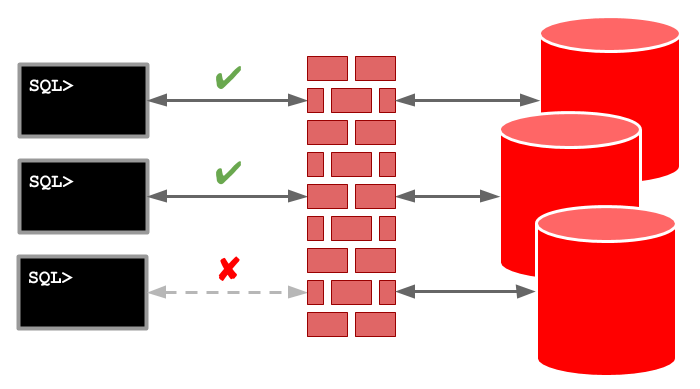
Related articles.
Setup
The LOCAL_REGISTRATION_ADDRESS_lsnr_alias setting must be added to the "listener.ora" file. It should either specify a protocol and group or be set to "ON", which defaults to "IPC" and "oinstall".
# LOCAL_REGISTRATION_ADDRESS_lsnr_alias = (address=(protocol=ipc)(group=oninstall)) # LOCAL_REGISTRATION_ADDRESS_lsnr_alias = ON LOCAL_REGISTRATION_ADDRESS_LISTENER = ON
The FIREWALL attribute can be added to the listener endpoint to control the action of the database firewall.
- Unset : If an ACL is present for the service it is enforced. If no ACL is present for the service, all connections are considered valid.
FIREWALL=ON: Only connections matching an ACL are considered valid. All other connections are rejected.FIREWALL=OFF: The firewall functionality is disabled, so all connections are considered valid.
If we wanted to force the firewall functionality we might amend the default listener configuration as follows. Remember, the FIREWALL attribute is optional.
LISTENER =
(DESCRIPTION_LIST =
(DESCRIPTION =
(ADDRESS = (PROTOCOL = TCP)(HOST = ol7-122.localdomain)(PORT = 1521)(FIREWALL=ON))
(ADDRESS = (PROTOCOL = IPC)(KEY = EXTPROC1521))
)
)
LOCAL_REGISTRATION_ADDRESS_LISTENER = ON
The DBSFWUSER user owns the DBMS_SFW_ACL_ADMIN package, which provides an API to manage service-level access control lists (ACLs). We will be using this API in the following examples.
Service-Level Access Control Lists (ACLs)
Service-level ACLs can limit access to any named service handled by the listener, including those for a PDB.
Create and start a test service.
CONN / AS SYSDBA
BEGIN
DBMS_SERVICE.create_service('my_cdb_service','my_cdb_service');
DBMS_SERVICE.start_service('my_cdb_service');
END;
/
COLUMN name FORMAT A30
COLUMN network_name FORMAT A30
SELECT name,
network_name
FROM cdb_services
ORDER BY 1;
NAME NETWORK_NAME
------------------------------ ------------------------------
SYS$BACKGROUND
SYS$USERS
cdb1 cdb1
cdb1XDB cdb1XDB
my_cdb_service my_cdb_service
pdb1 pdb1
SQL>
The IP_ADD_ACE procedure accepts a service name and a host parameter. The host parameter can be IPv4 or IPv6, and wildcards are allowed. Once the ACL is built it is saved using the COMMIT_ACL procedure.
CONN / AS SYSDBA
BEGIN
dbsfwuser.DBMS_SFW_ACL_ADMIN.ip_add_ace('my_cdb_service','ol7-122.localdomain');
dbsfwuser.DBMS_SFW_ACL_ADMIN.ip_add_ace('my_cdb_service','192.168.56.136');
dbsfwuser.DBMS_SFW_ACL_ADMIN.ip_add_ace('pdb1','ol7-122.localdomain');
dbsfwuser.DBMS_SFW_ACL_ADMIN.ip_add_ace('pdb1','192.168.56.136');
dbsfwuser.DBMS_SFW_ACL_ADMIN.commit_acl;
END;
/
The IP_ACL table holds all the saved ACLs, while the V$IP_ACL view lists the active ACLs.
-- Display the saved ACLs.
COLUMN service_name FORMAT A30
COLUMN host FORMAT A30
SELECT service_name,
host
FROM dbsfwuser.ip_acl
ORDER BY 1, 2;
SERVICE_NAME HOST
------------------------------ ------------------------------
"MY_CDB_SERVICE" 192.168.56.136
"MY_CDB_SERVICE" OL7-122.LOCALDOMAIN
"PDB1" 192.168.56.136
"PDB1" OL7-122.LOCALDOMAIN
SQL>
-- Display the active ACLs.
SELECT service_name,
host,
con_id
FROM v$ip_acl
ORDER BY 1, 2;
SERVICE_NAME HOST CON_ID
------------------------------ ------------------------------ ----------
MY_CDB_SERVICE 192.168.56.136 1
MY_CDB_SERVICE OL7-122.LOCALDOMAIN 1
PDB1 192.168.56.136 3
PDB1 OL7-122.LOCALDOMAIN 3
SQL>
At the time of writing the V$IP_ACL view seems to have an issue such that the data doesn't respond correctly to the format command of SQL*Plus.
With the ACL in place we can connect to the services from the database server, but not from any other machine. In the example below the SQL*Plus connections from the server works fine, but the SQLcl connections from a PC fails with a "IO Error: Undefined Error" error.
$ sqlplus sys/OraPasswd1@ol7-122.localdomain:1521/my_cdb_service as sysdba
SQL*Plus: Release 12.2.0.1.0 Production on Tue Sep 19 18:50:20 2017
Copyright (c) 1982, 2016, Oracle. All rights reserved.
Connected to:
Oracle Database 12c Enterprise Edition Release 12.2.0.1.0 - 64bit Production
SQL> CONN test/test@ol7-122.localdomain:1521/pdb1
Connected.
SQL>
$ ./sql sys/OraPasswd1@ol7-122.localdomain:1521/my_cdb_service as sysdba
SQLcl: Release 17.2.0 Production on Tue Sep 19 18:54:35 2017
Copyright (c) 1982, 2017, Oracle. All rights reserved.
USER = sys
URL = jdbc:oracle:thin:@ol7-122.localdomain:1521/my_cdb_service
Error Message = IO Error: Undefined Error
Username? (RETRYING) ('sys/*********@ol7-122.localdomain:1521/my_cdb_service as sysdba'?)
$ ./sql test/test@ol7-122.localdomain:1521/pdb1
SQLcl: Release 17.2.0 Production on Tue Sep 19 19:20:07 2017
Copyright (c) 1982, 2017, Oracle. All rights reserved.
USER = test
URL = jdbc:oracle:thin:@ol7-122.localdomain:1521/pdb1
Error Message = IO Error: Undefined Error
Username? (RETRYING) ('test/*********@ol7-122.localdomain:1521/pdb1'?)
We can add an entry for the PC to allow it to connect.
CONN / AS SYSDBA
BEGIN
dbsfwuser.DBMS_SFW_ACL_ADMIN.ip_add_ace('my_cdb_service','192.168.56.1');
dbsfwuser.DBMS_SFW_ACL_ADMIN.ip_add_ace('pdb1','192.168.56.1');
dbsfwuser.DBMS_SFW_ACL_ADMIN.commit_acl;
END;
/
The SQLcl connections from the PC now work as expected.
$ ./sql sys/OraPasswd1@ol7-122.localdomain:1521/my_cdb_service as sysdba SQLcl: Release 17.2.0 Production on Tue Sep 19 18:59:53 2017 Copyright (c) 1982, 2017, Oracle. All rights reserved. Connected to: Oracle Database 12c Enterprise Edition Release 12.2.0.1.0 - 64bit Production SQL> CONN test/test@ol7-122.localdomain:1521/pdb1 Connected. SQL>
The IP_REMOVE_ACE procedure is used to remove service-level ACL entries. The following removes all the service-level ACLs created for this example.
CONN / AS SYSDBA
BEGIN
dbsfwuser.DBMS_SFW_ACL_ADMIN.ip_remove_ace('my_cdb_service','ol7-122.localdomain');
dbsfwuser.DBMS_SFW_ACL_ADMIN.ip_remove_ace('my_cdb_service','192.168.56.136');
dbsfwuser.DBMS_SFW_ACL_ADMIN.ip_remove_ace('my_cdb_service','192.168.56.1');
dbsfwuser.DBMS_SFW_ACL_ADMIN.ip_remove_ace('pdb1','ol7-122.localdomain');
dbsfwuser.DBMS_SFW_ACL_ADMIN.ip_remove_ace('pdb1','192.168.56.136');
dbsfwuser.DBMS_SFW_ACL_ADMIN.ip_remove_ace('pdb1','192.168.56.1');
dbsfwuser.DBMS_SFW_ACL_ADMIN.commit_acl;
END;
/
-- Display the saved ACLs.
COLUMN service_name FORMAT A30
COLUMN host FORMAT A30
SELECT service_name,
host
FROM dbsfwuser.ip_acl
ORDER BY 1, 2;
no rows selected
SQL>
We can stop and remove the test service using the following code.
CONN / AS SYSDBA
BEGIN
DBMS_SERVICE.stop_service('my_cdb_service');
DBMS_SERVICE.delete_service('my_cdb_service');
END;
/
PDB-Level Access Control Lists (ACLs)
PDB-level ACLs allow us to manage access to all services for a PDB, rather than having to name them individually.
Create and start a test service in the PDB.
CONN / AS SYSDBA
ALTER SESSION SET CONTAINER = pdb1;
BEGIN
DBMS_SERVICE.create_service('my_pdb_service','my_pdb_service');
DBMS_SERVICE.start_service('my_pdb_service');
END;
/
COLUMN name FORMAT A30
COLUMN network_name FORMAT A30
SELECT name,
network_name
FROM dba_services
ORDER BY 1;
NAME NETWORK_NAME
------------------------------ ------------------------------
my_pdb_service my_pdb_service
pdb1 pdb1
SQL>
The IP_ADD_PDB_ACE procedure accepts a PDB name and a host parameter. The host parameter can be IPv4 or IPv6, and wildcards are allowed. Once the ACL is built it is saved using the COMMIT_ACL procedure in the normal way.
CONN / AS SYSDBA
BEGIN
dbsfwuser.DBMS_SFW_ACL_ADMIN.ip_add_pdb_ace('pdb1','ol7-122.localdomain');
dbsfwuser.DBMS_SFW_ACL_ADMIN.ip_add_pdb_ace('pdb1','192.168.56.136');
dbsfwuser.DBMS_SFW_ACL_ADMIN.commit_acl;
END;
/
The IP_ACL table holds all the saved ACLs, while the V$IP_ACL view lists the active ACLs.
-- Display the saved ACLs.
COLUMN service_name FORMAT A35
COLUMN host FORMAT A30
SELECT service_name,
host
FROM dbsfwuser.ip_acl
ORDER BY 1, 2;
SERVICE_NAME HOST
------------------------------ ------------------------------
"566C59261E6B2CA6E0538838A8C001B3" 192.168.56.136
"566C59261E6B2CA6E0538838A8C001B3" OL7-122.LOCALDOMAIN
"MY_PDB_SERVICE" 192.168.56.136
"MY_PDB_SERVICE" OL7-122.LOCALDOMAIN
"PDB1" 192.168.56.136
"PDB1" OL7-122.LOCALDOMAIN
SQL>
-- Display the active ACLs.
SELECT service_name,
host,
con_id
FROM v$ip_acl
ORDER BY 1, 2;
SERVICE_NAME HOST CON_ID
----------------------------------- ------------------------------ ----------
MY_PDB_SERVICE 192.168.56.136 3
MY_PDB_SERVICE OL7-122.LOCALDOMAIN 3
PDB1 192.168.56.136 3
PDB1 OL7-122.LOCALDOMAIN 3
SQL>
With the ACL in place we can connect to the services from the database server, but not from any other machine. In the example below the SQL*Plus connections from the server works fine, but the SQLcl connections from a PC fails with a "IO Error: Undefined Error" error.
$ sqlplus sys/OraPasswd1@ol7-122.localdomain:1521/my_pdb_service as sysdba
SQL*Plus: Release 12.2.0.1.0 Production on Tue Sep 19 20:26:15 2017
Copyright (c) 1982, 2016, Oracle. All rights reserved.
Connected to:
Oracle Database 12c Enterprise Edition Release 12.2.0.1.0 - 64bit Production
SQL> CONN test/test@ol7-122.localdomain:1521/pdb1
Connected.
SQL>
$ ./sql sys/OraPasswd1@ol7-122.localdomain:1521/my_pdb_service as sysdba
SQLcl: Release 17.2.0 Production on Tue Sep 19 20:26:36 2017
Copyright (c) 1982, 2017, Oracle. All rights reserved.
USER = sys
URL = jdbc:oracle:thin:@ol7-122.localdomain:1521/my_pdb_service
Error Message = IO Error: Undefined Error
Username? (RETRYING) ('sys/*********@ol7-122.localdomain:1521/my_pdb_service as sysdba'?)
$ ./sql test/test@ol7-122.localdomain:1521/pdb1
SQLcl: Release 17.2.0 Production on Tue Sep 19 20:27:51 2017
Copyright (c) 1982, 2017, Oracle. All rights reserved.
USER = test
URL = jdbc:oracle:thin:@ol7-122.localdomain:1521/pdb1
Error Message = IO Error: Undefined Error
Username? (RETRYING) ('test/*********@ol7-122.localdomain:1521/pdb1'?)
We can add an entry for the PC to allow it to connect.
CONN / AS SYSDBA
BEGIN
dbsfwuser.DBMS_SFW_ACL_ADMIN.ip_add_pdb_ace('pdb1','192.168.56.1');
dbsfwuser.DBMS_SFW_ACL_ADMIN.commit_acl;
END;
/
The SQLcl connections from the PC now work as expected.
$ ./sql sys/OraPasswd1@ol7-122.localdomain:1521/my_pdb_service as sysdba SQLcl: Release 17.2.0 Production on Tue Sep 19 20:29:35 2017 Copyright (c) 1982, 2017, Oracle. All rights reserved. Connected to: Oracle Database 12c Enterprise Edition Release 12.2.0.1.0 - 64bit Production SQL> CONN test/test@ol7-122.localdomain:1521/pdb1 Connected. SQL>
The IP_REMOVE_PDB_ACE procedure is used to remove PDB-level ACL entries. The following removes all the PDB-level ACLs created for this example.
CONN / AS SYSDBA
BEGIN
dbsfwuser.DBMS_SFW_ACL_ADMIN.ip_remove_pdb_ace('pdb1','ol7-122.localdomain');
dbsfwuser.DBMS_SFW_ACL_ADMIN.ip_remove_pdb_ace('pdb1','192.168.56.136');
dbsfwuser.DBMS_SFW_ACL_ADMIN.ip_remove_pdb_ace('pdb1','192.168.56.1');
dbsfwuser.DBMS_SFW_ACL_ADMIN.commit_acl;
END;
/
-- Display the saved ACLs.
COLUMN service_name FORMAT A30
COLUMN host FORMAT A30
SELECT service_name,
host
FROM dbsfwuser.ip_acl
ORDER BY 1, 2;
no rows selected
SQL>
We can stop and remove the test service using the following code.
CONN / AS SYSDBA
ALTER SESSION SET CONTAINER = pdb1;
BEGIN
DBMS_SERVICE.stop_service('my_pdb_service');
DBMS_SERVICE.delete_service('my_pdb_service');
END;
/
For more information see:
Hope this helps. Regards Tim...