8i | 9i | 10g | 11g | 12c | 13c | 18c | 19c | 21c | 23c | Misc | PL/SQL | SQL | RAC | WebLogic | Linux
Oracle REST Data Services (ORDS) : Open API 2.0 and 3.0 (Swagger) Support
The Open API Initiative (OAI) provides an open specification, originally know as the Swagger specification, for describing and documenting REST APIs. From version 17.4 onward, Oracle REST Data Services (ORDS) exposes the metadata of specific web services in Open API 2.0 format, making it easy to document and generate calling code for REST APIs using Swagger. From version 22.1, ORDS also supports Open API 3.0 format, and from version 22.2 the default format is Open API 3.0.
- Setup
- Metadata Catalog
- Example 1 : Manually Created RESTful Service
- Example 2 : AutoREST Service
- Open API 3.0
Related articles.
- Oracle REST Data Services (ORDS) : All Articles
- Oracle REST Data Services (ORDS) : Create Basic RESTful Web Services Using PL/SQL
- Oracle REST Data Services (ORDS) : AutoREST
Setup
The examples in this article are based the following.
- The
TESTUSER1database user andEMPtable defined here. - The manually created web service defined here.
- The AutoREST web service defined here.
Metadata Catalog
Using ORDS 17.4 onward the top-level metadata-catalog output includes both the original metadata-catalog and open-api-catalog URLs of all relevant objects in an ORDS enabled schema. The metadata-catalog output for a specific object is presented in the original format, while the open-api-catalog output is in Open API (Swagger) 2.0 format, which makes it really simple to generate documentation and an example of the calling code in several programming languages. From ORDS version 22.2 the default format is Open API 3.0.
An overview of the contents of an ORDS enabled schema can be displayed in a browser (GET HTTP method) using the following type of URL. The output is a JSON document.
Both URL types listed. Format : https://server:port/ords/<connection>/<schema-alias>/metadata-catalog/ Example : https://localhost:8443/ords/testuser1/metadata-catalog/ Open API URLs listed Format : https://server:port/ords/<connection>/<schema-alias>/open-api-catalog/ Example : https://localhost:8443/ords/testuser1/open-api-catalog/
The open-api-catalog output for a specific service is displayed in the Open API 2.0 format.
Open API Format Format : https://server:port/ords/<connection>/<schema-alias>/open-api-catalog/<object-alias>/ Example : https://localhost:8443/ords/testuser1/open-api-catalog/testmodule3/
Example 1 : Manually Created RESTful Service
We can use a browser, REST client or the curl command to check the metadata for the testmodule3 module using the object alias associated with the module, also testmodule3 in this case. Here is an example using the curl command.
$ curl -k "https://localhost:8443/ords/testuser1/open-api-catalog/testmodule3/"
{"swagger":"2.0","info":{"title":"ORDS generated API for testmodule3","version":"1.0.0"},"host":"localhost:8443",
"basePath":"/ords/testuser1/testmodule3","schemes":["http"],"produces":["application/json"],
"paths":{"/emp/":{"get":{"produces":["application/json"],"responses":{"200":{"description":"output of the endpoint",
"schema":{"type":"object","properties":{}}}}}},"/emp/{empno}":{"get":{"produces":["application/json"],
"responses":{"200":{"description":"output of the endpoint","schema":{"type":"object","properties":{}}}},
"parameters":[{"name":"empno","in":"path","required":true,"type":"string","description":"implicit","pattern":"^[^/]+$"}]}}}}
If we go to the online Swagger Editor, we can paste in the output JSON text, which converts to YAML and displays the available endpoints.
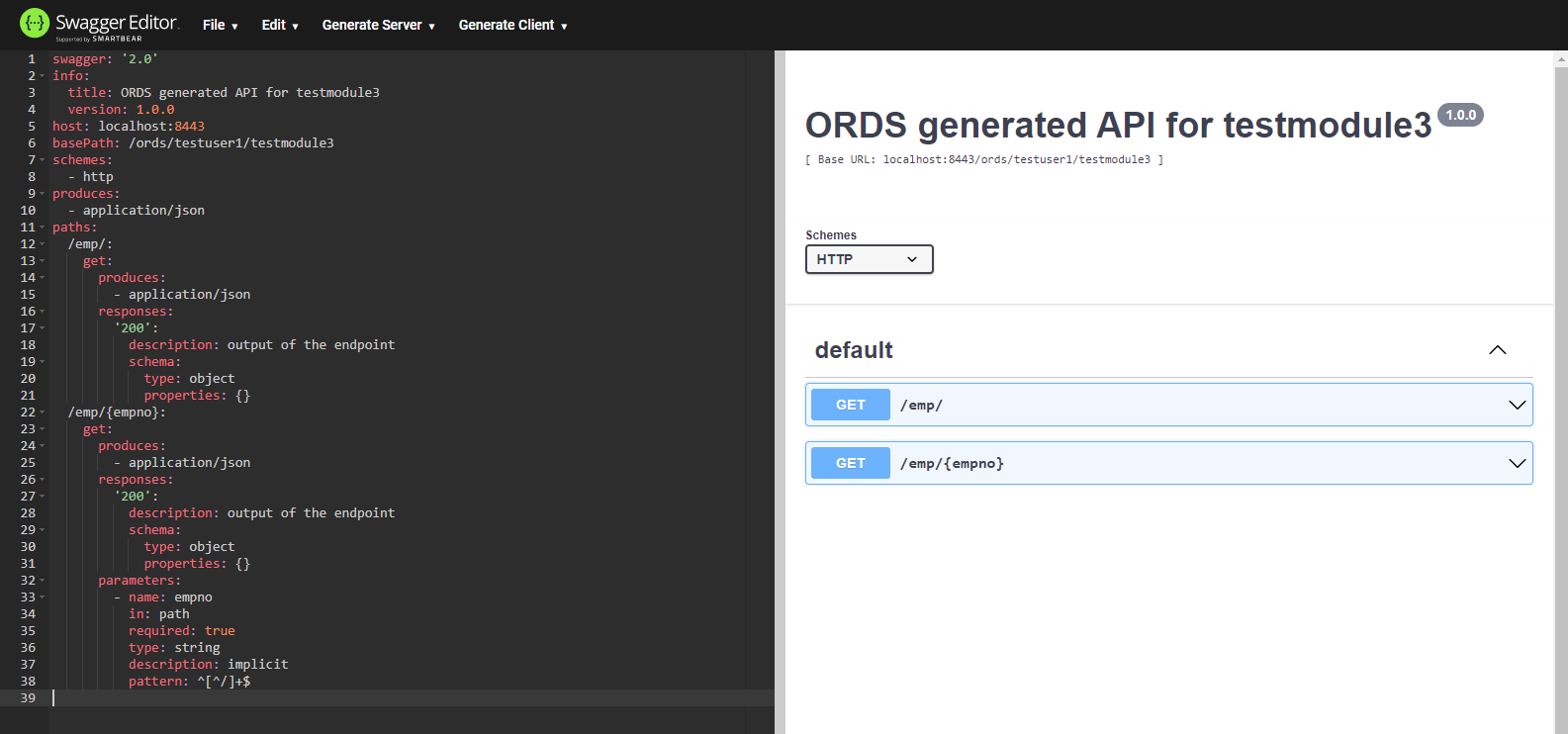
The "Generate Client" menu at the top of the screen allows us to create client code to call this service from a number of different languages.
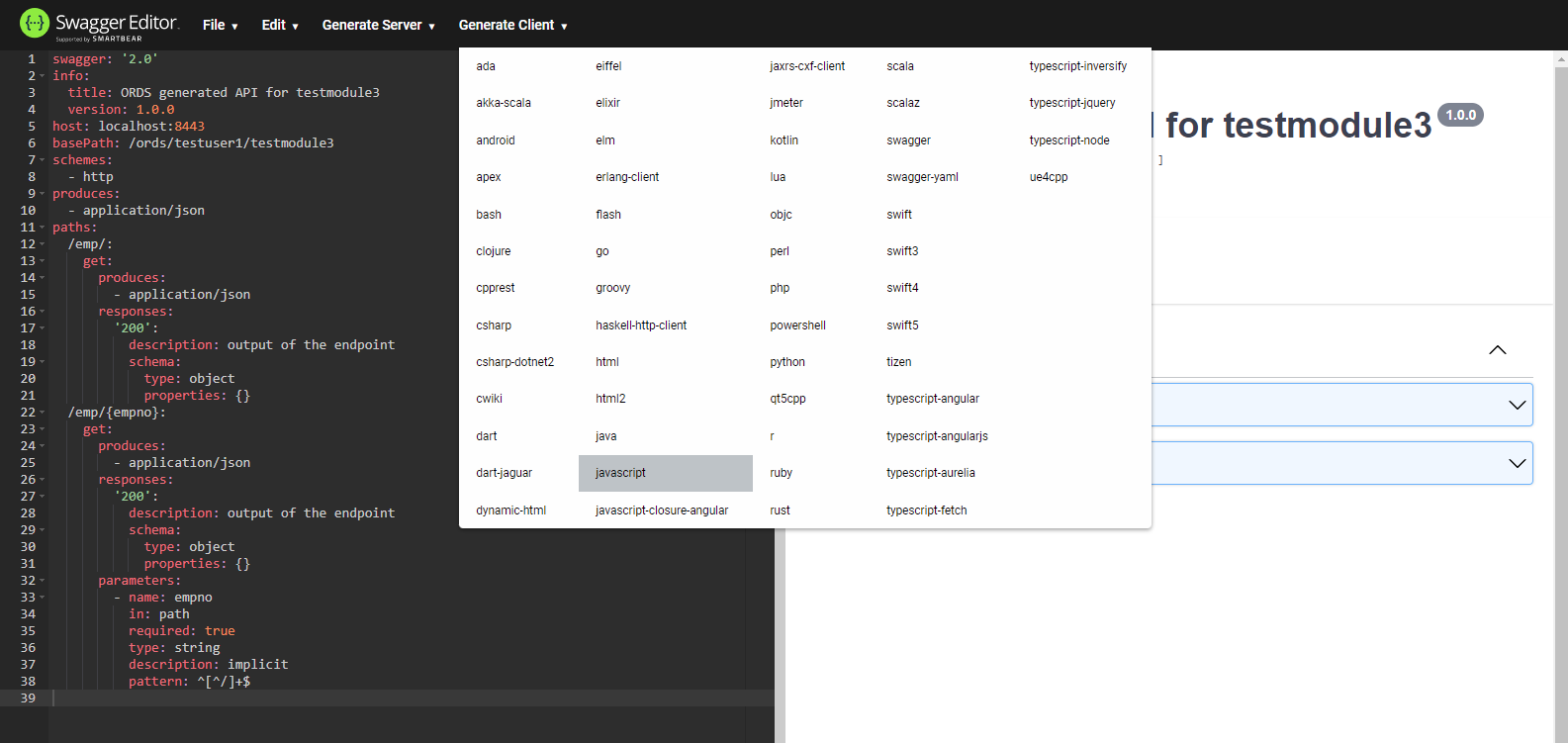
The sample code is downloaded as a zip file.
Example 2 : AutoREST Service
We can display the metadata for the table EMP, which is AutoREST enabled, using the following curl command.
$ curl -k "https://localhost:8443/ords/testuser1/open-api-catalog/employees/"
{"swagger":"2.0","info":{"title":"ORDS generated API for EMP","version":"1.0.0"},
"host":"localhost:8443","basePath":"/ords/testuser1/employees",
"schemes":["http"],"produces":["application/json"],"paths":{"/":{"get":{"produces":["application/json"],
"responses":{"200":{"description":"output of the endpoint","schema":{"type":"object","properties":{}}}}},
"post":{"produces":["application/json"],"responses":{"200":{"description":"output of the endpoint",
"schema":{"type":"object","properties":{}}}},"parameters":[{"name":"payload","in":"body","required":true,
"schema":{"$ref":"#/definitions/PAYLOAD1"}}]}},"/{id}":{"get":{"produces":["application/json"],
"responses":{"200":{"description":"output of the endpoint","schema":{"type":"object","properties":{}}}},
"parameters":[{"name":"id","in":"path","required":true,"type":"string","description":"implicit",
"pattern":"^[^/]+$"}]},"put":{"produces":["application/json"],"responses":{"200":{"description":"output of the endpoint",
"schema":{"type":"object","properties":{}}}},"parameters":[{"name":"id","in":"path","required":true,"type":"string",
"description":"implicit","pattern":"^[^/]+$"},{"name":"payload","in":"body","required":true,
"schema":{"$ref":"#/definitions/PAYLOAD1"}}]},"delete":{"produces":["application/json"],
"responses":{"200":{"description":"output of the endpoint","schema":{"type":"object","properties":{}}}},
"parameters":[{"name":"id","in":"path","required":true,"type":"string","description":"implicit",
"pattern":"^[^/]+$"}]}}},"definitions":{"DATE":{"type":"string",
"pattern":"^\\d{4}-[01]\\d-[0123]\\dT[012]\\d:[0-5]\\d:[0-5]\\d(.\\d+)?(Z|([-+][012]\\d:[0-5]\\d))$"},
"NUMBER":{"type":"number"},"VARCHAR2":{"type":"string"},"PAYLOAD1":{"properties":{"EMPNO":{"$ref":"#/definitions/NUMBER"},
"ENAME":{"$ref":"#/definitions/VARCHAR2"},"JOB":{"$ref":"#/definitions/VARCHAR2"},"MGR":{"$ref":"#/definitions/NUMBER"},
"HIREDATE":{"$ref":"#/definitions/DATE"},"SAL":{"$ref":"#/definitions/NUMBER"},"COMM":{"$ref":"#/definitions/NUMBER"},
"DEPTNO":{"$ref":"#/definitions/NUMBER"}}}}}
After pasting the output into the Swagger Editor we see a larger number of endpoints, as well as a payload definition for those endpoints that require it.
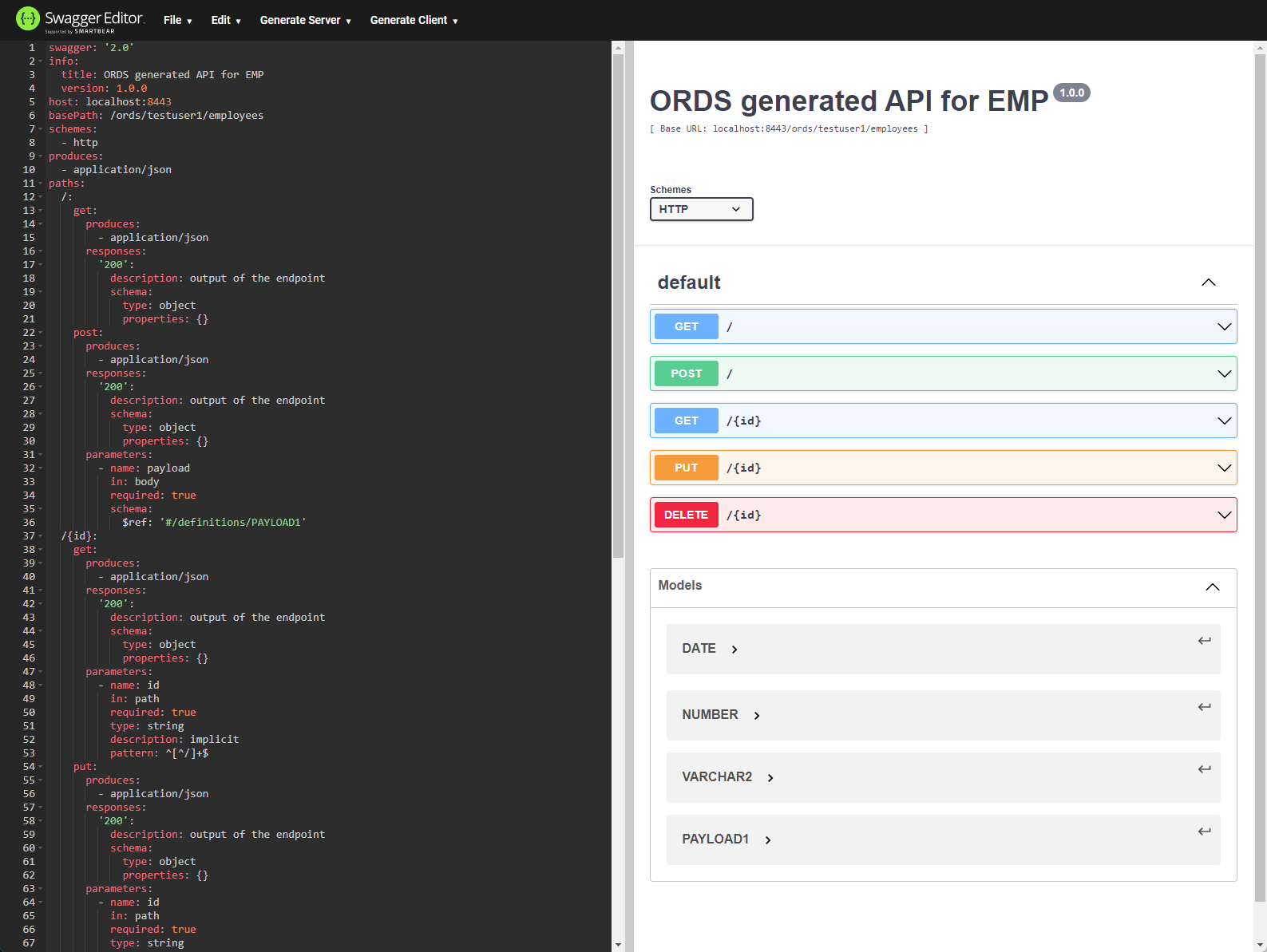
As before, sample calling code for this service can be generated from the "Generate Client" menu.
Open API 3.0
From version 22.1 ORDS can also display metadata in Open API 3.0 format. From ORDS version 22.2 the default format is Open API 3.0, so you don't need to add the extra parameters. We make the same type of call as before, but add some extra header information.
$ curl -k "https://localhost:8443/ords/testuser1/open-api-catalog/employees/" --header 'Accept: application/vnd.oai.openapi+json;version=3.0'
{"openapi":"3.0.0","info":{"title":"ORDS generated API for EMP","version":"1.0.0"},
"servers":[{"url":"https://localhost:8443/ords/testuser1/employees/"}],
"paths":{"/":{"get":{"description":"Retrieve records from EMP",
"responses":{"200":{"description":"The queried record.",
"content":{"application/json":{"schema":{"type":"object",
"properties":{"items":{"type":"array","items":{"$ref":"#/components/schemas/EMP_ITEM"}}}}}}}}},
"post":{"description":"Create a new record on EMP","responses":{"201":{"description":"The successfully created record.",
"content":{"application/json":{"schema":{"$ref":"#/components/schemas/EMP_ITEM"}}}}},
"parameters":[],"requestBody":{"content":{"application/json":{"schema":{"$ref":"#/components/schemas/EMP_ITEM"}}}}}},
"/batchload":{"post":{"description":"Create new records on EMP",
"responses":{"200":{"description":"The status of the processed records.",
"content":{"application/json":{"schema":{"type":"string"}}}}},"parameters":[],
"requestBody":{"content":{"text/csv":{"schema":{}}}}}},
"/{id}":{"delete":{"description":"Remove a record from EMP",
"responses":{"204":{"description":"Deleted result.","content":{"application/json":{"schema":{"$ref":"#/components/schemas/EMP_ITEM"}}}}},
"parameters":[{"name":"id","in":"path","required":true,"schema":{"type":"string","pattern":"^[^/]+$"},
"description":"implicit"}]},"get":{"description":"Retrieve a record from EMP",
"responses":{"200":{"description":"The queried record.","content":{"application/json":{"schema":{"$ref":"#/components/schemas/EMP_ITEM"}}}}},
"parameters":[{"name":"id","in":"path","required":true,"schema":{"type":"string","pattern":"^[^/]+$"},
"description":"implicit"}]},"put":{"description":"Create or update a record on EMP",
"responses":{"201":{"description":"The successfully created record.",
"content":{"application/json":{"schema":{"$ref":"#/components/schemas/EMP_ITEM"}}}},
"200":{"description":"The successfully updated record.",
"content":{"application/json":{"schema":{"$ref":"#/components/schemas/EMP_ITEM"}}}}},"parameters":[{"name":"id","in":"path",
"required":true,"schema":{"type":"string","pattern":"^[^/]+$"},"description":"implicit"}],
"requestBody":{"content":{"application/json":{"schema":{"$ref":"#/components/schemas/EMP_ITEM"}}}}}}},
"components":{"schemas":{"DATE":{"type":"string","format":"date-time","pattern":"^\\d{4}-[01]\\d-[0123]\\dT[012]\\d:[0-5]\\d:[0-5]\\d(.\\d+)?(Z|([-+][012]\\d:[0-5]\\d))$"},
"NUMBER":{"type":"number"},"VARCHAR2":{"type":"string"},
"EMP_ITEM":{"properties":{"comm":{"$ref":"#/components/schemas/NUMBER"},
"deptno":{"$ref":"#/components/schemas/NUMBER"},"empno":{"$ref":"#/components/schemas/NUMBER"},
"ename":{"$ref":"#/components/schemas/VARCHAR2"},"hiredate":{"$ref":"#/components/schemas/DATE"},
"job":{"$ref":"#/components/schemas/VARCHAR2"},"mgr":{"$ref":"#/components/schemas/NUMBER"},"sal":{"$ref":"#/components/schemas/NUMBER"}}}}}}
After pasting the output into the Swagger Editor we see the endpoints and a payload definition.
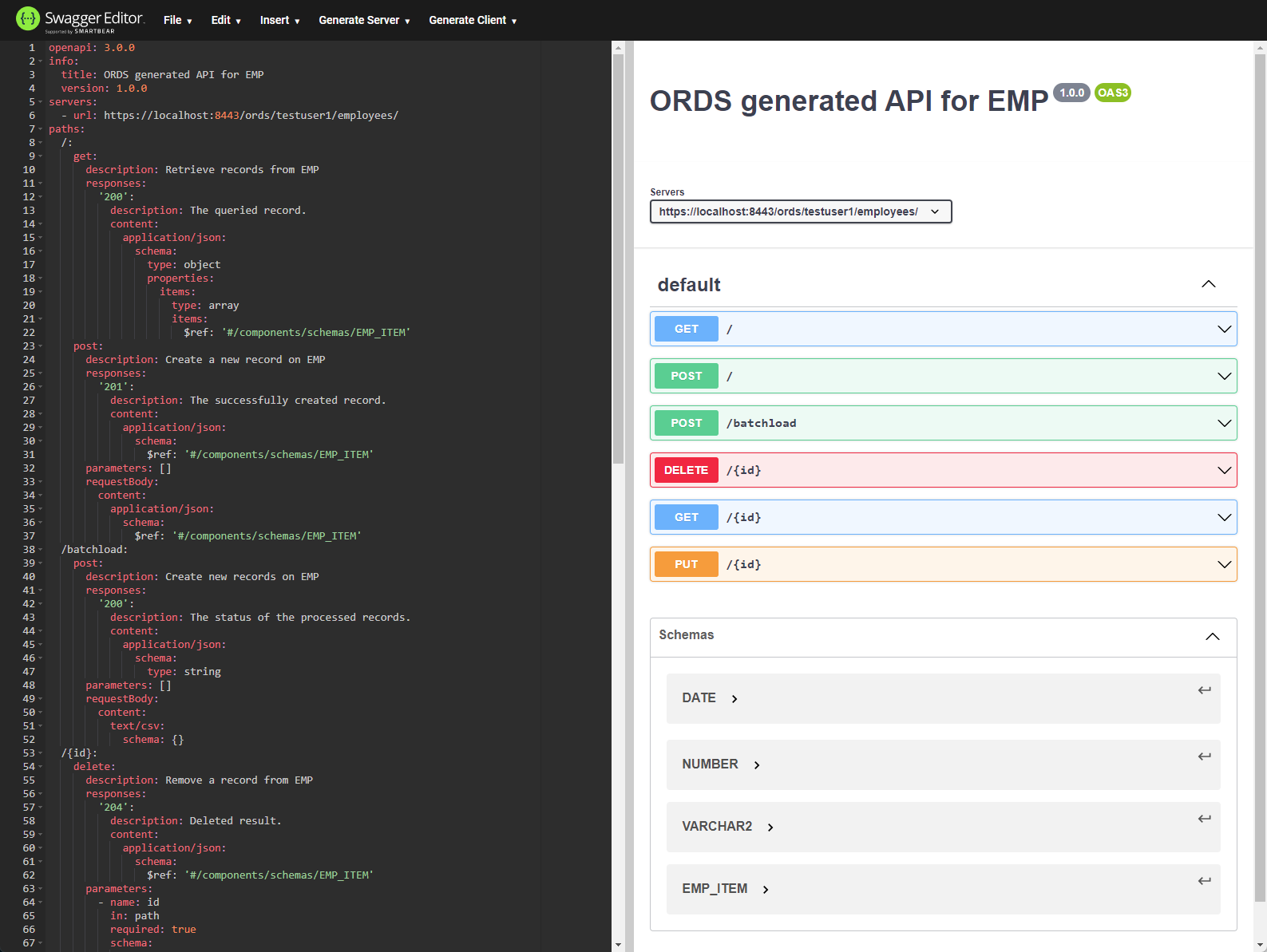
For more information see:
- Open API Initiative (OAI)
- Swagger Editor
- Oracle REST Data Services (ORDS) : All Articles
- Oracle REST Data Services (ORDS) : Create Basic RESTful Web Services Using PL/SQL
- Oracle REST Data Services (ORDS) : AutoREST
Hope this helps. Regards Tim...