UltraEdit 23 for Windows has been released. Followers of the blog will know I’m an UltraEdit junkie, so as soon as I got the email telling me UltraEdit 23 had arrived I installed it instantly. Fools rush in where angels fear to tread!
The glaring hideousness you are presented with is a ribbon! For ***** sake! Hasn’t the whole world spent enough time moaning about the Office ribbons already?
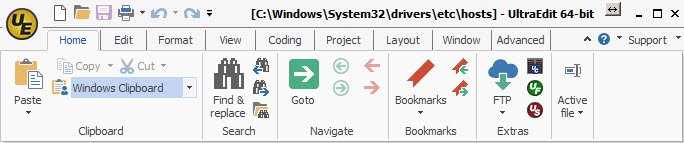
Never mind. Right-clicking on the ribbon allows you to switch to “Toolbar/Menu Mode”, so that’s good right? Wrong! You switch and everything looks fine, but when you resize the window you lose half of the windows and the only way back is to enable the ribbon again. 🙁 (Fixed by latest build)
So I’m left with this bloody awful ribbon, or a non-functioning editor. I am not happy!
Moving away from the ribbon issue, there seem to be a number of rendering issues about the product in general. Making minor theme or layout changes cause it to hang for a minute, before coming back to life.
This release seems to be mostly about the pretties, but the pretties make the product unusable. I can’t state how disappointed I am with this release. Let’s hope the patches come soon!
My advice, don’t upgrade to 23.00.0.43 as it is bloody useless. Wait until they sort out the rendering and the “Toolbar/Menu Mode”, then you can use something that doesn’t make you want to vomit or slash your wrists!
Cheers
Tim…
Update: It seems my problems with UltraEdit 23 may be caused by my work Windows PC being locked down to Classic Mode, rather than using Aero. If you also use Classic Mode, approach UltraEdit 23 with care. If not, then everything I say below is probably not relevant to you!
Update 2: IDM have sent me a new build (23.00.0.49) that works fine. I guess this will be available for others to download soon.
I adore UE too. Don’t know how I would do my work without it.
I haven’t run into the issues you mention, but that doesn’t mean they don’t exist for you.
Have you reported the issues to IDM?
They are very *very* responsive and try to fix what is reported.
I have tried this version since beta fase and reported some issues. Some are solved now, others (minor) they are still working on.
(And, no, I do not work for IDM, just a very pleased customer).
Erik: I was a big fan prior to this release. I still love the Mac version. I’m sure this will get resolved and my fanboy status will be returned!
Cheers
Tim…
PS. I put a post on the forum.
Tim, once they started with the ribbon they will never return back to standard menu. They will probably just fix the bugs, but not ribbon itself. You are in minority. Sooner or later the same stuff will happen also on mac / unix.
You should start thinking about moving to another product like i.e. notepad++ 🙂
Hey Tim!
Wow, sorry to hear about the bad experience with the new version. 🙁 What you experienced with the window when you enabled legacy toolbar/menu mode sounds very strange. Would you be willing to drop us a line at support[at]ultraedit.com so we can investigate this with you? It may be settings-specific and/or something related to your OS version/settings. We’ve seen some weirdness we’re tracking down on Windows 7 when Classic theme is enabled (instead of Aero).
Same goes for the delays you’re seeing when changing themes — we haven’t come across this in our own testing nor did any of our beta users report any issues here, but we’re more than happy to chase this down with you.
We get that the ribbon interface is not for everyone and won’t try to convince anyone who is staunchly opposed to it otherwise. That’s exactly why UltraEdit v23 still offers standard menus/toolbars as an option. That said, a large number of our users have been more than complimentary of the new interface. You can see a sampling of some of that feedback here: http://www.ultraedit.com/products/ultraedit/new_feature_tour.html
Again, sorry for the bad experience! We’ll own it and do everything we possibly can to make it right.
Ben: My work PC is indeed locked down to Classic Mode, so it seems I can be added to the list of people experiencing funky things because of it.
In the interest of fairness, I’ve added an update to the start of the blog post stating this may be the cause of my woes. 🙂
Cheers
Tim…