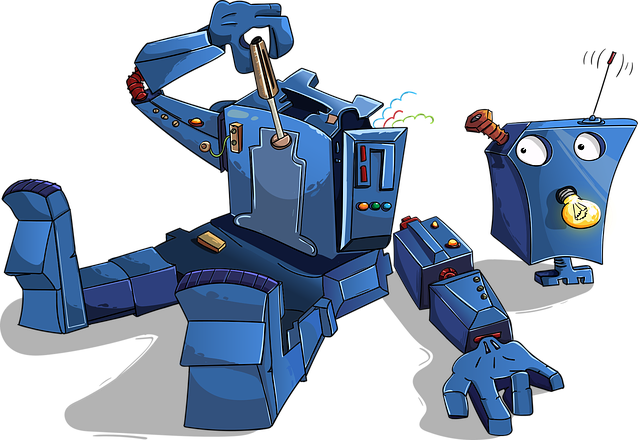
I was having a play with upgrades to 21c over the weekend. It all started when Stephen Butterworth asked this in a comment.
“… do you know if 21c would create a non-PDB if you plied it with beer, a Melton Mowbray and asked nicely?”
I answered with this.
“They claim non-CDB is dead in 21c. It’s desupported, so that means most companies will not consider it. I have no idea if it is actually possible to run it, and to be honest I don’t care. The desupport notice is the killer for me.”
I subsequently found it throws an error if you try to open a non-CDB database in Oracle 21c.
That got me thinking about upgrade scenarios. I’ve done loads of upgrades to 19c PDBs recently and in most cases they followed this format.
- Upgrade the existing non-CDB database to 19c.
- Test the impact of the 19c upgrade on the non-CDB.
- Create a new 19c CDB.
- Convert the upgraded 19c non-CDB database to a PDB in the new 19c CDB.
- Test the impact of the conversion of non-CDB to PDB.
So how do you do the equivalent of that when you can’t run a non-CDB instance in Oracle 21c? Short answer, you don’t! At least not the same way…
The preupgrade.jar is dead, long live autoupgrade.jar
The first thing I noticed when I started playing with 21c upgrades is the “preupgrade.jar” has been superseded by the “autoupgrade.jar”. If you try to use the “preupgrade.jar”, it tells you to use AutoUpgrade. AutoUpgrade is available for 19c, but I’ve not used it for all my 19c upgrades. During the process of moving to 19c I’ve done a lot of work to clean up some of our crap, and make the resulting databases as “generic” as possible. I think from here on in, using a tool like AutoUpgrade will be fine, but I was nervous about using it before now. Maybe it’s just me being overly cautious. 🙂
Anyway, AutoUpgrade is the main thing from now, and it’s really useful. At first I was using it as if it were the “preupgrade.jar” and I couldn’t see the big deal. Then I realised a bunch of the stuff I was doing manually, like copying config files and managing the instance state were all done for me when I did a deploy. It certainly makes things simpler, which is always a good thing.
Auto-Upgrade of Adopted PDBs
As I mentioned before, one of the things that was freaking me out was I couldn’t follow my “normal” approach.
Expanding on what I said previously, in previous versions I might convert a non-CDB database to a PDB as part of an upgrade like this.
- Upgrade the non-CDB database to the correct version.
- Test the impact of the upgrade.
- Create a new CDB if a suitable one didn’t already exist.
- Describe the non-CDB database using the DBMS_PDB package, which creates a file containing the description.
- Create a new PDB in the CDB using the description file.
- Run the “noncdb_to_pdb.sql” script to convert the non-CDB database to a real PDB.
- Open the new PDB.
- Test the impact of the PDB conversion.
In 21c we can’t do the upgrade of the non-CDB database, so that’s not an option. Instead we have to adopt the PDB directly. In the past we would have done this.
- Create a new CDB if a suitable one didn’t already exist.
- Describe the non-CDB database using the DBMS_PDB package, which creates a file containing the description.
- Create a new PDB in the CDB using the description file.
- Upgrade the PDB.
- Run the “noncdb_to_pdb.sql” script to convert the non-CDB database to a real PDB.
- Open the new PDB.
- Test the impact of both the upgrade and conversion to a PDB.
In 21c this approach is a bit different.
- Create a new 21c CDB if a suitable one didn’t already exist.
- Describe the non-CDB database using the DBMS_PDB package, which creates a file containing the description.
- Create a new PDB in the CDB using the description file.
- Open the new PDB in read-write mode.
- Test the impact of both the upgrade and conversion to a PDB.
In Oracle 21c opening the PDB in read-write mode automatically triggers the upgrade of the PDB so it matches the CDB version, and converts the non-CDB database into a PDB. Bingo!
You can choose to do this conversion manually, or let AutoUpgrade do it all for you.
Database Versions for Direct Upgrade
Oracle 21c only supports direct upgrades from Oracle 12.2, 18c and 19c. If you are on an older version, you will have to do one or two upgrades prior to the 21c upgrade.
I suspect this will be similar for Oracle 23c, so that might be an incentive to push your upgrades to 19c now…
But why bother with 21c upgrades?
I’ve asked you not to use Oracle 21c here, so why bother playing with the upgrades? This is the way things are going to work in 23c too, and I will be wanting to upgrade to 23c, so it’s good to get up to date now, rather than start my first upgrade in a couple of years and realise I don’t know what I’m doing.
Articles
Along the way I produced these articles. The first one repeats a lot of what I said here, but without the chatter. The others are upgrade scenarios I wanted to test.
- Oracle 21c : Upgrade Overview
- Multitenant : Upgrade to Oracle Database 21c (AutoUpgrade)
- Multitenant : Unplug/Plugin PDB Upgrade to Oracle Database 21c (AutoUpgrade)
- Upgrade Non-CDB to Oracle Database 21c (AutoUpgrade)
- Upgrade Non-CDB to Oracle Database 21c (Manual)
Conclusion
Having spent so much of the last year doing database upgrades to 19c I was thinking about changing my job title to “Upgrade Guru”. With the advent of Oracle 21c I’m back to being a newbie again…
Cheers
Tim…
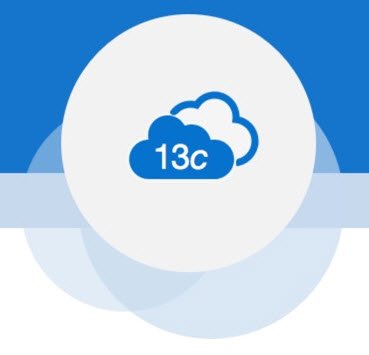


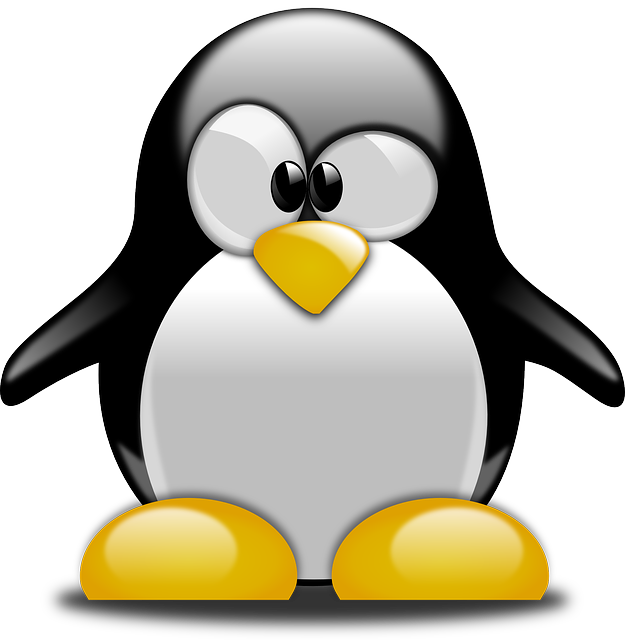 It’s 2017 and it’s still not possible to reliably upgrade an Enterprise Linux distribution between major versions!
It’s 2017 and it’s still not possible to reliably upgrade an Enterprise Linux distribution between major versions!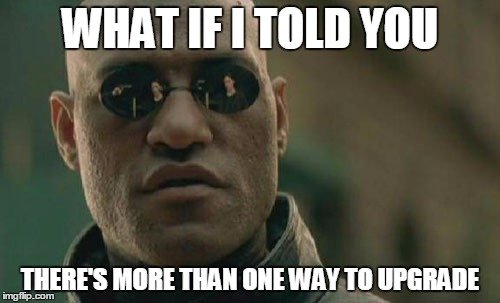

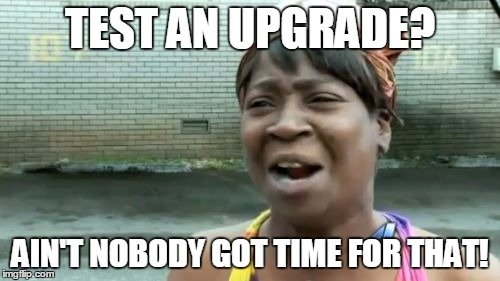
 I mentioned a
I mentioned a