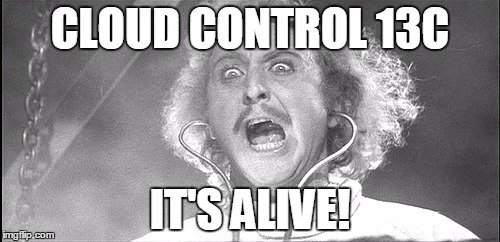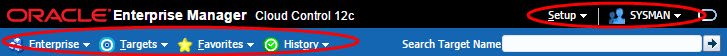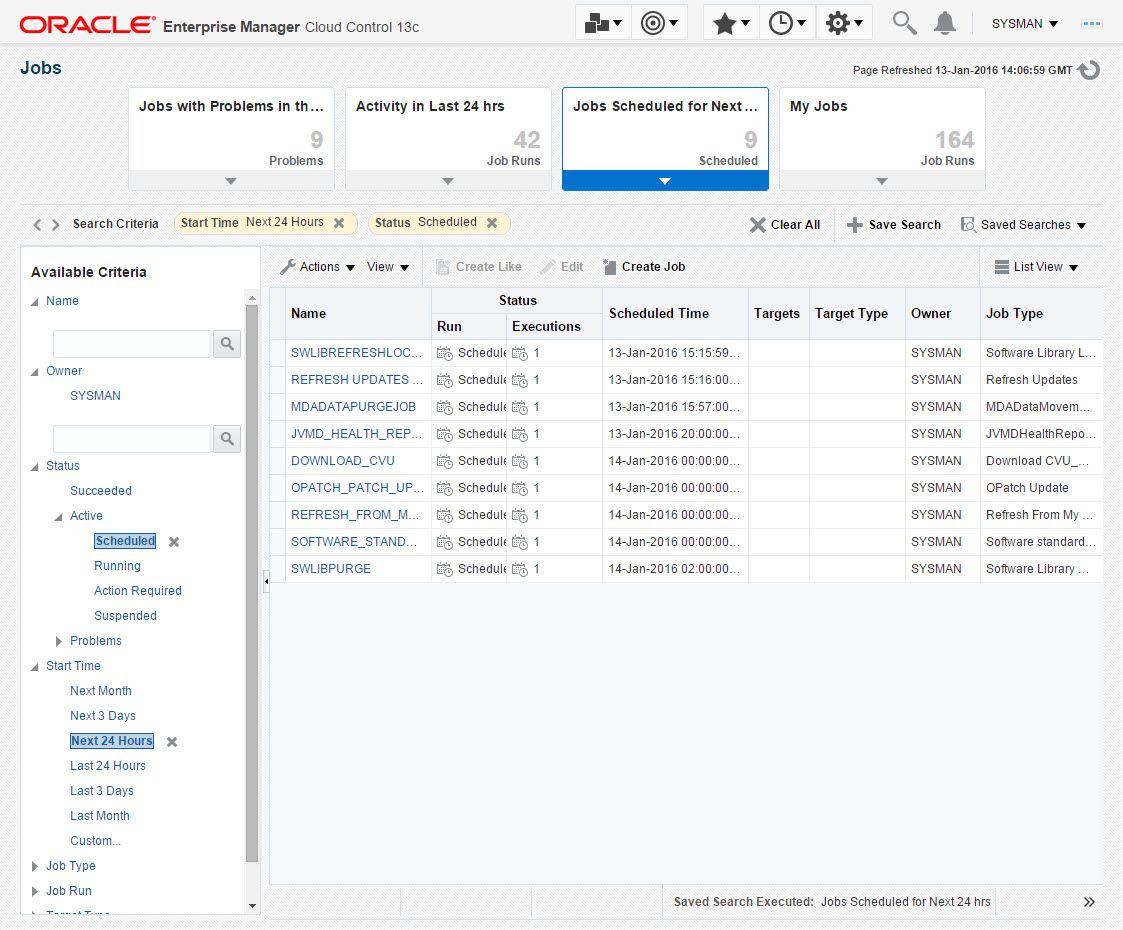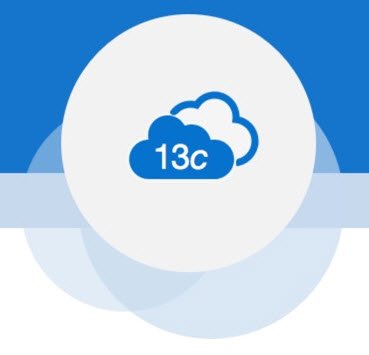
We’ve been pushing out some Oracle 19c databases on Oracle Linux 9 (OL9) since it was certified, see here, but those databases have not been monitored or backed up by Cloud Control, because the Enterprise Manager (EM) 13.5 agent was not certified on OL9. Instead we had reverted to the bad old days of using CRON scripts to do everything.
Since we started running 19c on OL9 I had been regularly searching for the EM certification notice. Last week I noticed MOS Doc ID 2978593.1, which said, “EM Agent 13.5 with Enterprise Manager 13.5 Release Update 22 or higher is certified on RHEL9 and OL9”. Happy days. I subsequently found this post announcing update 22, which I had somehow missed. I was also nudged by someone on Twitter/X to check the certification matrix again.
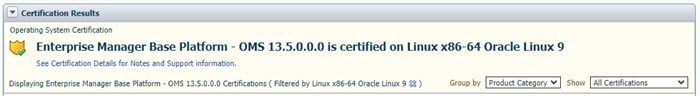
EM 13.5.0.22 at Work
We have EM 13.5 running on OL8 at work. As soon as I found the agent was certified on OL9 servers I updated our installation to release update 22 and started to try and push out agents to the OL9 servers.
We hit an initial problem, which was EM uses SSH to push out the agent, and uses SHA1 to do it. Unfortunately SHA1 is not allowed on our OL9 servers, so that kind-of scuppered things. This is the error we got.
- Error: SSH connection check failed
- Cause: Connection to the SSH daemon (sshd) on the target host failed with the following error : KeyExchange signature verification failed for key type=ssh-rsa
- Recommendation: Ensure that SSH daemon (sshd) on the target host is able to respond to login requests on the provided sshd port 22.Ensure the provided user name and password or ssh keys are correct.Ensure that the property PasswordAuthentication is set to yes in the SSHD configuration file (sshd_config) on the remote host.
To resolve this the system administrators issued the following command as root on the OL9 servers.
update-crypto-policies --set DEFAULT:SHA1
Once that was done the agents pushed out with no problems.
I’m currently pushing out agents to all our 19c on OL9 servers, and replacing all the CRON scripts with EM backups and monitoring.
This brings OL9 into line with out other databases servers. Happy days.
EM 13c Installation on OL9
Although I don’t need it for work, I decided to spend the bank holiday weekend trying to do a fresh installation of 13.5 on OL9. I tried several different ways, with the main two being.
- Install and configure the base release without the patches.
- Install with the patches downloaded and applied as part of the installation and configuration.
In both cases everything looked fine until near the end of the process, where the OMS refused to start. Unfortunately I couldn’t find anything obvious in the logs. It takes a long time to run the build, so having it fail near the end is quite frustrating.
At the moment I can’t see any OL9 specific docs, so I can’t tell if I’m missing out a vital step. As mentioned in the previous section, there are definite differences between OL9 and OL8, so I would not be surprised if the documentation (or MOS note) is released that includes an obvious gotcha.
As soon as I get it working I’ll release an article and a Vagrant build.
Cheers
Tim…
 I delayed our upgrade from Cloud Control 13cR1 to 13cR2 until I finished all my travelling. It’s not really fair to make a major change then swan off round the world. 🙂
I delayed our upgrade from Cloud Control 13cR1 to 13cR2 until I finished all my travelling. It’s not really fair to make a major change then swan off round the world. 🙂