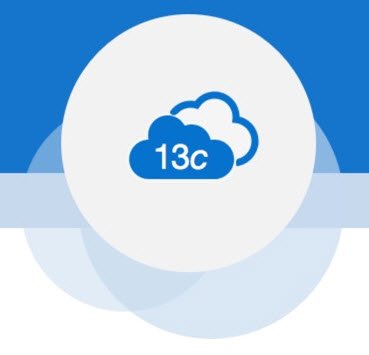
I’ve had some articles about Enterprise Manager Cloud Control 13.3 on the site for quite a while now. The first installation and upgrade articles were posted over a year ago.
More recently I posted about a Vagrant build and a silent upgrade.
- Enterprise Manager Cloud Control 13.3 Vagrant Build
- Enterprise Manager Cloud Control 13.3 Silent Upgrade
At the time, the certification matrix said Oracle 19c was not certified to hold the OMS repository, so my article and Vagrant build didn’t include it. A few days ago someone asked me if it would work on 19c, and I was just about to reply and say it wasn’t certified, but I thought I better check first. It is now certified (if you are on the latest versions of the DB plugin), so I thought I better give it a run through.
The process was the same for 19c, so all I had do was unzip the 19c media into the renamed ORACLE_HOME and the rest went fine. I’ve done some minor updates to the articles and the Vagrant build to reflect this.
So if you are on OL7/RHEL7, you are good to upgrade to 19c for the OMS repository. 😉
Happy days!
Cheers
Tim…
Update: JE in the comments pointed out the requirement to be on the latest plugins for 19c to work (see here). They also pointed out the loss of the Top Activity screen. From my perspective:
- I always run with the latest plugins if possible.
- The Top Activity screen is replaced by the ASH Analytics screen, which does all the same things, but I would say the window adjustment makes it a bit better. It took a little time to get used to it, but I use it in the same way I used the Top Activity screen on versions from 11.2 to 19c with no drama.