 A couple of nights ago I tweeted about my MacBook Pro being a brick after the latest updates were applied. It was totally unresponsive. The only thing that would work is the “Option” key at boot to alter the boot order.
A couple of nights ago I tweeted about my MacBook Pro being a brick after the latest updates were applied. It was totally unresponsive. The only thing that would work is the “Option” key at boot to alter the boot order.
This is not the first time this has happened to me, and not just on this machine. I think in total I’ve had to restore the entire OS from TimeMachine three times. Once on a previous MBP and twice on the latest one. Twice it was after updates and once because it just stopped working and I never found out why.
Being a DBA, backups are my thing, so I have a TimeMachine partition on my NAS, as well as manual backups for some of the important things, which in turn get pushed up to an AWS bucket. For good measure I also have an external drive with some backups on, because it always pays to be prepared. 🙂
Due to past issues I always keep a Mac Recovery USB Drive waiting to go. This is how I recovered from the latest issue. The recovery took 6+ hours, then it took about 30+ minutes to apply the update that started all this fiasco. So I now have a patched and working MBP again, for now…
I also mentioned on Twitter I might be moving back to Windows for my main desktop, possibly even installing it on the MBP. That prompted a few comments, so I figured I would mention my current opinions on the top-3 Operating Systems, from a *desktop perspective*.
macOS
I bought my first MacBook Pro in 2009 and have used one as my travel machine since then. About 2.5 years ago I bought a 15″ retina, which became my home desktop machine, and travel laptop combined. The 2009 13″ MBP is next to my bed, used every day as my Netflix machine. 🙂
I was convinced to give Macs a go because loads of people at conferences kept telling me how good macOS was. It’s over 8 years, but I’m still waiting to fall in love with it. This seems to have happened for other people instantly, but I just don’t see the major appeal.
I still find it annoying how little support there is for Macs from software companies. Most of what I want to do it fine, but every now and then I want to try something and it’s not supported on Mac, or I’ve got to wait a few months for the Mac version to be released. It’s still a Windows world, so I’m still using Windows VMs occasionally.
The only really positive thing I can say is I like the build quality of the case, but after my Staingate issue and a problem with the fan I had in the first few weeks of the latest machine, I’m not sure the build quality is quite what it was when I bought my first MBP.
Linux
I first used Linux in the RedHat 5.1 days (not RHEL), which Wikipedia tells me was 1998. At some point I ditched Windows at home and Red Hat Linux became my main desktop. I can’t remember which exact version I switched to, but I’m thinking Red Hat Linux 8. When Red Hat Linux became Fedora I made that move also. When I started to do presentations I bought a laptop which used Windows Vista, which wasn’t as bad as people made out. Later on I switched to a MacBook Pro, but Fedora was my main desktop OS until about 2.5 years ago. Once again, I can’t remember the exact version, but it was one of the 20’s. Somewhere between Fedora 21 and 23 at a guess. Since moving away from a Linux desktop I have kept up with Fedora for every release, but it’s not been a 100% desktop for me.
I learned a lot by using Linux as my desktop, but I spent a lot of time trying to get round device compatibility issues, or get what felt like part-finished software to work. I was forever having to use Wine or Mono to run additional software because the Linux support didn’t exist, or didn’t really work properly. I was also having to use a Windows VM to run some software I needed for my business. Like I said, great learning experience, but hardly what I would call an efficient use of time for a regular user.
Someone on Twitter asked me what I wanted from a Linux desktop and I said,
“Support for all apps I want to use and devices, without having to do weekend projects to fix problems…”
Jared Still commented,
“Twice I have made serious attempts to use Linux on a laptop. It is just too fiddly; every time something New needs to be done it is a new project. All my Databases run on Linux, I do dev on Linux, but it was just too much trouble for many common tasks.”
I agree. I am a total devotee of Linux on the server, but using Linux on the desktop is not a viable option for me. Been there. Done it for a lot of years. Moved on!
Windows
I wrote my PhD thesis on Microsoft Word using Windows 3.11. At every job I’ve ever had, Windows has been my main desktop OS, so I’ve lived through all the versions since Windows 3.11. Even when I switched to Linux at home, I was using Windows at work, and supporting family members using Windows. My work desktop still uses Windows 7, but as of next week it will be Windows 10. My family used Windows 8.0, then 8.1 and now Windows 10. Like most IT people, I have to support family PCs, so it was me who did the upgrades and I’ve used these versions a lot. I’m doing the last minute checks to this post on my brother’s Windows 10 laptop.
Windows is far from perfect, but if you’ve not been using it regularly for the last few years, I think you might be surprised. I like Windows 10.
Conclusion
I think my next move will be Windows.
I have a long history of all three operating systems, so it’s not like I’m going into this blind. I think I probably have a better grounding in all three than most of the people who are trying to push their preference on me. 🙂
Most of the time I am in a shell or a browser, so I can work OK on all three operating systems without much trouble, but it’s when I want to go off piste the differences start to become evident.
You don’t have to agree with me. My choice does not mean your choice is wrong. Likewise, your choice doesn’t mean my choice is wrong.
Cheers
Tim…
 VirtualBox 5.2.8 has been released.
VirtualBox 5.2.8 has been released. One of the mildly annoying things about writing articles on the internet and blogging is coming across your old articles that are utter crap. 🙂
One of the mildly annoying things about writing articles on the internet and blogging is coming across your old articles that are utter crap. 🙂
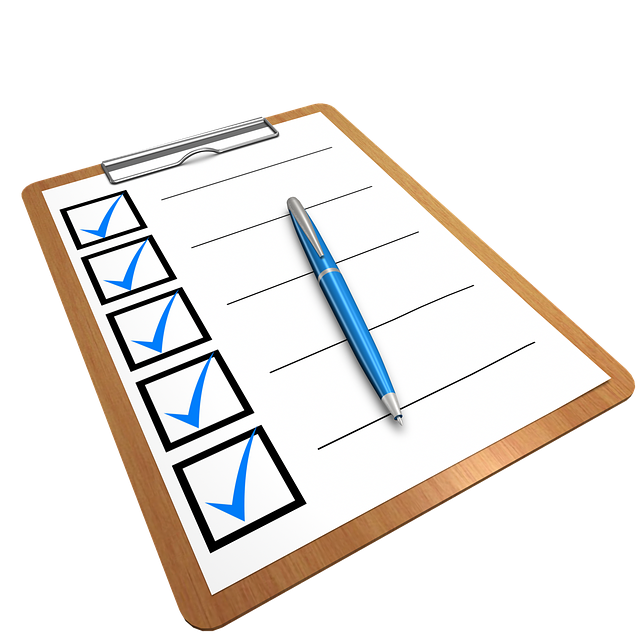
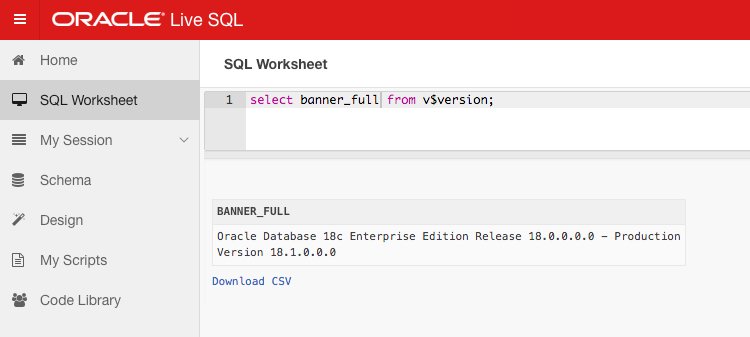
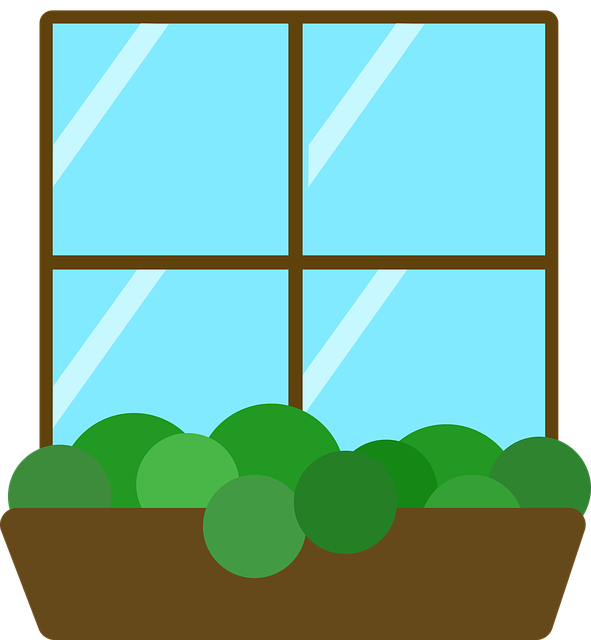 I mentioned in a
I mentioned in a 
 I’ve given up on posting about new WordPress releases as most of you who are self-hosting are probably using the automatic update feature, so by the time you read my release announcement you’ve already upgraded automatically. Not this time… 🙂
I’ve given up on posting about new WordPress releases as most of you who are self-hosting are probably using the automatic update feature, so by the time you read my release announcement you’ve already upgraded automatically. Not this time… 🙂
 A couple of nights ago I tweeted about my MacBook Pro being a brick after the latest updates were applied. It was totally unresponsive. The only thing that would work is the “Option” key at boot to alter the boot order.
A couple of nights ago I tweeted about my MacBook Pro being a brick after the latest updates were applied. It was totally unresponsive. The only thing that would work is the “Option” key at boot to alter the boot order.