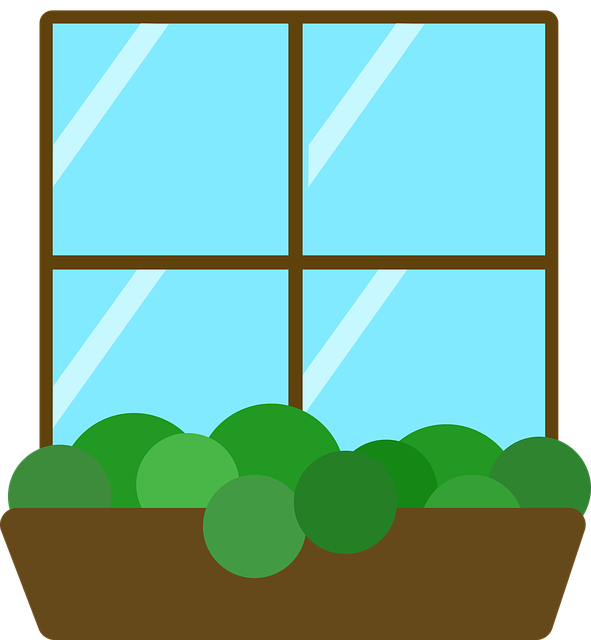 I mentioned in a previous post I was done with the MacBook Pro, but the combination of it no longer being a brick and my inherent laziness has meant I’ve lost momentum on the switch and I’ve not ordered a new laptop (pause for dramatic effect) yet… Even so I’ve been using a Windows 7 PC at work for nearly six years and last week it got swapped out for a new PC with Windows 10 on it. The new machine is a pretty standard desktop machine (i7, 16G RAM and 500G SSD), so a similar spec to my MBP.
I mentioned in a previous post I was done with the MacBook Pro, but the combination of it no longer being a brick and my inherent laziness has meant I’ve lost momentum on the switch and I’ve not ordered a new laptop (pause for dramatic effect) yet… Even so I’ve been using a Windows 7 PC at work for nearly six years and last week it got swapped out for a new PC with Windows 10 on it. The new machine is a pretty standard desktop machine (i7, 16G RAM and 500G SSD), so a similar spec to my MBP.
These are the go-to things I must have on my work computer. There are a bunch of other things as well, but these are the mainstays.
- DropBox : I use this to hold my personal KeePass file on Windows at work, and Mac and Linux boxes at home.
- KeePass : Each system I log into has a strong unique password. I don’t know any of them. Without KeePass I would be screwed. I use KeePassXC on Mac and KeePass2Android on my phone. I used to run KeePass with Wine on my Linux desktop, but KeePassXC is a better alternative now.
- Chrome : Other browsers are available. I don’t dislike Edge, but Chrome syncs on all my machines, so I don’t have to mess about maintaining bookmarks.
- MobaXTerm : My go-to shell. IMHO it’s much better than anything else on Windows, Mac or Linux.
- UltraEdit : I have a multi-platform unlimited upgrades license, so I use this on all operating systems. If I hadn’t already bought the license I would probably use NotePad++ on Windows, or maybe one of those editors the cool kids use…
- VirtualBox : I run this on my Windows PC at work, on my MBP at home and on my Linux servers at home. I don’t mind Hyper-V or KVM, but having one product on all three operating systems I use is nice.
- SQLcl : I recently wrote about my switch from SQL*Plus to SQLcl.
- SQL Developer : I don’t use this a lot because I am a command line kid, but it’s good to have just in case.
- SQL Server Management Studio : I don’t write about it a lot, but I do look after a bunch of SQL Server databases, so this is really handy.
- PortableApps : This is a neat way to run a load of different apps and utils on a Windows box without having to install them. It works great on a memory stick, but if there is a PortableApps version of an application, I will often pick it over a regular install and just have it sitting on my PC.
- Git Extensions : On my Mac and Linux boxes I use the command line for Git, but on Windows I use Git Extensions. I don’t know why I use a GUI on Windows when I could just use the command line. 🙂 Of all the clients I’ve tried, this is the one that suits me the best. Some of the more popular clients, like GitHub Desktop and SourceTree, drive me nuts.
- SnagIt : Great for screen/window/region captures, delayed and auto captures, and annotations when producing docs. I use it on my Windows PC at work and MBP at home. Could use the free “Snipping Tool” on Windows, or the built in stuff on MBP, but I like SnagIt. On Linux I used to use Shutter, but it’s not great.
- Spotify : Don’t judge me! 🙂
By looking at this list you can probably see why I don’t have too many problems doing my job on any OS. Most of the tools I use are available on the big two desktop operating systems, and Linux in some form. There are just a lot more options for Windows in the non-work arena, which is why I’m interested in switching back to it at home too…
A week in and I’m really happy with Windows 10. I support family members who’ve used it for a long time, so it wasn’t a big shock to me. If anything, this experience has strengthened my resolve to ditch the Mac when I eventually replace my home desktop/laptop. Windows 10 is quick, responsive and it looks nice.
Cheers
Tim…
Update: Someone pointed out I didn’t mention AV. I just assume all Windows PCs, Macs and Linux Desktops are running AV and probably malware stuff. I know I do on all devices. In this case we are talking about a corporate PC, so it’s definitely there.