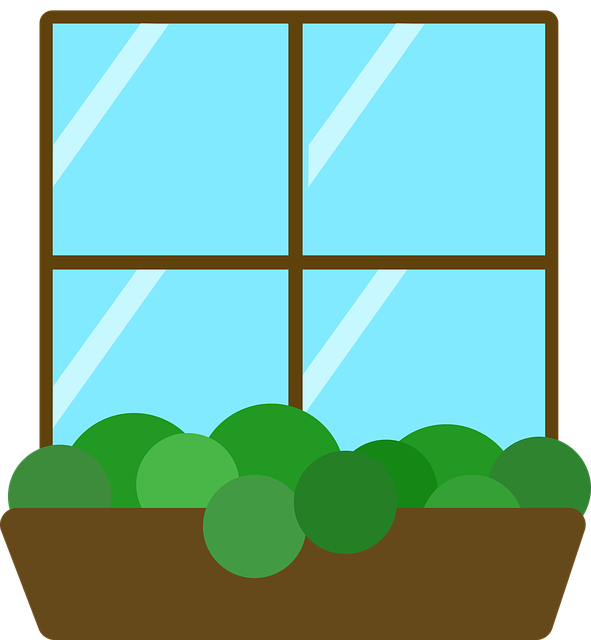 I mentioned in a previous post I was done with the MacBook Pro, but the combination of it no longer being a brick and my inherent laziness has meant I’ve lost momentum on the switch and I’ve not ordered a new laptop (pause for dramatic effect) yet… Even so I’ve been using a Windows 7 PC at work for nearly six years and last week it got swapped out for a new PC with Windows 10 on it. The new machine is a pretty standard desktop machine (i7, 16G RAM and 500G SSD), so a similar spec to my MBP.
I mentioned in a previous post I was done with the MacBook Pro, but the combination of it no longer being a brick and my inherent laziness has meant I’ve lost momentum on the switch and I’ve not ordered a new laptop (pause for dramatic effect) yet… Even so I’ve been using a Windows 7 PC at work for nearly six years and last week it got swapped out for a new PC with Windows 10 on it. The new machine is a pretty standard desktop machine (i7, 16G RAM and 500G SSD), so a similar spec to my MBP.
These are the go-to things I must have on my work computer. There are a bunch of other things as well, but these are the mainstays.
- DropBox : I use this to hold my personal KeePass file on Windows at work, and Mac and Linux boxes at home.
- KeePass : Each system I log into has a strong unique password. I don’t know any of them. Without KeePass I would be screwed. I use KeePassXC on Mac and KeePass2Android on my phone. I used to run KeePass with Wine on my Linux desktop, but KeePassXC is a better alternative now.
- Chrome : Other browsers are available. I don’t dislike Edge, but Chrome syncs on all my machines, so I don’t have to mess about maintaining bookmarks.
- MobaXTerm : My go-to shell. IMHO it’s much better than anything else on Windows, Mac or Linux.
- UltraEdit : I have a multi-platform unlimited upgrades license, so I use this on all operating systems. If I hadn’t already bought the license I would probably use NotePad++ on Windows, or maybe one of those editors the cool kids use…
- VirtualBox : I run this on my Windows PC at work, on my MBP at home and on my Linux servers at home. I don’t mind Hyper-V or KVM, but having one product on all three operating systems I use is nice.
- SQLcl : I recently wrote about my switch from SQL*Plus to SQLcl.
- SQL Developer : I don’t use this a lot because I am a command line kid, but it’s good to have just in case.
- SQL Server Management Studio : I don’t write about it a lot, but I do look after a bunch of SQL Server databases, so this is really handy.
- PortableApps : This is a neat way to run a load of different apps and utils on a Windows box without having to install them. It works great on a memory stick, but if there is a PortableApps version of an application, I will often pick it over a regular install and just have it sitting on my PC.
- Git Extensions : On my Mac and Linux boxes I use the command line for Git, but on Windows I use Git Extensions. I don’t know why I use a GUI on Windows when I could just use the command line. 🙂 Of all the clients I’ve tried, this is the one that suits me the best. Some of the more popular clients, like GitHub Desktop and SourceTree, drive me nuts.
- SnagIt : Great for screen/window/region captures, delayed and auto captures, and annotations when producing docs. I use it on my Windows PC at work and MBP at home. Could use the free “Snipping Tool” on Windows, or the built in stuff on MBP, but I like SnagIt. On Linux I used to use Shutter, but it’s not great.
- Spotify : Don’t judge me! 🙂
By looking at this list you can probably see why I don’t have too many problems doing my job on any OS. Most of the tools I use are available on the big two desktop operating systems, and Linux in some form. There are just a lot more options for Windows in the non-work arena, which is why I’m interested in switching back to it at home too…
A week in and I’m really happy with Windows 10. I support family members who’ve used it for a long time, so it wasn’t a big shock to me. If anything, this experience has strengthened my resolve to ditch the Mac when I eventually replace my home desktop/laptop. Windows 10 is quick, responsive and it looks nice.
Cheers
Tim…
Update: Someone pointed out I didn’t mention AV. I just assume all Windows PCs, Macs and Linux Desktops are running AV and probably malware stuff. I know I do on all devices. In this case we are talking about a corporate PC, so it’s definitely there.
If I had a MBP, to I’m sure I’d be happy with it, as I’ve had one in the past, and liked it a lot. I’ve not been a Windows fan for many years now, and at home, everything is on Linux, from my server to my laptop. Personally, I’m really happy with Ubuntu Linux. It does everything I want, and I even have my laptop setup with ZFS on the root file system.
Just my personal opinion…
Please don’t forget to install antivirus (I prefer KAV), disable LLMNR-WPAD-NetBIOSoverIP and some other stuff. Encrypt partitions.
Hi Tim,
nice configuration! I use almost identical utils (would be lost without KeePass 😀).
I did switch from Dropbox to OneDrive though, and also use OneNote – all my tips and tricks, standards, projects notes… are in one searchable place.
Cheers, Davor
Windows 10 isn’t perfect and as I’ve never owned a Mac I may be slightly biased but switching to Win 10 from XP (my old Samsung N140), Windows 7 (~6 yo desktop) and Windows 8 (my lovely Surface Pro) was an awesome improvement for me personally.
I’ve recently discovered MPutty which I use along with MobaXTerm and (not too recently) Notepad++ and can’t complain — works like a charm. Considering switching major updates off, it has ruined my iPad experience from “Wow” to “WTF”
The point being — please keep sharing your experience!
Love reading your blog!
Cheers,
Pavel
p.s.: that’s “White rabbit” talking, hope you don’t mind random tipsy ramblings 😀
Nikolai : It’s a corporate PC. It comes with AV and malware protection stuff… 🙂
I ditched Microsoft many yrs ago and couldn’t be happier. Some seem shocked that I’ve worked in fortune 100 firms and government agencies and zero Microsoft products installef. installed. I find Linux & openoffice faster & easier to use on a desktop then the corresponding evil empire offerings and at a great savings over microsoft, which had expensive and horrible customer service.
Terry: In the previous post I linked to I explained I spent a lot of years with a Linux desktop. I only switch to a MBP as my main desktop, from Linux, about 2.5 years ago. For the day to day of my job any OS is fine for me. I can do pretty much the same thing on all of them. It’s when I want to go off-piste that things get tricky. Go outside the Macs comfort zone and it becomes a pain. There are endless options with Linux, but that is often the downfall. Too many options, none of which feel like they are quite finished. And of course there is the general support of products. Everything supports Windows. Some things support Mac. Lots of things don’t support Linux. That improved a lot over the years I was running a Linux desktop, but it’s still way behind the others.
As always, the experience will vary wildly depending on what you are trying to do. Like I said, for work it doesn’t matter which OS I use. 🙂
Cheers
Tim…
Tim, I agree with your musings on Windows 10 at work. Nearly all of my Ops colleagues run Ubuntu with a frequently unsupported or unfinished “feature”. Running portable apps is a routine for me as well. Amongst your list – which is 90% identical to mine – I’m very productive with Cmder/ConEmu as a console app and ShareX as an OSS alternative to SnagIt. Four months in and I’m really happy with my Windows 10 setup 😉
btw, you want to have a look at “Your Sites and Profiles”, where Plaxo, Oracle Community and FriendFeed are very dead links 😉
Sláinte
Thom
I’m using Windows installed on all my personals laptops for a long time. There’s quite strong reason for that – I’m too lazy to solve any kind of OS-related problems at home!
I used to deal with complex technical problems at work on daily basis but all I need at home is just a stable environment for 1) running a set of virtual machines 2) reading documentation, technical articles & blogs 3) watching some movies periodically. That’s it!
Windows 10 is also perfect choice for me, I’m running this on Lenovo Thinkpad P50 with possibility to install up to 64GB of RAM and 3 SSD (2 NVMe). I’m more than just satisfied, that’s an ideal machine for home labs I was looking for a long time!