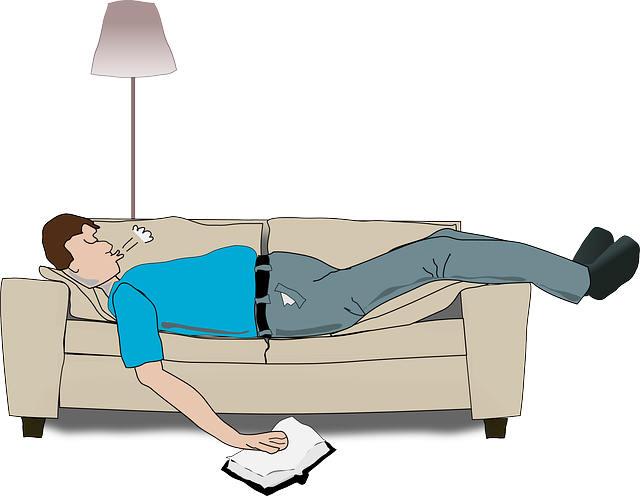Over the years I’ve extolled the virtues of Oracle Application Express (APEX) because of the ease of development. I think low code tools are a massive boon to productivity. Of course there are some tasks that need alternative tools, but for many scenarios low code tools are awesome.
Something else I find really appealing about APEX is the ease of upgrades. I’m not talking about how easy it is to apply the upgrade itself, because updating Java and Tomcat versions on a server is really easy too. I mean how simple it is from a wider perspective.
I was the first person in my company to use APEX. I used it to write some utility type applications, when it was still “forbidden”. Some of these applications were written over a decade ago, and they are still working fine. In that time we’ve had regular APEX upgrades, and they’ve just kept going. No refactoring. No drama.
Of course, they aren’t using all of the new features that were added in subsequent releases, but the important thing is all that development investment was not impacted by staying on the latest APEX release and patch set. In comparison, updating some of our other platforms and frameworks is a nightmare, requiring substantial development effort and testing.
So it’s not just about improving productivity during the development phase. It’s also about the reduction in the total cost of ownership (from a development perspective) over the lifespan of the application.
Just thought I would share that thought, as I upgrade & patch some production systems… 🙂
Cheers
Tim…