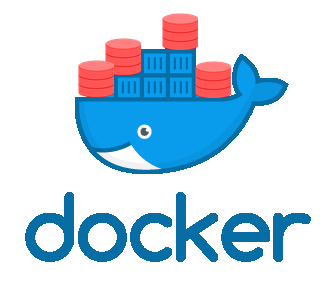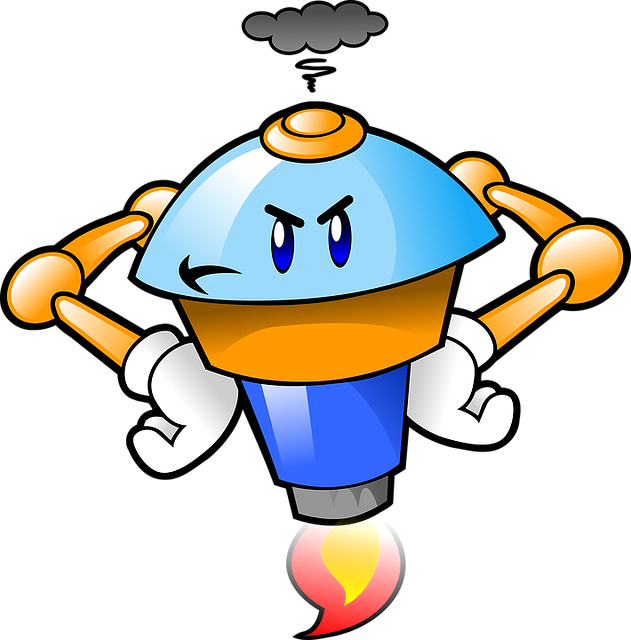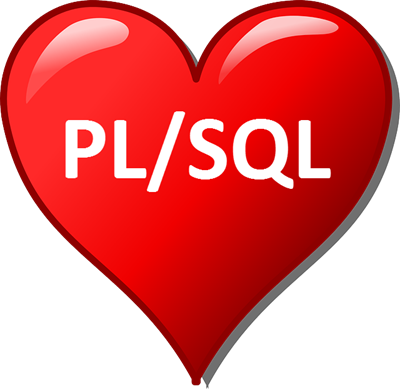Buying equipment can be really confusing because the reviews are very inconsistent, with a mix of 5 star and 1 star ratings. Also a lot depends on your experience level. If you are a beginner, simplicity is probably your number one priority. As you get more experienced, people often want greater levels of control (not me). So I thought I would give out a breakdown of what I use at the moment, just in case it helps anyone who is a bit confused.
I’ve given links to Amazon where possible.
Microphone Stuff
I tried several USB microphones before I got to this setup. I think this was the cheapest I’ve used and it seems to be the most consistent for my voice. I’m sure I could get better quality with an XLR mic and a mixer, but I really don’t need the extra hassle. I just plug this in and start.
I use a wind screen and a pop filter, yet I still get plosive noises all the time. I used to use a separate adjustable pop filter, but I was constantly readjusting it, which drove me mad, so I changed to one attached to the mic.
Backdrop (Green Screen)
Every frame and backdrop I looked at has extremely varied reviews. Most of the frames were described as flimsy in the reviews, so I spent more and got something that was really solid, which is both height adjustable and can adjust from 4 feet (121 cm) to 10 feet (305 cm) in width. The green screen is thick, and is so wide I have it folded double when I’m using the 6 feet width I’m currently using.
- 3.6Mx2.8M Heavy Duty Backdrop Studio Support System Kit Tripod Adjustable W/Bag : (amazon.co.uk)
- Neewer 6-Pack Set Heavy Duty Muslin Spring Clamps : (amazon.co.uk)
- Neewer 9 x 13 feet/2.8 x 4 meters Photography Background Photo Video Studio Fabric Backdrop Background Screen (Green) : (amazon.com) (amazon.co.uk)
It’s early days, but I’m really happy with the result.
I only bought the following brick background because there was a delay with the above green screen, but then the green screen came the next day.
- Allenjoy White Brick Wall with Gray Wooden Floor Photography Background : (amazon.co.uk)
Lighting
I tried using normal lighting with the green screen and it was OK, but there were green screen artefacts, especially at the creases on the green screen. As a result I decided to get some lights. As soon as these were on and pointing to the green screen, not me, all the artefacts disappeared, even on the heavy creases. These are the lights I got.
WebCam
I checked out the reviews and this webcam seemed to have a good mix of price and features. There are loads to choose from. You could of course use a proper camera if that is your thing, but it’s far too much work for me, so a webcam is fine.
Nothing to complain about here. The quality is fine. It would be even better if I had some reasonable lighting. 🙂
Software
- Open Broadcaster Software (OBS) Studio : I use this for green screen with my live conference sessions. You can see my basic instructions here. I could use it to put my face into my YouTube videos, but I hate seeing my face in videos.
- Camtasia : I use this for all my video production for my YouTube channel. I started life on macOS, but later switched to Windows. It works well on both. It is a lot simpler to use than most of the other video editors I tried.
So that’s it. If you’re involved in the video world you will notice it’s all really basic, and most of all really easy to use. Nothing fancy going on here.
Cheers
Tim…
PS. If you only use Zoom or Teams for conferencing, I would suggest using the virtual backgrounds to hide your messy life behind you. You get artefacts on screen, but why would you spend money on all this crap if you can use them for free? 🙂