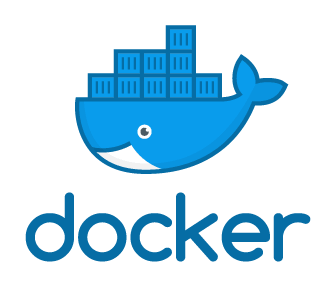I’ve been using Windows 11 for a few days now and I thought I would give my impressions so far.
Installation
I picked the upgrade from my Windows Update screen and it just worked. I didn’t have any dramas from the upgrade. After the upgrade I had two or three rounds of Windows Updates that needed reboots, but I kind-of expected that.
I’m sure people with older kit will have some different experiences, but on this Dell XPS 15″ with an i9 (6 cores), 32G RAM and a NVME M.2 drive things went fine.
First Impressions
I have macOS now… 🙂
The most striking thing is the change to the taskbar. It’s reminiscent of the macOS dock when it is idle. All the items are centralised, but you can move them to the left if you prefer that. When you compare Windows 11 to macOS Big Sur they look nothing like each other, but you get the vibe Microsoft were “inspired” by that look.
When you click the Windows button/key you get a much more streamlined start menu, which was a bit of a shock at first, but I think I prefer it. One gripe is all the stuff I had pinned to the start menu was lost after the upgrade, and replaced with bullshit I don’t care about. It only took a few minutes to sort that though.
Once you start using the OS it feels like Windows 10, but with rounded corners. There is a lot more consistency with the “design language” of the interface. Many of the common dialogs have been reworked to be consistent with the new look and feel, but there are still a bunch of things that never seem to change. Open up “Computer Management” and it feels kind-of jarring. It doesn’t follow the theme and it feels like you’ve switched back several versions of Windows. It’s not a problem, as most of the common dialogs are fine, but it is a little disappointing.
Unlike the super-glassy finish of Windows Vista, there is some transparency on certain menus in Windows 11, but it is very subtle.
Hiccups
I had a few hiccups along the way. They were all quite minor really.
- The upgrade killed the VPN client I use for work. I had to uninstall it and install it again. The solution was pretty simple, but I was kind-of tense for a while.
- The upgrade uninstalled “Teams for Work and School” and replaced it with the consumer version of Teams. That meant I couldn’t connect with anyone from work. I downloaded and installed “Teams for Work and School” and it was all good.
- As I mentioned before, all the things I had pinned to the start menu were lost and I had to remove a load of crap and re-pin things.
None of these things were drama, but if you were under a time constraint you may find yourself swearing at the computer!
Heavy Usage
Minecraft works! 🙂
Most of my heavy use revolves around VirtualBox, Vagrant and Packer. I’ve built some new Vagrant boxes using Packer, and used those boxes for Vagrant builds of VirtualBox VMs, and I haven’t run into any problems yet.
I record and edit videos using Camtasia, and it seems happy running on Windows 11.
Most of my life is not spent doing process heavy things. I spend most of my time in a browser or a shell prompt. I connect to Linux boxes at home and at work using MobaXTerm. I’ve had no dramas with this day-to-day stuff.
I had a look on the interwebs and a few gamers have been complaining about Windows 11, so if you are a PC gamer, now might not be a good time to make the switch from Windows 10.
Overall Impressions
It’s the same, but different. The safe approach is to stick with Windows 10 for a few more years. I don’t think you are missing out on anything by doing that. If you fancy the jump to Windows 11 and you have reasonably new kit, go for it.
Cheers
Tim…