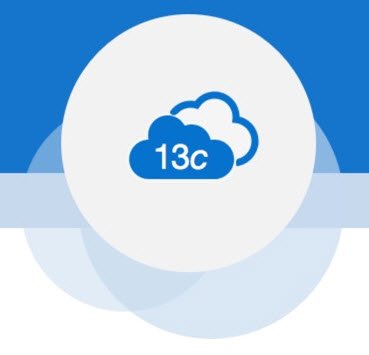Earlier this year I wrote a rant about the lack of product certifications on Oracle Linux 9 (OL9).
One of the points I made was we are having to replace OL7 servers, but were forced to go to OL8 because Oracle 19c was not certified on OL9, and Oracle 23c on-prem is not available.
This blog post by Mike DieTrich changed all that because now 19c is certified on OL9, provided you are on patch 19.19 or above, and are on the correct version of UEK or the RHEL kernel. See Mike’s post for details.
Installation Articles
Of course, this triggered some installation articles.
Vagrant Builds
There are database, RAC and Data Guard vagrant builds here.
Odd Occurrence
I noticed something a little odd when doing these builds using the 19.21 RU patches.
For the database and Data Guard builds I used the DB RU and OJVM combo patch, and I was still forced to fake the distribution using the CV_ASSUME_DISTID environment variable. For the RAC build I used the GI RU and OJVM combo patch, and I didn’t need to fake the distribution.
I went back to the DB build, and instead used the GI RU and OJVM combo patch, and I no longer needed to fake the distribution. So it looks like there is something different about the database patches between these two types of RUs that slightly affect the installation process. It’s no big deal, but it might catch you out.
Oracle 19c is old. Why do you care?
We are in the process of replacing a load of VMs that are currently running OL7, and we want to go to OL9. Prior to this announcement were were going to have to do one of two things.
- Migrate to 19c on OL8, which would be OK for 23c when it drops, but not ideal as building an OL8 box now seems like a fail.
- Wait for 23c on-prem to drop and move to 23c on OL9. The problem here is we could run out of time waiting for 23c to come.
This announcement gives us a new option.
- Migrate to 19c on OL9, then upgrade to 23c when the on-prem version drops.
This third option is way better for us!
Remember
There are a couple of things to remember.
- You need to be on 19c to upgrade to 23c, so getting your 19c database on an OS that is supported for 23c is important. We’ve had confirmation that 23c will be available for OL8 and OL9 on release.
- The extended support waiver for 19c was increased from 1 year to 2 years. Mike also wrote about this here. That means you get free extended support for 19c until April 30, 2026.
Conclusion
This is massive for us. I’m very happy!
Cheers
Tim…