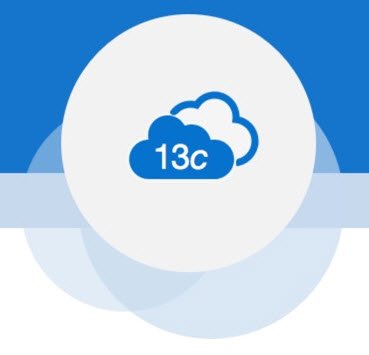 A few months ago I wrote about the installation and upgrade Oracle Enterprise Manager Cloud Control 13c Release 3 (13.3.0.0).
A few months ago I wrote about the installation and upgrade Oracle Enterprise Manager Cloud Control 13c Release 3 (13.3.0.0).
At the time I did a clean install and an example upgrade from 13.2 to 13.3. The idea behind the upgrade was basically to practice what I needed to do at work.
Just before I left for OpenWorld I got our virtualization folks to give me a clone of the production Cloud Control VM and I ran a practice upgrade on that. It’s important to do a “real” run through, as sometimes you hit issues you don’t see when upgrading from a clean installation of the previous version. In the past the upgrade of the clean installation of the previous version has worked fine, but the real upgrade failed the prerequisite checks as some of the agents or plugins were too old. The latest test on the clone worked fine, so we had the green light to do the production upgrade.
Post OOW18, my first job on returning to work was to get Cloud Control upgraded. I repeated the process I had done on the clone and it went fine.
In a funny coincidence, while I was doing the upgrade someone retweeted the blog post from a few months ago. Weird.
As a reminder, here are the 13.3 articles.
- Oracle Enterprise Manager Cloud Control 13c Release 3 (13.3.0.0) Installation on Oracle Linux 6 and 7
- Upgrade Oracle Enterprise Manager Cloud Control 13c Release 2 (13cR2) to 13c Release 3 (13cR3)
Cheers
Tim…