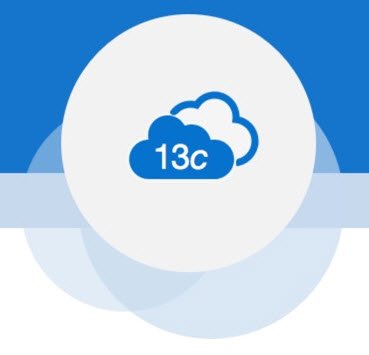
A little over a week ago Enterprise Manager Cloud Control 13.4 was released. The following weekend I spent 3 days running builds constantly trying to get a clean install to work. Eventually I tweeted out in frustration and a friendly face at Oracle, who I’ve stalked on numerous occasions, put me in touch with the EM dev team.
Having had a quick look at my Vagrant build, they suggested I unset the CLASSPATH environment variable, and a working build was born. Thanks very much to the EM dev team! Without them I would have spent days looking at it and would probably still have failed.
Installation
The resulting Vagrant build and an article about the silent installation of Cloud Control 13.4 can be found here.
- Vagrant build for EM 13.4
- Oracle Enterprise Manager Cloud Control 13c Release 4 (13.4) Silent Installation on Oracle Linux 7
One thing that still irks me somewhat is the documentation about the adaptive optimizer parameters. The documentation says the following.
“If your Management Repository is using Oracle Database 12.2 or higher, none of these parameters need to be set.”
This is not true, and you always get this error message.
“ERROR:
The following prerequisite check failed because the Oracle Database, where the Management Repository will be configured, does not meet the configuration requirements. Fix the issue manually based on the recommendation offered for this prerequisite, and click OK. For more details, check the logs: /u01/app/oracle/middleware/cfgtoollogs/oui/emdbprereqs
Prereq Name Recommendation
Check if all adaptive features parameters are unset All adaptive features parameters should be unset for improved SQL performance”
I even tried a GUI installation, in case there was a difference between the GUI and silent installations. There wasn’t.
The workaround is to amend a bunch of underscore parameters that are only meant to be necessary when running a patched version of Oracle database 12.1 as the repository database.
alter system set "_optimizer_nlj_hj_adaptive_join"= FALSE scope=both sid='*'; alter system set "_optimizer_strans_adaptive_pruning" = FALSE scope=both sid='*'; alter system set "_px_adaptive_dist_method" = OFF scope=both sid='*'; alter system set "_sql_plan_directive_mgmt_control" = 0 scope=both sid='*'; alter system set "_optimizer_dsdir_usage_control" = 0 scope=both sid='*'; alter system set "_optimizer_use_feedback" = FALSE scope=both sid='*'; alter system set "_optimizer_gather_feedback" = FALSE scope=both sid='*'; alter system set "_optimizer_performance_feedback" = OFF scope=both sid='*';
It’s not a show stopper, so I can live with it, but it’s annoying, and the documentation should be altered to reflect the reality.
Upgrade
The next challenge was to work through an upgrade from a previous release. I worked through this using a starting point of 13.3. I already had a vagrant build for 13.3, but I made a few changes to bring it up to date, and add some more disk space. I also renamed the directory structure to make things a little neater.
The upgrade itself was very similar to that of the previous version. You can find the article about the silent upgrade to 13.4 and the Vagrant build I used to test the upgrade here.
- Silent Upgrade of Oracle Enterprise Manager Cloud Control to 13c Release 4 (13.4)
- Vagrant build for EM 13.3
Now remember, this is a simple upgrade of a totally clean 13.3 build to 13.4, so I’m not saying this is an exhaustive test, and I’m not saying this is proof it will work for you.
Next Steps
The next challenge will be to try a real upgrade at work. Work is crazy at the moment, so I’m not sure how long I will have to wait before doing this.
Most of our kit is VMware virtual machines running Oracle Linux, and the Cloud Control server is no exception, so I can get a backup of the whole VM before the upgrade, and just restore back to that in case of a disaster.
An ideal place to be is to have your build scripted, including the reconfiguration of all your targets. After a previous “issue”, I went through our existing config and built the EMCLI scripts to replace it all. I *think* I can rebuild everything from scratch if I need to. We do all new agent installations, target discovery and setup using EMCLI now, so I think all the retrofitted stuff will work too, but I have to admit I’m kind-of scared to try. 🙂
Conclusion
I don’t like to do anything at work unless I’ve already done it at home first. It’s taken me pretty much 5 full days (Fri, Sat, Sun, Fri, Sat) to get through this, but it’s done now, and I feel I can have a try at work without looking like a total fool now! 🙂
Cheers
Tim…
Nice job, Tim! Thanks for sharing.