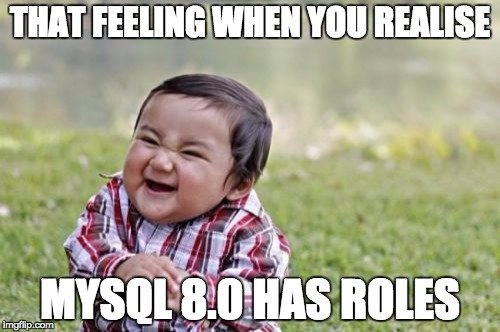First the caveats:
- Remember I said Apple iPad… I just don’t get it… Then promptly went out an bought one. I now use it most days for surfing and checking my emails from bed. 🙂
- Windows 8 is pre-beta, so hopefully a lot will change between now and then.
I totally understand the concept of the new front screen and the whole Metro thing. Trying to keep a consistent experience between a Windows phone and a Windows touchpad is sensible. Just like the iPhone and iPad. What I don’t like is the fact the tiles are massive and take up loads of space. It just seems a bit silly to me. Why make me sideways scroll when all the initial options could be seen on my 24-inch monitor anyway? From a desktop computing perspective, it is so much worse than the Apple Launchpad (which I also despise) or the GNOME3 Activities screen.
Since I’m running it on a desktop machine, my biggest concern is getting a regular desktop to work with. I can do this by clicking the “Desktop” tile. The resulting desktop is basically Windows 7, which is fine, *except* there is no regular start menu. Clicking the Start button takes you back to the crappy tiled front screen, or hovering in the bottom-left corner presents you with the new menu. What is on this new menu? Bugger all of any use! The search screen is like a really bad GNOME3 “Activities” screen. It requires so many clicks and mouse moves to get where you want to go. It’s wretched. If I were a regular user I think I would probably pin a whole bunch of apps to the taskbar and maybe define a few folders on desktop containing useful shortcuts. Surely the ability to run the old Windows 7 menu would be a welcome addition for the vast majority of users!
Every dialog now has a ribbon instead of a toolbar or menu. This may prove useful for the newbies as it displays functionality that may have been hidden in sub-menus, but for me it is a disaster. The top inch of very window is filled with a bunch of crap that I don’t care about most of the time.
Typically the early releases have lots of tracing code enabled, so I don’t expect the production release will be as slow as this developer release.
So what is the future of the desktop computer? The rumors are that the next iteration of Macs will be essentially running iOS. It looks like the next generation of PCs will be running Windows 8. Although both these OSes seem fine for phones and touchpads, neither of them seem appropriate for a desktop computer. Now I realize that I am by no means a typical PC users, so maybe the vast majority of the PC users of the world will be happy with these changes, but I for one think it is a massive step backwards. It is starting to look like the future of desktop computing is Linux. 🙂 Luckily, I’m already there.
Let’s hope a little sanity returns between now and the production release of Windows 8. If nothing else, just give us a proper menu, or fix that God awful search screen.
Update: Check out these hacks to restore the Windows 7 style menu.
Cheers
Tim…
PS. Let’s see if I end up contradicting everything I just said in a few months time. 🙂