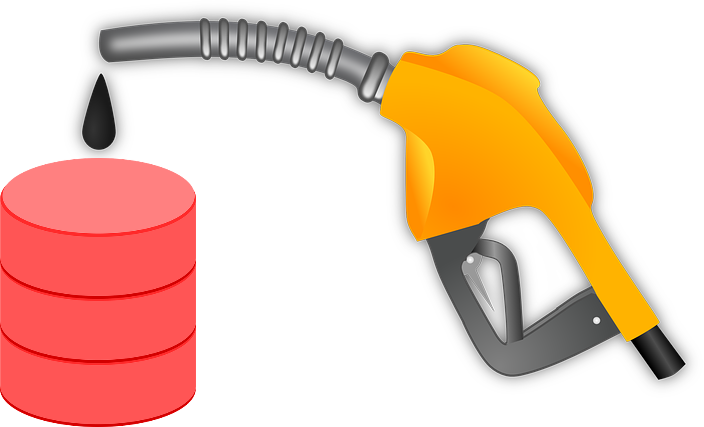
I’ve been having a play with some of the Oracle 21c data pump enhancements. This post links to the resulting articles, and includes a little story about one of the features.
The Articles
Here are the articles I wrote during this investigation.
- Data Pump Enhancements in Oracle Database 21c
- Oracle Cloud : Autonomous Database (ADW or ATP) – Export Data to an Object Store (expdp)
- Data Pump Export (expdp) to and Import (impdp) From Cloud Object Stores in Oracle Database 21c
As an aside, I also knocked up a quick overview of the DBMS_CLOUD package. I’ve used many of the routines in this package in my autonomous database articles over the last few years, but I got a bit sick of jumping around to get the syntax of different operations, so it seemed sensible to have a centralised description of everything, along with working examples.
The Story
The article about using expdp and impdp with a cloud object store (Oracle Cloud Object Storage, AWS S3 or Azure Block Storage) came with a little bit of drama.
Back in the 18c days it was possible to import into an Autonomous Database using a dump file on a cloud object store using the 18c impdp utility. I wrote about this at the time (here). At that time export to a cloud object store using the expdp utility was not supported, and the import wasn’t supported with an on-prem database.
Oracle 21c introduced the ability to export from an Autonomous Database to a cloud object store, which worked fine first time. The documentation also listed a new feature called, “Oracle Data Pump Supports Export to and Import From Cloud Object Stores“. This sounded very much like it meant for on-prem databases, and sure enough it did.
When I started trying to use this feature I pretty quickly hit a road block. The expdp utility couldn’t connect to the object store bucket. I raised a call with Oracle Support about it. While I was waiting for a response I figured this functionality may have a dependency on the DBMS_CLOUD package under the hood, so I installed it in my on-prem database. The on-prem installation of DBMS_CLOUD was working OK, but the expdp utility was still failing to contact the object store bucket.
Due in part to friends in high places, my SR got picked up and it was confirmed the DBMS_CLOUD installation was an undocumented prerequisite, but it was still not working for me. The support engineer confirmed they could replicate the issue too. A few interactions between support and development resulted in bug 33323028, which fortunately had a simple workaround. At that point the support engineer was up and running, but I still had a problem. A bit of tracing later and it turned out my remaining issue was PEBCAK (Problem Exists Between Chair And Keyboard)…
When I installed the DBMS_CLOUD package it said to put a wallet reference in the sqlnet.ora file. I did that and the package seemed to be working OK, so I thought everything was good. Unfortunately I put it under the ORACLE_HOME and Oracle 21c uses a read-only Oracle home, so that’s the wrong place. It didn’t affect the package, as that picks up the wallet location from a database property, but it affected the expdp and impdp utilities. I keep telling people read-only Oracle homes will trip you up if you are not used to them, and sure enough it tripped me up. Damn you muscle memory! Once the correct sqlnet.ora file was amended everything was good.
So the journey to get this feature working involved:
- An undocumented prerequisite, which I guessed.
- A bug which Oracle Support and the dev folks gave me a workaround to.
- An idiot (me) trying to learn not to be an idiot.
With a bit of luck the bug fix/workaround will be rolled into a future release update, so you may never see this. The MOS note about the DBMS_CLOUD package installation suggests this might also be part of the database by default in future. That would be great if it happens.
Anyway, after that little drama I was able to export data from my on-prem database to a dump file located on a cloud object store, and import data from a cloud object store into my on-prem database. Happy days!
Thanks to the support and dev folks who helped get me through this! 🙂
By the way, all the other Oracle 21c data pump new features worked without any issues.
So there you have it. Some new articles and a little bit of drama… 🙂
Cheers
Tim…
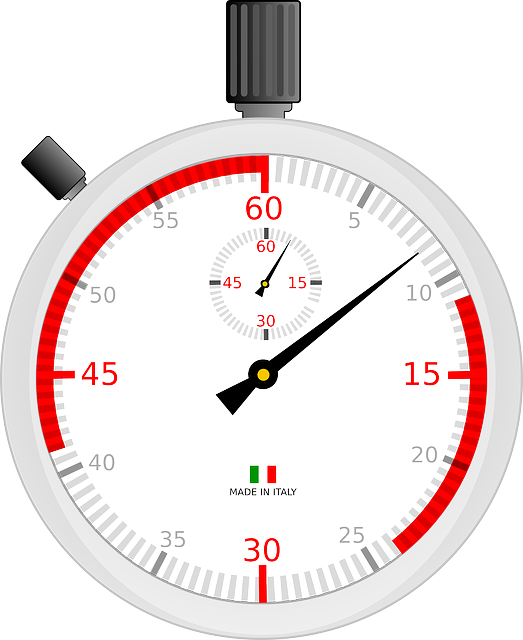 Since its release in 10gR1, Oracle have consistently added neat functionality to the “new” scheduler with every database release. Yes, I still call it the new scheduler and you would be surprised how many people still insist on using DBMS_JOB rather than switching to DBMS_SCHEDULER.
Since its release in 10gR1, Oracle have consistently added neat functionality to the “new” scheduler with every database release. Yes, I still call it the new scheduler and you would be surprised how many people still insist on using DBMS_JOB rather than switching to DBMS_SCHEDULER. A little over a year ago I was at the
A little over a year ago I was at the