Yesterday was the Oracle Developer Community ODC Appreciation Day 2018 (#ThanksODC).

Big thanks to everyone who took the time to join in. Here is the list of posts I saw in chronological order. If I missed you out, give me a shout and I’ll add you. 🙂
- ODC Appreciation Day : Oracle APEX Workspace Activity Log
- ODC Appreciation Day : Oracle dcli Utility
- ODC Appreciation Day : Significance of Sharing and Feedback
- ODC Appreciation Day : why I’m “on Oracle”
- ODC Appreciation Day : Oracle Live SQL
- ODC Appreciation Day : LOB compression
- ODC Appreciation Day : Pattern Matching in SQL
- ODC Appreciation Day : Muchas Gracias a la Comunidad Oracle!
- ODC Appreciation Day : Two Useful Parameters in 18c
- ODC Appreciation Day : Effective Evangelism – Staying Positive
- ODC Appreciation Day : Oracle Golden Gate
- ODC Appreciation Day : Database In-Memory
- ODC Appreciation Day : DMU – Oracle Database Migration Assistant for Unicode
- ODC Appreciation Day : The Oracle Community
- ODC Appreciation Day : Goodbye Oracle Multimedia
- ODC Appreciation Day : Comparing JSON, they thought of everything…
- ODC Appreciation Day : Oracle Cloud PSM Cli
- ODC Appreciation Day : AskTOM Office Hours
- ODC Appreciation Day : ‘Blank Canvas’ Syndrome
- ODC Appreciation Day : ODC Podcasts
- ODC Appreciation Day : International conferences and making new friends
- ODC Appreciation Day : Imagine the fairy godmother visited you and granted you three wishes for Oracle DB PL/SQL or SQL features …
- ODC Appreciation Day : Always Read the Label
- ODC Appreciation Day : Evangelizando APEX en idioma Español desde el año 2012! – Archivos PDF Personalizados en APEX 18.1
- ODC Appreciation Day : Terraform
- ODC Appreciation Day : Backing up OCI metadata
- ODC Appreciation Day : “Herança” de parâmetros nas sessões que abrem processos em paralelo
- ODC Appreciation Day : Procwatcher
- ODC Appreciation Day : Perseverance
- ODC Appreciation Day : Operaciones Online en Oracle 12.2 y 18c
- ODC Appreciation Day : Oracle Cloud Customer Connect
- ODC Appreciation Day : Image-Based Installation
- ODC Appreciation Day : Thanks for the mutating table error!
- ODC Appreciation Day : Reduce CPU usage by running the business logic in the Oracle Database
- ODC Appreciation Day : Sentences that an Oracle techie should hear more often
- ODC Appreciation Day : Increasing CPU on Exadata VMs without shutting them down
- ODC Appreciation Day : Oracles Sharing their Knowledge: Recap of the NY, NJ, CT EPM & BI ODTUG Meetup
- ODC Appreciation Day : Exadata Patching
- ODC Appreciation Day : Oracle SQL Developer Data Modeler
- ODC Appreciation Day : The ever growing toolbox
- ODC Appreciation Day : Old Blog Posts
- ODC Appreciation Day : Auto-update of DBaaS tools
- ODC Appreciation Day : ansible-oracle
- ODC Appreciation Day : Oracle Visual Builder Cloud and Oracle JET
- ODC Appreciation Day : SQL Tuning Advisor
- ODC Appreciation Day : Minimizando contención con “scalable sequences” en Oracle 18c
- ODC Appreciation Day : Team Development
- ODC Appreciation Day : Oracle Autonomous Data Warehouse
- ODC Appreciation Day : ORDS AutoREST Performance Improvement from ORDS 3.0.9 to ORDS 18.3.0
- ODC Appreciation Day : SOA SUITE 12C AND THE COMMUNITY
- ODC Appreciation Day : Rapid Home Provisioning (RHP) and Gold Image creation for Grid Infrastructure
As always, it was good to see some posts in languages other than English. I’m particularly happy about the “Blog Birthday” celebration for Flora B., who started blogging at last years event! 🙂
There were a few people who forgot to include #ThanksODC in their tweets. I think all got picked up and retweeted including the hashtag by me or someone else. If I missed any, please let me know. I laughed at the inclusion of #ThanksOracleBase in a couple of tweets. 🙂
Once again, thanks everyone for getting involved and of course #ThanksODC! 🙂
Same sort of time next year! Hopefully not so close to OpenWorld. 🙂
Cheers
Tim…
 I’m coming at this year’s event from a different angle…
I’m coming at this year’s event from a different angle…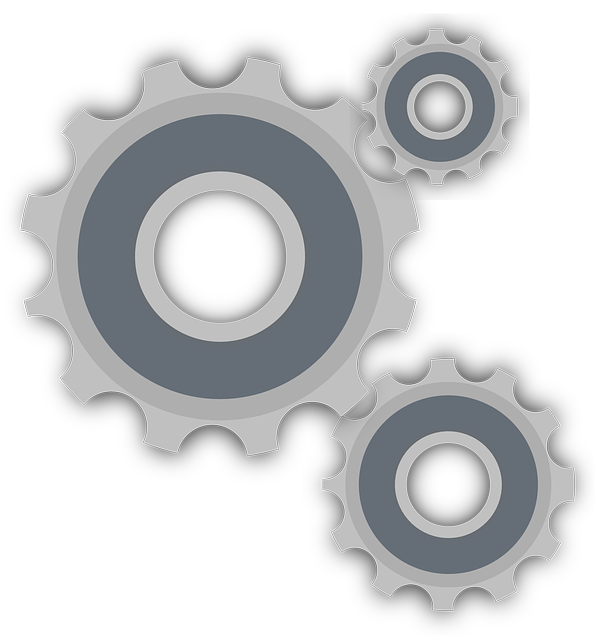 Here is my entry for the Oracle Developer Community
Here is my entry for the Oracle Developer Community