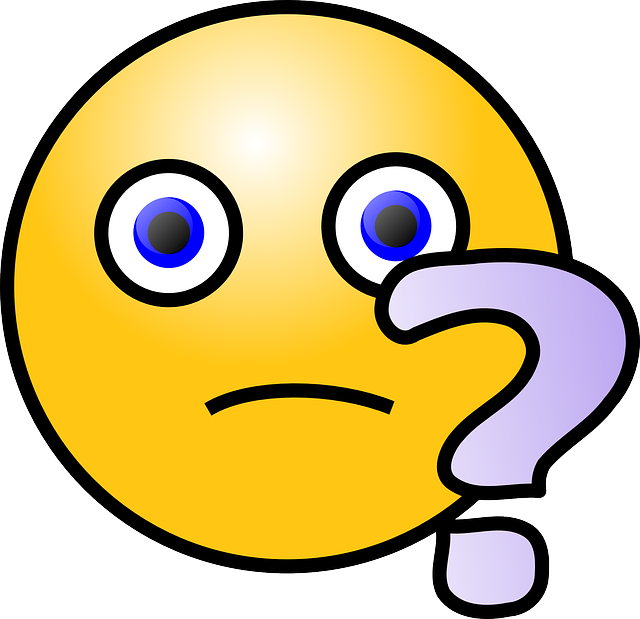 This question comes back to haunt me all the time, and did again last weekend, so for the sake of a few minutes here’s my opinion…
This question comes back to haunt me all the time, and did again last weekend, so for the sake of a few minutes here’s my opinion…
We can break down these types of questions into two main categories. People wanting to use unsupported operating systems, and people who what to know which is “the best” supported OS, so let’s deal with them separately.
Unsupported Operating Systems
Don’t do it! 🙂
I do installations on Fedora which is not supported, but as explained here, I do it for a specific reason, and I put a link to that post on every article as a warning.
If you have a specific need to do an install on an unsupported OS that’s fine, but you should never see that in the wild, and you shouldn’t encourage others to do it, as you are compromising their systems. I don’t care if you prefer another OS or unsupported Linux distro. There are supported alternatives for free, so there is no point wasting your time doing this…
Which is “the best” supported OS?
Oracle Linux!
Why? Amongst other things:
- It’s what the Oracle database is written on. Having lived through the death of Tru64 and the ongoing death of HP-UX, I would always pick the OS the product is being written against. I don’t care what Oracle class as a tier 1 platform. I care about what their developers are working on, and that is predominantly on Oracle Linux.
- It’s what Oracle are using for Oracle Public Cloud.
- It’s what Oracle use on Exadata and Exalogic, their flagship engineered systems.
- It’s a supported OS that is available for free, including errata. You can pay for support and extra features if you want, but it’s totally fine not too, and you still have a supported DB.
If you are a Windows shop, I can understand if you want to run Oracle on Windows servers. I can understand you may have a love for some other supported OS because you think it is technically superior. I can understand if you use RHEL everywhere else and you would rather stick with RHEL. I can understand if the core factor makes licensing another platform cheaper for you. That’s all fine and might make your choice *the best choice for you*, but I still think Oracle Linux is the best choice overall.
Remember, it’s just my opinion! 🙂
Cheers
Tim…
PS. I have an Oracle Linux FAQ here.
PPS. For those that have commented elsewhere, of course this opinion is based on the fact it is 2018, although it has been true for a few years now. I don’t care that Solaris, VMS or any other OS was “the best” for Oracle in the past. If I get asked the question today, I’m going to answer based on today. Sorry, I’m not living in the past, and I can’t predict the future…
 My
My  I wrote a post a couple of months ago called
I wrote a post a couple of months ago called