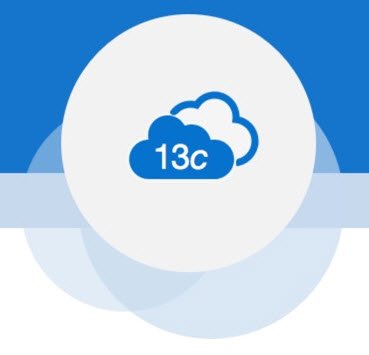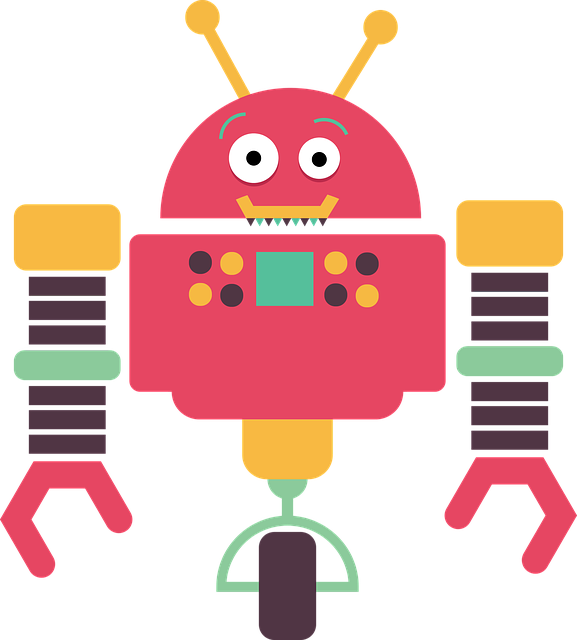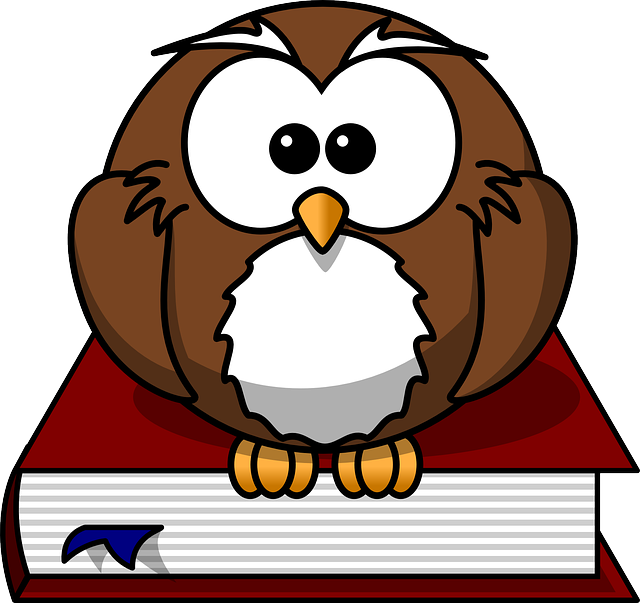There’s something you might consider sinister lurking in the cloud, and it might cause a big disruption in who are considered the gatekeepers of your company’s services. I’ve mentioned governance in passing before, but maybe it’s time for me to do some thinking out loud to get this straight in my own head.
In the on-prem world the IT departments tend to be the gatekeepers, because they are responsible for provisioning, developing and maintaining the systems. If you want some new infrastructure or a new application, you have to go and ask IT, so it’s pretty easy for them to keep a handle on what is going on and stay in control.
Infrastructure as a Service (IaaS)
The initial move to the cloud didn’t really change this. Most people who proudly proclaimed they had moved to the cloud were using Infrastructure as a Service (IaaS), and were really just using the cloud provider as a basic hosting company. I’ve never really considered this cloud. Yes, you get some flexibility in resource allocation, but it’s pretty much what we’ve always done with hosting companies. It’s just “other people’s servers”. As far as IaaS goes, the gatekeepers are still the same, because you need all/most of the same skills to plan, setup and maintain such systems.
Platform as a Service (PaaS)
When we start talking about Platform as a Service (PaaS), things start to get a little bit trickier. The early days of PaaS weren’t a great deal different to IaaS, as some of the PaaS services weren’t what I would call platforms. They were glorified IaaS, with pre-installed software you had to manage yourself. With the emergence of proper platforms, which automate much of the day-to-day drudgery, things started to shift. A developer could request a database without having to speak to the DBAs, sysadmins, virtualisation and network folks. You can of course question the logic of that, but it’s an option and there is the beginning of a power shift.
When we start talking about IoT and Serverless platforms things change big-time. The chances are the gatekeeper will be the budget holder, since you will be charged on a per request basis, and probably have to set a maximum spend per unit time to keep things under control. Depending on how your company manages departmental budgets, the gatekeeper could be whoever has some spare cash this quarter…
Software as a Service (SaaS)
Software as a Service (SaaS) possibly presents the biggest challenge for traditional on-prem IT departments, as the business can literally go out and pick the product they want, without so much of a thought for what IT think about it. Once they’ve spent the money, they will probably come to IT and expect them to magic up all the data integrations to make things work as expected. Also, once that money has been spent, good luck trying to persuade people they backed the wrong horse. SaaS puts the business users directly in the driving seat.
Conclusion
It would be naive to think any movement to the cloud (IaaS, PaaS or SaaS) could be done independently of an existing IT department, but the tide is turning.
The IT world has changed. The traditional power bases are eroding, and you’ve got to adapt to survive. Every time you say “No”, without offering an alternative solution, you’re helping to make yourself redundant. Every time you say, “We will need to investigate it”, as a delaying tactic, you’re helping to make yourself redundant. Every time you ignore new development and delivery pipelines and platforms, you are sending yourself to an early retirement. I’m not saying jump on every bandwagon, but you need to be aware of them, and why they may or may not be useful to you and your company.
Recently I heard someone utter the phrase, “you’re not the only hotel in town”. I love that, and it should be a wake-up call for any traditional IT departments and clouds deniers.
It’s natural selection baby! Adapt or die!
Cheers
Tim…