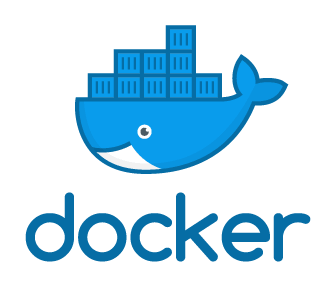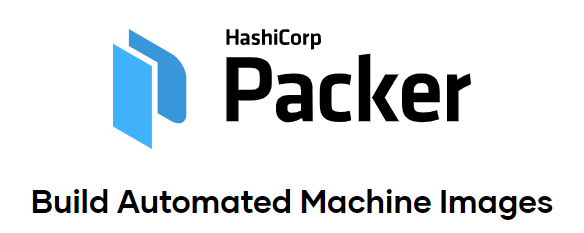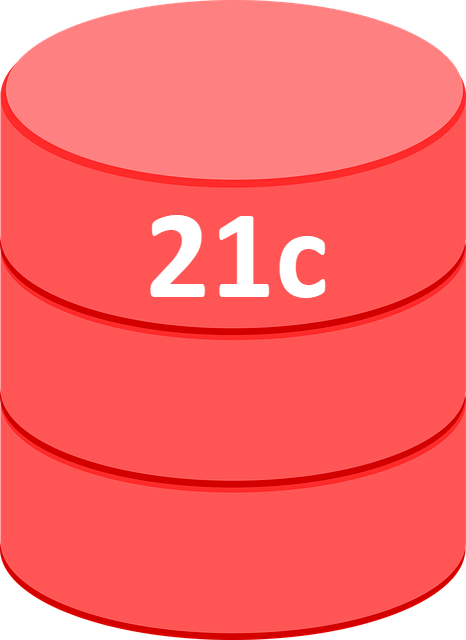
As you have no doubt heard, Oracle database 21c was released on Friday. I went to work over the weekend doing the relevant articles and builds. They’ve been on the front page of the website since Sunday, but I was waiting for the release of the 21c preinstall package before announcing them. That has arrived now, so this is what I was up to at the weekend.
Installation Articles
First the articles for single instance, Data Guard, RAC and RPM installations.
- Oracle Database 21c Installation On Oracle Linux 8 (OL8)
- Oracle Database 21c Installation On Oracle Linux 7 (OL7)
- Data Guard Physical Standby Setup Using the Data Guard Broker in Oracle Database 21c
- Oracle Database 21c RAC On Oracle Linux 8 Using VirtualBox and Vagrant
- Oracle Database 21c RAC On Oracle Linux 7 Using VirtualBox and Vagrant
- Oracle Database 21c RPM Installation On Oracle Linux 7 (OL7) and Oracle Linux 8 (OL8)
Vagrant

There are a bunch of associated Vagrant builds on Oracle Linux 8 and 7.
Single instance database installs, using the conventional installation method, and the RPM installation.
- https://github.com/oraclebase/vagrant/tree/master/database/ol8_21
- https://github.com/oraclebase/vagrant/tree/master/database/ol7_21
- https://github.com/oraclebase/vagrant/tree/master/database/ol8_21_rpm
- https://github.com/oraclebase/vagrant/tree/master/database/ol7_21_rpm
Data Guard installs.
- https://github.com/oraclebase/vagrant/tree/master/dataguard/ol8_21
- https://github.com/oraclebase/vagrant/tree/master/dataguard/ol7_21
RAC installs.
- https://github.com/oraclebase/vagrant/tree/master/rac/ol8_21
- https://github.com/oraclebase/vagrant/tree/master/rac/ol7_21
Docker
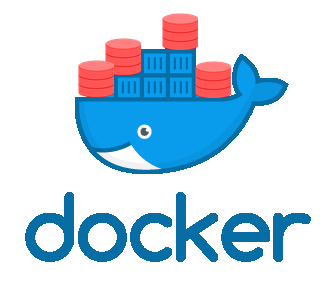
There are two database builds for 21c database in containers.
- https://github.com/oraclebase/dockerfiles/tree/master/database/ol8_21
- https://github.com/oraclebase/dockerfiles/tree/master/database/ol7_21
Caution
As I wrote in my previous post, Oracle 21c is an innovation release. It’s good to play with this, but be careful when considering it for production.
Cheers
Tim…
PS. I’m struggling to notice the difference between “21” and “12” when reading at the moment. 🙂